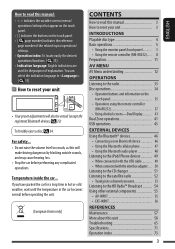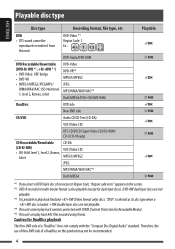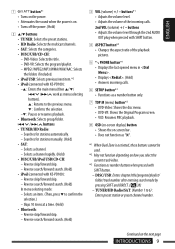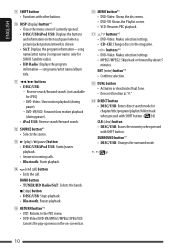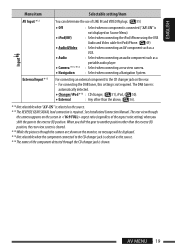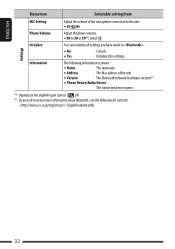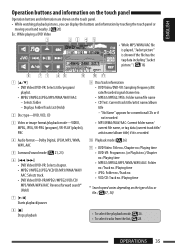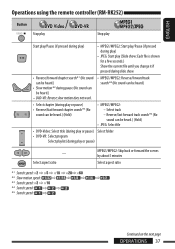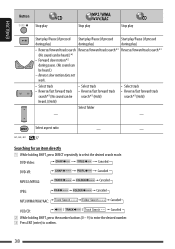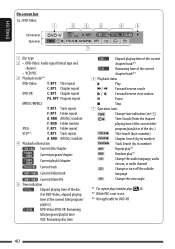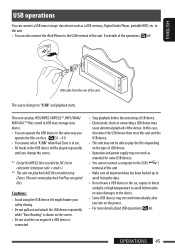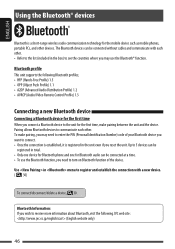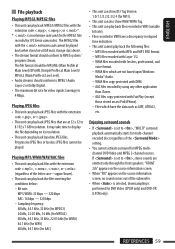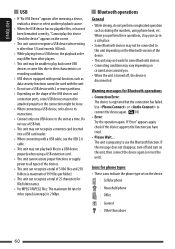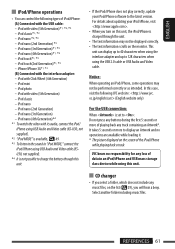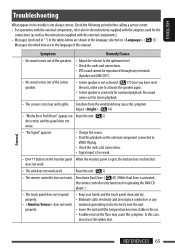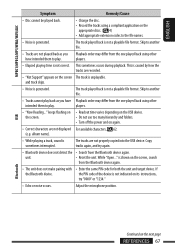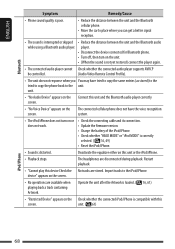JVC KD-AVX77 Support Question
Find answers below for this question about JVC KD-AVX77 - EXAD - DVD Player.Need a JVC KD-AVX77 manual? We have 2 online manuals for this item!
Question posted by Mustanglou78 on June 26th, 2019
Jvc Kd-avx77
Current Answers
Answer #1: Posted by hzplj9 on June 26th, 2019 2:11 PM
The user guide available from this link explains on page 3 how to perform a reset.
https://www.manualslib.com/manual/686075/Jvc-Exad-Kd-Avx77.html
Hope that helps.
Related JVC KD-AVX77 Manual Pages
JVC Knowledge Base Results
We have determined that the information below may contain an answer to this question. If you find an answer, please remember to return to this page and add it here using the "I KNOW THE ANSWER!" button above. It's that easy to earn points!-
FAQ - Mobile Navigation: KD-NX5000/KW-NX7000
...;software update for KW-NX7000 Car Navigation for DVD playback. Depending on the map and calibration doesn't complete. Can the navigation screen be installed by a qualified technician. Touch VEHICLE INFO. No, external monitor can be shown on the boat. Soundbar Systems DVD Recorders DVD Players Television LCD Televisions LCD/DVD Combo Video Cameras Everio Flash Memory Cameras... -
FAQ - DVD Recorders & Players
...stop during commercials or the program itself. On the following JVC DVD recorders the RF output is set -up . When a DVD player output signal is grayed-out in order to connect your DVD via the RF input on a DVD...JVC DVD player has video/S-video and audio outputs but will need to have a DVD from the recorder a composite, component, S-video, or HDMI cable must "Finalize" the DVD ... -
FAQ - DVD Recorders & Players
... compliant device. JVC...DVD player. A newly recorded DVD plays on the unit it can be distorted when output status is a pass-through RF connection. For DR-MV100B DR-MV79B, Recordings stop...Click here to contact JVC Product Support On the following JVC DVD...DVD player has video/S-video and audio outputs but you are going to get a video signal from COMPONENTOUT. JVC America only makes DVD players...
Similar Questions
Is it possible to find a faceplate or is the any that are interchangeable?
I have attached 5 bluetooth devices to my WK-AVX800, but I can not delete them to associate new ones...
JVC KW-AVX 800 Display is not working, In the display board -12v is down -2v is given, witch compone...
tengo tres meses q compre la unidad y de repente al poner la caratula no prendio solo permanecia el ...