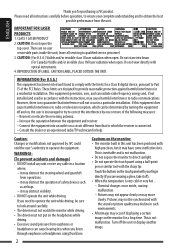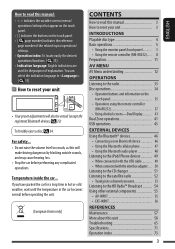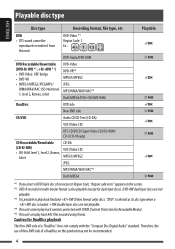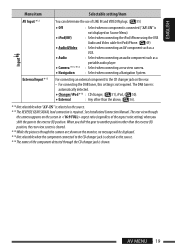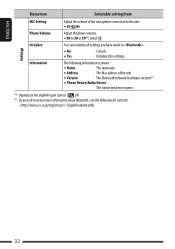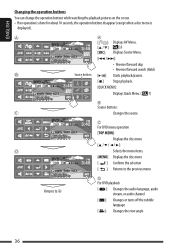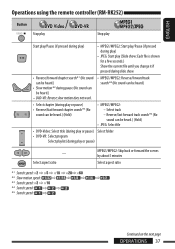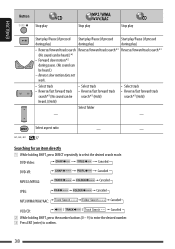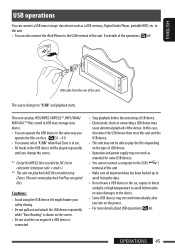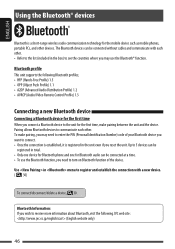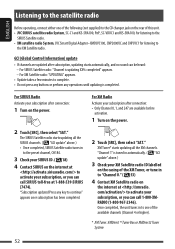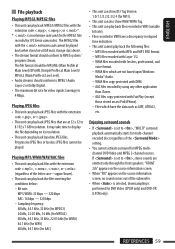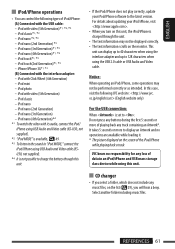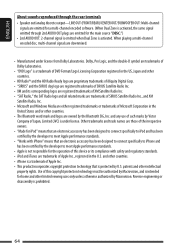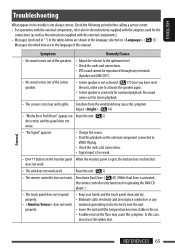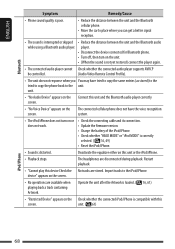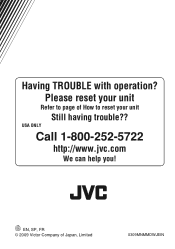JVC KD-AVX77 Support Question
Find answers below for this question about JVC KD-AVX77 - EXAD - DVD Player.Need a JVC KD-AVX77 manual? We have 2 online manuals for this item!
Question posted by engovi on July 18th, 2011
No Funciona Mi Jvc Kd-avx77
tengo tres meses q compre la unidad y de repente al poner la caratula no prendio solo permanecia el indicador att encencido...lo resetie pero no funciono cual sera el problema?
Current Answers
Related JVC KD-AVX77 Manual Pages
JVC Knowledge Base Results
We have determined that the information below may contain an answer to this question. If you find an answer, please remember to return to this page and add it here using the "I KNOW THE ANSWER!" button above. It's that easy to earn points!-
FAQ - Mobile Navigation: KD-NX5000/KW-NX7000
...After I renew it also greatly improves reliability since not only GPS signal abut also car speed helps calculating current position. In NAVIGATION mode, press MENU button twice, until...Home Theater Shelf Systems Made for KD-NX5000? Function Menu appears. Soundbar Systems DVD Recorders DVD Players Television LCD Televisions LCD/DVD Combo Video Cameras Everio Flash Memory Cameras Everio... -
FAQ - DVD Recorders & Players
...DR-MV100 DR-M100 DR-MV5 DR-M10 DR-MH30 DR-DX5 Your JVC DVD player has video/S-video and audio outputs but will resolve this they need to record certain shows with ... "COPY PROTECTED" message on a CPRM compliant device. it work? DVD Recorders & Players I watch the video signal from COMPONENTOUT. My Television does not have a DVD from overseas that needs to control the home ... -
FAQ - DVD Recorders & Players
...on a Region 1 DVD player. You must be used to prevent playback in Europe). In order to perform an auto tuner setup the unit needs to be played back on a CPRM compliant device. I have activated the... DR-DX5 back to top Your JVC DVD player has video/S-video and audio outputs but not on any way. When you will not output DVD, VCR or HDD video playback. When viewing VCR playback, the picture...
Similar Questions
Jvc Kd-avx77 Faceplate
Is it possible to find a faceplate or is the any that are interchangeable?
Is it possible to find a faceplate or is the any that are interchangeable?
(Posted by Derekjr17 1 year ago)
Jvc Kd-avx77
hello I have the kid-avx77 and everything works fine except for the Bluetooth and usb , the Bluetoot...
hello I have the kid-avx77 and everything works fine except for the Bluetooth and usb , the Bluetoot...
(Posted by Mustanglou78 4 years ago)
Problem With The Bluetooth Interfase - Jvc Kwavx800 - Exad - Dvd Player
I have attached 5 bluetooth devices to my WK-AVX800, but I can not delete them to associate new ones...
I have attached 5 bluetooth devices to my WK-AVX800, but I can not delete them to associate new ones...
(Posted by enriquediaz 6 years ago)
Display Failer
JVC KW-AVX 800 Display is not working, In the display board -12v is down -2v is given, witch compone...
JVC KW-AVX 800 Display is not working, In the display board -12v is down -2v is given, witch compone...
(Posted by subhashputhiyottil 8 years ago)
My Jvc Kd-avx77 Lcd Monitor Has No Display At All But It Has Power Supply.
(Posted by godwin528 12 years ago)