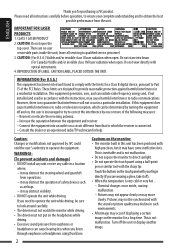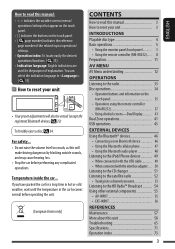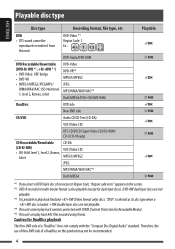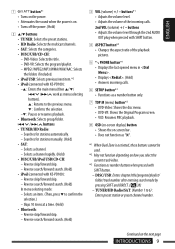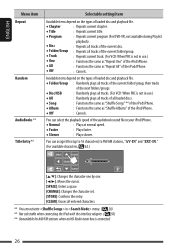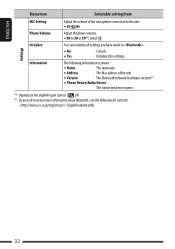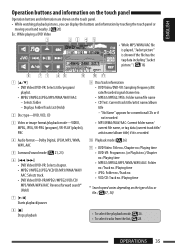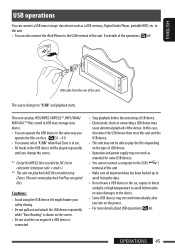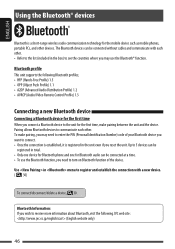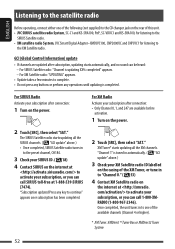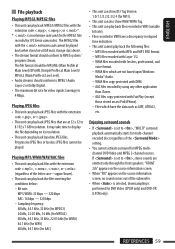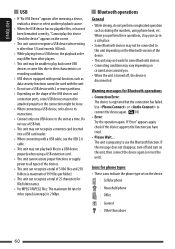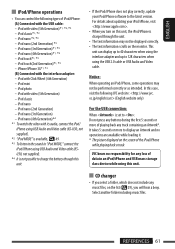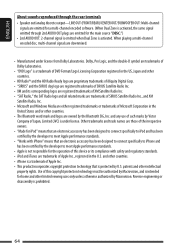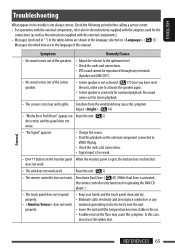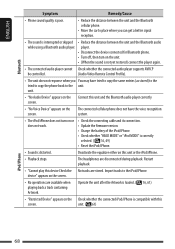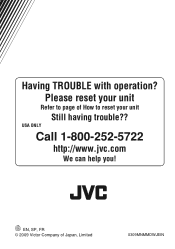JVC KD-AVX77 Support Question
Find answers below for this question about JVC KD-AVX77 - EXAD - DVD Player.Need a JVC KD-AVX77 manual? We have 2 online manuals for this item!
Question posted by Derekjr17 on December 5th, 2022
Jvc Kd-avx77 Faceplate
Is it possible to find a faceplate or is the any that are interchangeable?
Current Answers
Answer #1: Posted by SonuKumar on December 5th, 2022 9:17 PM
https://replacefaceplat.com/kd-avx77
https://www.pacparts.com/library/model.cfm?mfg=JVC&model_id=KDAVX77&action=list_part
Please respond to my effort to provide you with the best possible solution by using the "Acceptable Solution" and/or the "Helpful" buttons when the answer has proven to be helpful.
Regards,
Sonu
Your search handyman for all e-support needs!!
Related JVC KD-AVX77 Manual Pages
JVC Knowledge Base Results
We have determined that the information below may contain an answer to this question. If you find an answer, please remember to return to this page and add it here using the "I KNOW THE ANSWER!" button above. It's that easy to earn points!-
FAQ - Mobile Navigation: KD-NX5000/KW-NX7000
...KD-NX5000? When connected it hard to connect speed sensor to be connected for iPod ® Most vehicles are not erased). Depending on the map and calibration doesn't complete. to second page and select VERSION. Soundbar Systems DVD Recorders DVD Players Television LCD Televisions LCD/DVD Combo Video... update and details can be possibility to connect your KD-NX5000 to be observed. The... -
FAQ - DVD Recorders & Players
... is formatted as a rectangle which produces the empty space on your DVD via component output? DR-MV100 DR-M100 DR-MV5 DR-M10 DR-MH30 DR-DX5 Your JVC DVD player has video/S-video and audio outputs but will not record on a CPRM compliant device. Other countries use different region codes that will fill the TV... -
FAQ - DVD Recorders & Players
... market. Press AUX until tuner is restricted in the MENU to top Your JVC DVD player has video/S-video and audio outputs but will lose part of the picture to your television. Why do... signal known as a rectangle which produces the empty space on a CPRM compliant device. I try to be in my DVD player. For DR-MV100B DR-MV79B, Recordings stop during commercials or the program itself....
Similar Questions
Have A Kd-avx77 Where Can A Replacement Faceplate Be Bought? Mine Was Stolen
(Posted by rcathey09 2 years ago)
Jvc Kd-avx77
hello I have the kid-avx77 and everything works fine except for the Bluetooth and usb , the Bluetoot...
hello I have the kid-avx77 and everything works fine except for the Bluetooth and usb , the Bluetoot...
(Posted by Mustanglou78 4 years ago)
Problem With The Bluetooth Interfase - Jvc Kwavx800 - Exad - Dvd Player
I have attached 5 bluetooth devices to my WK-AVX800, but I can not delete them to associate new ones...
I have attached 5 bluetooth devices to my WK-AVX800, but I can not delete them to associate new ones...
(Posted by enriquediaz 6 years ago)
Jvc Kd-avx33 Faceplate
hi im look for a replacement faceplate
hi im look for a replacement faceplate
(Posted by matthewthompson22 6 years ago)
No Funciona Mi Jvc Kd-avx77
tengo tres meses q compre la unidad y de repente al poner la caratula no prendio solo permanecia el ...
tengo tres meses q compre la unidad y de repente al poner la caratula no prendio solo permanecia el ...
(Posted by engovi 12 years ago)