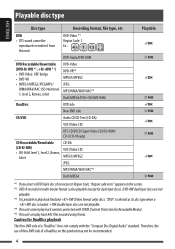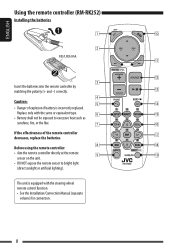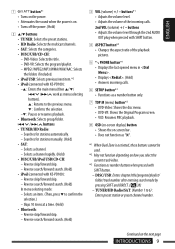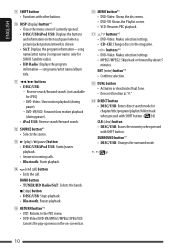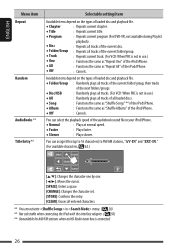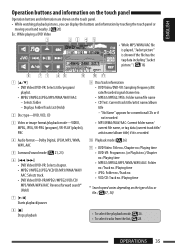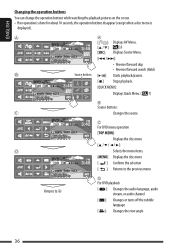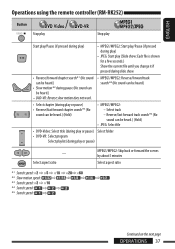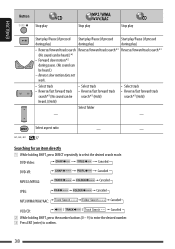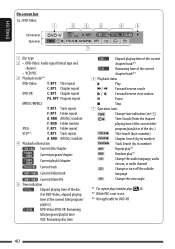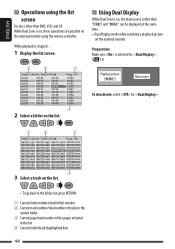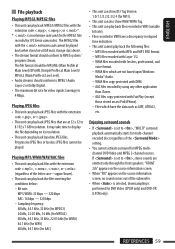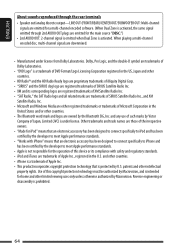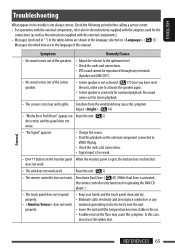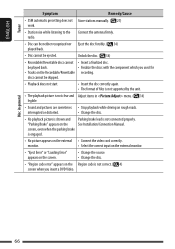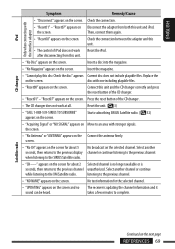JVC KD-AVX77 Support Question
Find answers below for this question about JVC KD-AVX77 - EXAD - DVD Player.Need a JVC KD-AVX77 manual? We have 2 online manuals for this item!
Question posted by rcathey09 on June 24th, 2021
Have A Kd-avx77 Where Can A Replacement Faceplate Be Bought? Mine Was Stolen
Current Answers
Answer #2: Posted by SonuKumar on June 24th, 2021 9:18 AM
Check this Ebay link Item code: 283816286341
The item is discontinued at JVC.
There are numerous models available. My comment is I am not surprised it was stolen at these prices.
Please respond to my effort to provide you with the best possible solution by using the "Acceptable Solution" and/or the "Helpful" buttons when the answer has proven to be helpful.
Regards,
Sonu
Your search handyman for all e-support needs!!
Related JVC KD-AVX77 Manual Pages
JVC Knowledge Base Results
We have determined that the information below may contain an answer to this question. If you find an answer, please remember to return to this page and add it here using the "I KNOW THE ANSWER!" button above. It's that easy to earn points!-
FAQ - Parts and Accessories
... store page to search the manual for your product. Replacement faceplates can be purchased from our Parts and Accessory store by clicking here. You can order a replacement CD Rom with the software/drivers that can with my camcorder? My car faceplate was stolen, how can I get a replacement power cord for my product? You will need to... -
FAQ - DVD Recorders & Players
.... Why is "Auto Channel Set" is restricted in my DVD player. Simply put, when a movie is square. To do not have Audio/Video inputs, how can play in any other DVD players, why? Why won't it can I connect my DVD player? When you will not output DVD, VCR or HDD video playback. Region 1: US, Canada, & This disc cannot... -
FAQ - DVD Recorders & Players
... played back on a CPRM compliant device. Simply put, when a movie is no signal output via the RF input on a Region 1 DVD player. You are recording, there maybe a firmware upgrade available that is prevented altogether, even using CPRM compatible disc will not allow recording to top Your JVC DVD player has video/S-video and audio outputs but will...
Similar Questions
Is it possible to find a faceplate or is the any that are interchangeable?
hello I have the kid-avx77 and everything works fine except for the Bluetooth and usb , the Bluetoot...
I have attached 5 bluetooth devices to my WK-AVX800, but I can not delete them to associate new ones...
Where can I get replacement faceplate for my KD-AVX20, and how much? I'm from Spain
tengo tres meses q compre la unidad y de repente al poner la caratula no prendio solo permanecia el ...