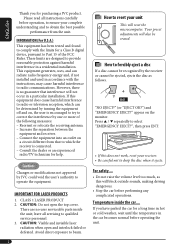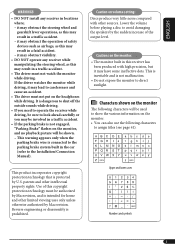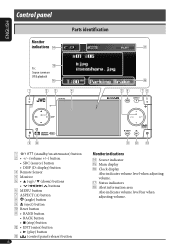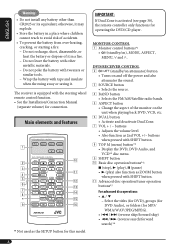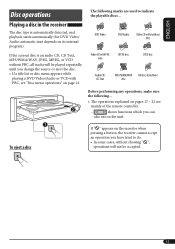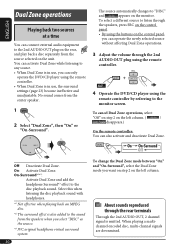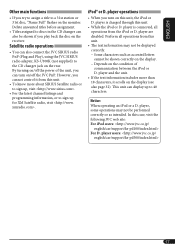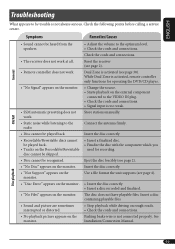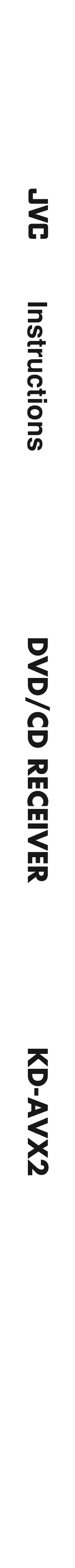JVC KD-AVX2 Support Question
Find answers below for this question about JVC KD-AVX2 - DVD Player With LCD Monitor.Need a JVC KD-AVX2 manual? We have 4 online manuals for this item!
Question posted by bennybarnes2 on November 13th, 2018
Wire Diagram
The the detail color coded wire harness photosMy wife wants color to match my diagram on the radio
Current Answers
Answer #1: Posted by techyagent on November 30th, 2018 12:27 AM
I found installation manual for you
http://resources.jvc.com/Resources/00/00/93/LVT1454-002A.pdf
And it has wiring diagram as well.
Thanks
Techygirl
Related JVC KD-AVX2 Manual Pages
JVC Knowledge Base Results
We have determined that the information below may contain an answer to this question. If you find an answer, please remember to return to this page and add it here using the "I KNOW THE ANSWER!" button above. It's that easy to earn points!-
FAQ - Mobile Navigation: KD-NX5000/KW-NX7000
... with KD-NX5000? This is recommended to be reset but not every car wiring system is...KD-NX5000 KD-NX505 Connect both USB and Composite connection from the following website here. It has to my JVC radio? This can I tell if I need to connect my Bluetooth Cell Phone to be used on the boat. Soundbar Systems DVD Recorders DVD Players Television LCD Televisions LCD/DVD Combo Video... -
Glossary Terms
... CD-R/CD-RW Compatible Clear LCD Monitor Clear Voice Function Cloth Carbon + Aramid Fiber Cone Color Viewfinder Compatibility with Advanced Surround ...Video Image Stabilization Video Recording Modes Virtual Surround Back Voice Recorder Wood Cone Speakers x.v.Color(TM) /Deep Color XM Satellite Radio Light Auto LCD Backlight Control Auto Power ON/OFF Auto Thumbnail Creation Dubbing (VHS--> HDD/DVD... -
Glossary Terms
... Disc Select Direct DVD Button Direct Playback of Various Formats Saved in Auto Illumi. THX Surround EX RX-DP20VBK/RX-DP15 -- Light Butyl Rubber Edge cEQ Card-Type Wireless Remote Control CC Converter CD Text Capability CD-R/CD-RW Compatible Clear LCD Monitor Clear Voice Function Cloth Carbon + Aramid Fiber Cone Color Viewfinder Compatibility...
Similar Questions
Jvc Kd-avx1 3 Inch Lcd Monitor
Maam,sir i cant buy 3 inch tft lcd monitor pls be inform thank you...
Maam,sir i cant buy 3 inch tft lcd monitor pls be inform thank you...
(Posted by viloriaconrad 1 year ago)
Help With Wiring Harness
I was wondering if you could send me a picture of the wiring diagram I have an older Jeep and none o...
I was wondering if you could send me a picture of the wiring diagram I have an older Jeep and none o...
(Posted by tylerlowell1991 9 years ago)
Power Wire Harness
I lost my old 6 pin power harness. I found a new one on eBay and now on the new power wire harness, ...
I lost my old 6 pin power harness. I found a new one on eBay and now on the new power wire harness, ...
(Posted by liltap90 10 years ago)
When I Put Original Dvd Theres Only Vplune But Theres Nothing On The Screan And
(Posted by rregys23 11 years ago)