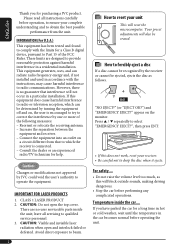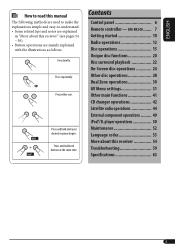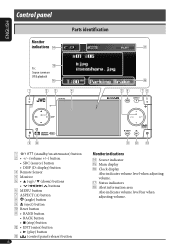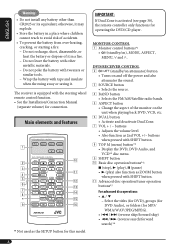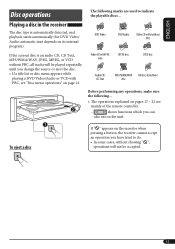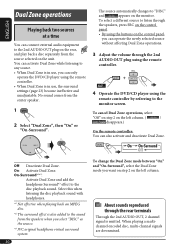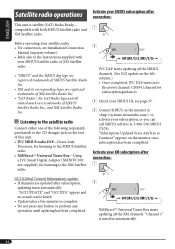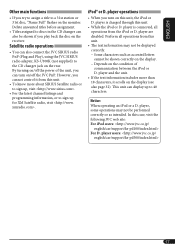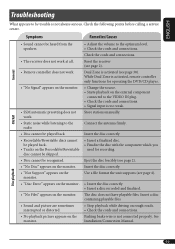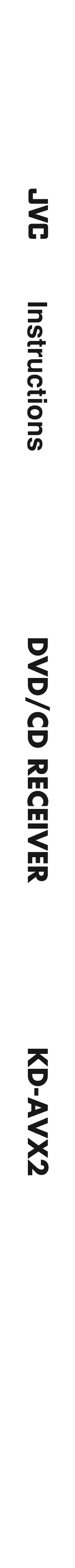JVC KD-AVX2 Support Question
Find answers below for this question about JVC KD-AVX2 - DVD Player With LCD Monitor.Need a JVC KD-AVX2 manual? We have 4 online manuals for this item!
Question posted by neilaitken56 on September 4th, 2020
Where Can I Buy Faceplate In Uk For Jvc Kd Avx2.
The person who posted this question about this JVC product did not include a detailed explanation. Please use the "Request More Information" button to the right if more details would help you to answer this question.
Current Answers
Answer #1: Posted by techyagent on September 4th, 2020 8:52 AM
You can buy it from the link below:-
https://www.amazon.co.uk/JVC-KD-AVX-2-Car-Stereo/dp/B000EPB6TU
Thanks
Techygirl
Related JVC KD-AVX2 Manual Pages
JVC Knowledge Base Results
We have determined that the information below may contain an answer to this question. If you find an answer, please remember to return to this page and add it here using the "I KNOW THE ANSWER!" button above. It's that easy to earn points!-
FAQ - Mobile Navigation: KD-NX5000/KW-NX7000
...? If vehicle speed sensor is not compatible with their own speed sensor, but addresses stored in only the following website here. Soundbar Systems DVD Recorders DVD Players Television LCD Televisions LCD/DVD Combo Video Cameras Everio Flash Memory Cameras Everio Hard Drive Cameras HD Everio Flash Memory Cameras HD Everio Hard Drive Cameras Accessories Headphones Premium Full... -
FAQ
... TH-BA1) Mobile Navigation: KD-NX5000/KW-NX7000 Audio-Shelf & Portable Mobile Navigation: KW-NT1 Blu-ray Disc Player: XV-BP1 Mobile Navigation/KV...LCD Everio/Standard Definition Televisions/HD-ILA Projection Camcorders/ Mini DV VCR (VCR/DVD Player Combos) Camcorders/Windows 7™ Compatibility Service Policies DVD Recorders & Players Parts and Accessories Glossary Terms Mobile Audio/Video... -
FAQ
... Audio (Soundbar TH-BA1) Mobile Navigation: KD-NX5000/KW-NX7000 Audio-Shelf & Portable Mobile Navigation: KW-NT1 Blu-ray Disc Player: XV-BP1 Mobile Navigation/KV-PX9 eAVINU Everio...High Definition (Archived and General Questions) Televisions/LCD Everio/Standard Definition Televisions/HD-ILA Projection Camcorders/ Mini DV VCR (VCR/DVD Player Combos) Camcorders/Windows 7™ Compatibility Service ...
Similar Questions
Jvc Kd-avx1 3 Inch Lcd Monitor
Maam,sir i cant buy 3 inch tft lcd monitor pls be inform thank you...
Maam,sir i cant buy 3 inch tft lcd monitor pls be inform thank you...
(Posted by viloriaconrad 1 year ago)
Kd-avx2 Does Not Automatically Change To Reverse Camera
(Posted by eaJanNi 9 years ago)
Faceplate For Kd-adv49
how could i go about getting a replacement faceplate for my kd-adv49
how could i go about getting a replacement faceplate for my kd-adv49
(Posted by josh88 11 years ago)
Where To Find Buttons For The Kd-avx2
(Posted by josegonzalez662 12 years ago)
Jvc Kd-avx2
hello! my question is..The JVC KD-AVX2 has usb support?
hello! my question is..The JVC KD-AVX2 has usb support?
(Posted by bobby2005access 12 years ago)