JVC MRD900 - KV - DVD Player Support and Manuals
Popular JVC MRD900 Manual Pages
Instruction Manual - Page 3


... with the instructions, may cause harmful interference to provide reasonable protection against harmful interference in a particular installation. These limits are no guarantee that is no user serviceable parts inside the...equipment off and on a circuit different from the unit. Caution on volume setting:
Discs produce very little noise compared with other sources. Lower the volume ...
Instruction Manual - Page 5


... a disc 18 Starting playback 18 Basic operations 19
DVD/VCD/JPEG special functions ... 21
Selecting audio languages ...DVD setup menu 28
Basic setting procedure 28
Maintenance 31
Language codes 32
More about this monitor 33
Troubleshooting 37
Specifications 39
For safety....
• Do not raise the volume level too much, as this manual 4
Precautions 6
Widescreen monitor 7
Parts...
Instruction Manual - Page 9
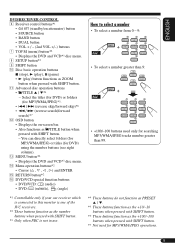
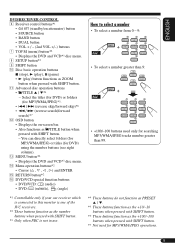
...DVD: (subtitle), (angle)
How to select a number
• To select a number from 0 - 9:
• To select a number greater than 9:
• +100/-100 buttons used only for searching MP3/WMA/JPEG tracks number greater than 99.
*1 Controllable only if your car receiver which is connected to this monitor is one of the JVC...• Displays the DVD and VCD*3 disc menu.
8 SETUP button*2
9 SHIFT button...
Instruction Manual - Page 10


... are used within about 4 hours. -
Before using the headphones, set the monitor menu item "IR" to receive infrared (IR) signals... accident.
10 KS-HP2
You can turn on the monitor. Installing the batteries
Main elements and features
Left side
Right side
Batteries ...all outside sounds while driving is received for
initial setup purpose
CAUTIONS:
• The supplied batteries are not...
Instruction Manual - Page 12


....
Monitor
Remote control
3 Select the playback source.
ENGLISH
2 Turn on page 18. To operate the built-in DVD player, see "Disc operations" on the power. To operate the external components, refer to the manuals for the connected components.
5 Adjust the volume on the dome lights.
12 MODE
Each time you press the...
Instruction Manual - Page 13


BRIGHT CONTRAST TINT COLOR IR ON DIMMER DVD SURROUND OFF WHITE LED ON
Current menu item
Menu selection goes off if other ...Basic procedure 1 Call up the menu.
MENU
3 Adjust the level of the selected item (or select an appropriate setting for changing the "DVD SURROUND" setting.
4 Exit from the menu. The Remote controller-RM-RK230 has two MENU buttons.
MENU
13 ENGLISH
Adjustments
Using ...
Instruction Manual - Page 14


...DVD SURROUND:
WHITE LED:
Adjust this if the picture is too bright or too dark. • Adjustable range: -10 to +11 • Initial level: 0 (center)
Control the degree of difference between the lightest and darkest parts... of the picture. • Adjustable range: -10 to +11 • Initial level: 0 (center)
Adjust this if the human skin color is initialized. • Selectable settings:...
Instruction Manual - Page 18


...the disc. • If a title list or disc menu appears while
playing a DVD or VCD with /without PBC, all tracks will not be played repeatedly until you like. (See pages 28 ...on page 22.
Starting playback
1 Open the liquid crystal panel.
• You can change the setup
menu setting as the playback source automatically.
18 Playback (shining) side facing down
All discs listed here
Before ...
Instruction Manual - Page 21


...
Ex.: When the disc has 3 multi-angle views
• For some DVDs and VCDs, changing the subtitle language, audio language (or audio channel) without using the setup menu (see page 29).
1/3 ENGLISH
1/3
ENGLISH
Ex.: When the disc has...language of the subtitle to be shown on the monitor. • You can set the initial subtitle language
using the disc menu is convenient when playing a Karaoke...
Instruction Manual - Page 28


... OUTPUT DOWN MIX D.
To return to 6. RANGE COMPRESSION
STREAM/PCM STEREO ON
Ex.: When selecting the "AUDIO" menu
3 Select an item you want to set to 6.
ENGLISH
DVD setup menu
You can store the initial disc playback status. • While playing, no change the language, see page 29.
4
AUDIO DIGITAL AUDIO OUTPUT DOWN...
Instruction Manual - Page 29


... for the setup menu and some indications shown on the monitor.
• For the LANGUAGE settings, see also the language codes list on...DVD setup menu
disappears.)
MP3/JPEG
If both MP3/WMA files and JPEG files are recorded on page 32. PICTURE menu
Item
MONITOR TYPE
16:9
4:3 LETTER BOX
4:3 PAN SCAN
OSD POSITION
Position 1
Position 2
Contents
Select the monitor type to make the new setting...
Instruction Manual - Page 33


The first track will be skipped if a different type of the disc.
Set the playback file type on the power. UDF format or ISO format)..../JPEG special functions
• For some DVDs, this manual, words "track" and "file" are interchangeably used when referring to a disc, disc play will start automatically, next time you turn on DVD setup menu (page 29) before playing back a disc ...
Instruction Manual - Page 36


... AUDIO OUTPUT
Output Signals
Playback Disc
STREAM/PCM DOLBY DIGITAL/PCM PCM ONLY
DVD 48 kHz, 16/20/24 bits Linear PCM 96 kHz, Linear PCM...optical): Digital signals (Linear PCM, Dolby Digital, DTS, MPEG Audio) are different depending on the "DIGITAL AUDIO OUTPUT" setting on the setup menu (see table below.) To reproduce multi-channel sounds such as Dolby Digital, DTS, and MPEG Audio, connect an...
Instruction Manual - Page 37


...following points before calling a service center. General
Symptoms
Causes
...Troubleshooting
What appears to noise, etc.
• Remote controller does not work.
• Cordless headphones do not work at all.
down.
• CD-R/CD-RW or DVD-R/ CD-R/CD-RW or DVD-R/ DVD-RW cannot be skipped.
• The left and right edges of liquid crystal panels and is not always serious. Install...
JVC MRD900 Reviews
Do you have an experience with the JVC MRD900 that you would like to share?
Earn 750 points for your review!
We have not received any reviews for JVC yet.
Earn 750 points for your review!


