JVC XVN410BK - Progressive-Scan DVD Player Support and Manuals
Get Help and Manuals for this JVC item
This item is in your list!

View All Support Options Below
Free JVC XVN410BK manuals!
Problems with JVC XVN410BK?
Ask a Question
Free JVC XVN410BK manuals!
Problems with JVC XVN410BK?
Ask a Question
Popular JVC XVN410BK Manual Pages
Instruction Manual - Page 3


... the relevant instructions on the player.
If anything is missing, consult your dealer immediately.
• Audio/video cable (Yellow/White/Red) (× 1) • Remote control unit (× 1) • R6P(SUM-3)/AA(15F) battery (× 2) • AC power plug adaptor (× 1) (for PX model ONLY)
About this manual 1 Precautions 1
Before operation 2
About discs 2 Names of parts and...
Instruction Manual - Page 4


....
Care and handling of copyrighted material may not be played back on the disc. If discs are recorded on the player. If a
disc is a trademark. Digital audio formats
The player supports the following discs: • DVD-R and DVD-RW discs written in the DVD VIDEO format
and finalized • CD-R and CD-RW discs written in the SVCD...
Instruction Manual - Page 5


...23) £ VFP - By pressing this button, the brightness of parts and controls
Front panel
12
3
456789
0
-
1 STANDBY/ON button ...Digital/DTS indicators [Dolby D] turns on when playing back a Dolby Digital sound source. [DTS] turns on when playing back a DTS-encoded digital...¢ AUDIO button (16...[PICTURE SOURCE] preference setting and the source type of the current DVD VIDEO disc (see the ...
Instruction Manual - Page 7


... (60-field-per -second information, while (NTSC) video sources are recorded as the progressive signal.
Hint
Depending on the source material format, DVD VIDEO discs can be classified into two types;
When a video source material is set , contact your TV equipped with component jacks supports the progressive scanning mode: Set the 480i/480p/REMOTE selector to "480p." NOTES...
Instruction Manual - Page 8


... the sounds (DVD VIDEO, SVCD, Video CD or Audio CD) played back on the player, record them through the analog jacks.
• Depending on a disc will be transferred directly from the DIGITAL OUT. Digital equipment
IN
LEFT
DVD
RIGHT
IN
OPTICAL
DIGITAL
COAXIAL
The player
LEFT COAXIAL
VIDEO
COMPONENT PR PB
Y
VIDEO OUT
SPTCRME/ AM DIGIOTAUTL OPTICAL
RIGHT AUDIO OUT
S-VIDEO
REMOTE 448800pi...
Instruction Manual - Page 12


...settings. • The player may have the following icons displayed over 5 minutes. Pressing any buttons will be inserted with the new interrupted position. • For a double-sided DVD VIDEO disc, the player regards each side as a different disc. When the resume mode is cleared if you purchased the player.
About On-screen guide... be updated with ...recorded with multiple audio languages...
Instruction Manual - Page 17


...among All repeat, Repeat 1 and off .
To repeat a desired part (A-B repeat playback)
First make sure:
• The player is...DVD VIDEO or all tracks
For DVD VIDEO: During playback For SVCD/Video CD/Audio CD: In any condition except SVCD/
Video CD playback with some discs, even if you
want
to repeat (point B). Subtitles are recorded or not. • The subtitle selection window will be set...
Instruction Manual - Page 18


... return to select the desired
audio. ZOOM x 4
When a picture of the part where multiple audio tracks are visible on the image.
Various kinds of playback
To select a scene angle of DVD VIDEO (ANGLE)
5/∞/2/3
ENTER
3D PHONIC ANGLE
VFP PROGRESSIVE SCAN ZOOM
AUDIO
To change the audio language or sound (AUDIO)
The audio selection setting allows you to change the...
Instruction Manual - Page 26
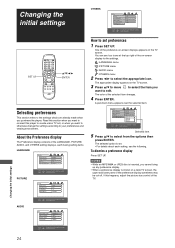
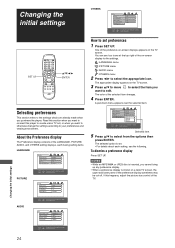
...dismiss a preference display
Press SET UP.
AUDIO DIGITAL AUDIO OUTPUT ANALOG DOWN MIX ...SETUP. One of the LANGUAGE, PICTURE, AUDIO, and OTHERS setting displays, each setting, see four icons at the top right of the on a wide TV screen, the upper and lower parts...settings
24 Read this section when you purchase the player.
Changing the initial settings
OTHERS
OTHERS RESUME ON SCREEN GUIDE...
Instruction Manual - Page 28


...CD-RW disc. RANGE CONTROL
This setting provides optimal audio quality from a DVD VIDEO disc to DVD VIDEO discs recorded in Dolby Digital format, at a lower volume clearly. Setting options
STANDARD, LOW • If the sound output from the DIGITAL OUT jack with surround multichannel audio, you must be set this option. [TV MODE]: select if DVD VIDEO disc sound level is distorted, select...
Instruction Manual - Page 31


... LINK setting as a DVD player or VCR). Operation
The JVC COMPU LINK system allows you connect the player to DVD1. When connecting to enjoy video and/or audio by simply pressing Play on the connection between the player and another . • The player's AV COMPU LINK setting is controlled using the
OTHERS menu in the instruction manual of...
Instruction Manual - Page 32


... not accept the AUDIO button
and SUBTITLE button operation. No subtitle is diplayed. \ No subtitle is recorded on the TV screen. \ Region code of the files is not the baseline JPEG.
MP3/WMA
No sound comes out. \ MP3/WMA disc is distorted. \ Set the [OUTPUT LEVEL] preference to [VIDEO (NORMAL)] or [VIDEO (ACTIVE)]. Troubleshooting
Power
Power does...
Instruction Manual - Page 35


... 48/44.1 kHz, 16/20/24 bit linear PCM DVD with 96 kHz, 16/22/24 bit linear PCM DVD with DTS DVD with Dolby Digital SVCD/Video CD/Audio CD Audio CD with DTS CD-R/RW with MP3/WMA
PCM ONLY
Output DOLBY DIGITAL/PCM
48/44.1 kHz, 16 bit, stereo linear PCM
STREAM/PCM
48 kHz...
Instruction Manual - Page 36


... The smallest division on DVD VIDEO discs, Audio CDs, etc.
Dolby Surround/Dolby Pro Logic Dolby Surround records four channels of "Windows Media Audio," and is the largest division on Super VHS, DVD, high end TV monitors, etc. Dynamic range The difference between lines of the first half of silent channels) for "pulse code modulation."
WMA WMA...
Instruction Manual - Page 37


... and location of which will repair or replace defective parts at JVC authorized service centers.
If service is located either on the rear, bottom or side of purchase; 7. WHAT IS NOT COVERED: This limited warranty provided by JVC does not cover: 1. Model No. : Purchase data :
Serial No. : Name of the Warranty Period. Initial installation and installation and removal for future...
JVC XVN410BK Reviews
Do you have an experience with the JVC XVN410BK that you would like to share?
Earn 750 points for your review!
We have not received any reviews for JVC yet.
Earn 750 points for your review!
