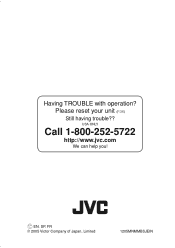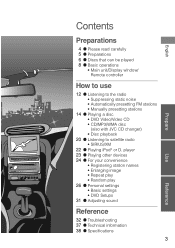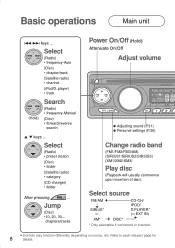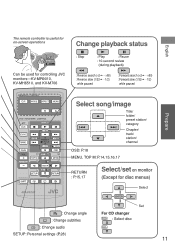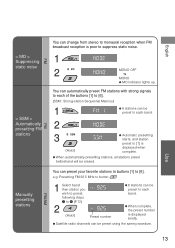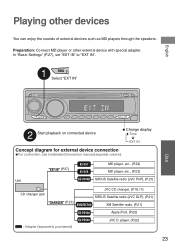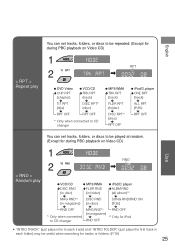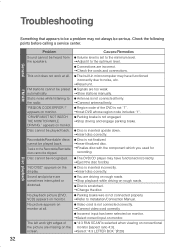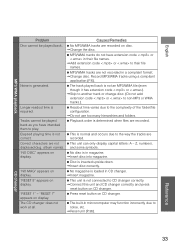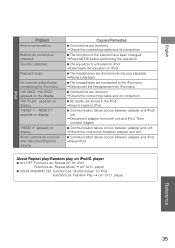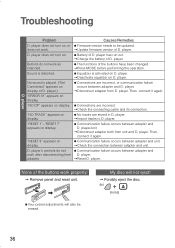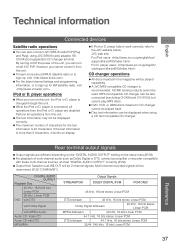JVC KD-DV4200 - DVD Player With Radio Support and Manuals
Get Help and Manuals for this JVC item

View All Support Options Below
Free JVC KD-DV4200 manuals!
Problems with JVC KD-DV4200?
Ask a Question
Free JVC KD-DV4200 manuals!
Problems with JVC KD-DV4200?
Ask a Question
Most Recent JVC KD-DV4200 Questions
94 Yukon Stereo Wiring And Aftermarket Stereo Wiring
whats the color codeforth wires an do u connect orange to re
whats the color codeforth wires an do u connect orange to re
(Posted by Anonymous-160753 7 years ago)
Replace Faceplate
Hi, my jvc kd-dv4200 faceplate some buttons dont work. How can i replace the faceplate only
Hi, my jvc kd-dv4200 faceplate some buttons dont work. How can i replace the faceplate only
(Posted by rdsanchez27 9 years ago)
Unit Does Not Turn On.
(Posted by stankrieg 9 years ago)
Kd-dv4200
hi, im trying to find a cd-dvd receiver model KD-DV 4200. does anyone knows a website where I can fi...
hi, im trying to find a cd-dvd receiver model KD-DV 4200. does anyone knows a website where I can fi...
(Posted by Anonymous-105265 11 years ago)
Popular JVC KD-DV4200 Manual Pages
JVC KD-DV4200 Reviews
We have not received any reviews for JVC yet.