JVC KDDV5400 - DVD Player With Radio Support and Manuals
Get Help and Manuals for this JVC item
This item is in your list!

View All Support Options Below
Free JVC KDDV5400 manuals!
Problems with JVC KDDV5400?
Ask a Question
Free JVC KDDV5400 manuals!
Problems with JVC KDDV5400?
Ask a Question
Most Recent JVC KDDV5400 Questions
Popular JVC KDDV5400 Manual Pages
Instructions - Page 2
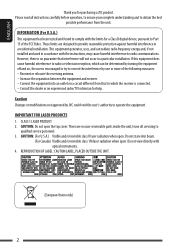
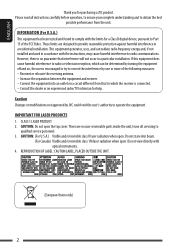
... experienced radio/TV technician for purchasing a JVC product. Caution Changes or modifications not approved by JVC could void the user's authority to Part 15 of the following measures: - Do not view directly with the instructions, may cause harmful interference to which can radiate radio frequency energy and, if not installed and used in accordance with optical...
Instructions - Page 3


...DO NOT install any unit or wire any cable in the car (refer ...DRIVER MUST NOT WATCH THE MONITOR WHILE DRIVING." it may obstruct the steering wheel and gearshift lever operations. -
it may obstruct the operation of safety devices such as this does not work as different function buttons.
How to forcibly eject a disc
• Be careful not to the Installation/Connection Manual...
Instructions - Page 4


.... • See the Installation/Connection Manual (separate
volume) for connection.
Attaching the control panel
Indication language: In this product may not be authorized by the sudden increase of a "DualDisc" does not comply with the "Compact Disc Digital Audio" standard. You can select the indication language on the monitor on volume setting Discs produce very...
Instructions - Page 5


... DEVICES Listening to the CD changer ...22 Listening to the satellite radio ...23 Listening to the iPod ...25 Listening to the other external components 26
SETTINGS Selecting a preset sound mode ...27 General settings - PSM ...28 Disc setup menu...30 Title assignment ...32
REFERENCES More about this unit ...32 Maintenance...38 Troubleshooting...39 Specifications...42
5
Instructions - Page 10
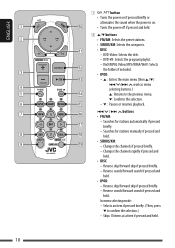
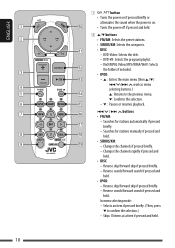
... Searches for stations manually if pressed and held . Reverse skip/forward skip if pressed briefly. - Selects an item if pressed briefly. (Then, press ∞ to the previous menu. ∞: Confirms the selection. - ∞ : Pauses or resumes playback.
4 / ¢ buttons • FM/AM:
- Searches for stations automatically if pressed briefly.
- DVD-VR: Selects the...
Instructions - Page 11


...PBC menu. o SURROUND button • Not applicable for details). FM/AM/SIRIUS/XM: Selects the preset stations/
channels (1 - 6).... DVD-Video: Makes selection/settings. • CD-CH: Changes discs in the magazine. @/# buttons • DVD-Video: Makes selection/settings... • Not applicable for this unit.
6* SETUP button • Enters disc setup menu (during pause). • DivX/MPEG Video...
Instructions - Page 12
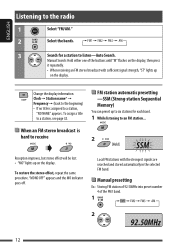
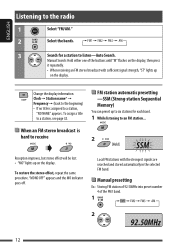
... Sequential Memory)
You can preset up
on the display, then press
it repeatedly.
• When receiving an FM stereo broadcast with the strongest signals are searched and stored automatically in the selected FM band. To restore the stereo effect, repeat the same procedure. Manual Search: Hold either one of the FM1 band.
1
2
12
Instructions - Page 30


... also to "Language codes" on page 37.
ENGLISH
Disc setup menu
These operations are possible on the monitor using the remote controller.
1 Enter the disc setup menu while stop. 2 Select a menu. 3 Select an item you want to normal screen
LANGUAGE
Menu Item MENU LANGUAGE AUDIO LANGUAGE SUBTITLE
ON SCREEN LANGUAGE
Setting Select the initial disc...
Instructions - Page 31


...1 : Higher position • 2 : Lower position (Guidance below the disc setup menu will disappear.)
DIGITAL AUDIO OUTPUT
Select the signal format to be emitted through the DIGITAL OUT terminal when "PCM
... MPEG Audio. Once you have played back a disc in which
REGISTRATION the Registration Code recorded, this .
DivX
This unit has its own Registration Code.
Menu Item
Setting
MONITOR ...
Instructions - Page 32


...highest frequency).
- ENGLISH
Title assignment
You can assign titles to 30 station frequencies (FM and AM) using 8 characters (maximum) for each title.
1 Select a ...SETTINGS & REFERENCES
Inserting a disc • When a disc is automatically inserted again into the loading slot to a disc, disc
play back audio CD (CD-DA) files if
different type of files are stored newly. More about this manual...
Instructions - Page 34
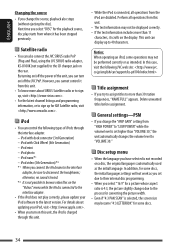
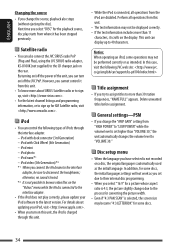
...settings-PSM
• If you change the source, playback also stops (without ejecting the disc). Disc setup menu
• When the language you set...
This unit can also connect the JVC SIRIUS radio PnP (Plug and Play), using the JVC SIRIUS radio adapter, KS-U100K (not...select "DISC" for the playback source, disc play correctly, please update your iPod, visit .
• When you select "16:9" ...
Instructions - Page 36


Playback Disc
Output Signal
STREAM/PCM DOLBY DIGITAL/ PCM ONLY OFF PCM
DVD-Video 48 kHz, 16/20/24 bits Linear PCM
48 kHz, 16 bits stereo Linear PCM *
96 kHz, Linear PCM
48 kHz, 16 ...Output signals are not copy-protected.
36 ENGLISH
Output signals through the DIGITAL OUT terminal if the discs are different depending on the "DIGITAL AUDIO OUTPUT" setting on the setup menu (see page 31).
Instructions - Page 39
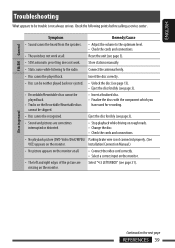
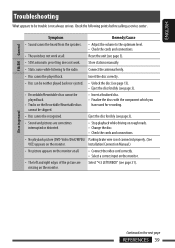
...Troubleshooting
What appears to be played back.
Installation/Connection Manual... be trouble is not ...DVD-Video/DivX/MPEG/ Parking brake wire is not always serious. Check the following points before calling a service... center.
Insert the disc correctly.
• Disc can be heard from the speakers. • Adjust the volume to the radio. missing on the next page
REFERENCES 39 FM...
Instructions - Page 42
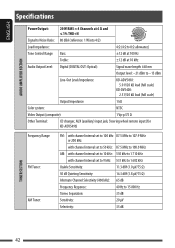
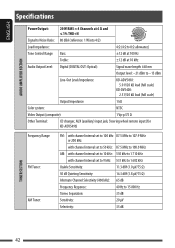
...: 5.0 V/20 kΩ load (full scale)
KD-DV5400: 2.5 V/20 kΩ load (full scale)
Output Impedance:
1 kΩ
Color system:
NTSC
Video Output (composite):
1 Vp-p/75 Ω
Other Terminal:
CD changer, AUX (auxiliary) input jack, Steering wheel remote input (for KD-ADV5490)
Frequency Range: FM Tuner: AM Tuner:
FM: with channel interval set to 100 kHz 87.5 MHz to...
JVC KDDV5400 Reviews
Do you have an experience with the JVC KDDV5400 that you would like to share?
Earn 750 points for your review!
We have not received any reviews for JVC yet.
Earn 750 points for your review!

