JVC XVN412S - Progressive-Scan DVD Player Support and Manuals
Popular JVC XVN412S Manual Pages
Instruction Manual - Page 1


...is "2":
ALL
2
25
12 34
123 456
INSTRUCTIONS
Before operation
2
15
Preparations
4
Basic playback
8
Various kinds of DVD VIDEO
DVD players and DVD VIDEO discs have their own Region Code numbers.
DVD PLAYER
XV-N412S
VIDEO
Region code of playback 11
MP3/WMA disc playback
20
JPEG disc playback
22
Changing the initial settings 24
Additional information
29
GNT0044-017A
[US...
Instruction Manual - Page 2


...serviceable parts inside the unit; The STANDBY/ON button in 5 cm from the sides. Caution: Proper Ventilation
To avoid risk of electrical shocks, fire, etc.:
1.
Spacing 15 cm or more
Wall or obstructions
XV-N412S...problems must be considered and local rules or laws governing the disposal of these batteries must be followed strictly. • Do not expose this appliance to qualified service...
Instruction Manual - Page 3


... install the player in a place subject to vibrations. • Do not put in brackets [ ] in the operation procedures.
• Usable disc(s) for each operation/function is (are) referred to by children 27
Additional information 29
AV COMPU LINK remote control system 29 Troubleshooting 30 Specifications 31 Appendix A: Digital output signal chart 31 Appendix B: Country/Area code...
Instruction Manual - Page 4


... where the humidity or temperature is a trademark. DVD VIDEO
SVCD
Video CD
Audio CD
VIDEO
The DVD Logo is high.
Recording of copyrighted material may not be exposed to clean, wipe with a cloth moistened with water.
• Never use any anti-static agents.
Digital audio formats
The player supports the following digital audio formats (see page 33 "Glossary" for...
Instruction Manual - Page 7
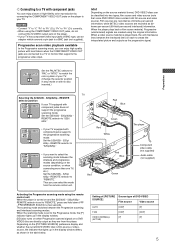
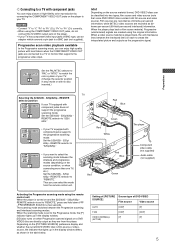
...the [PICTURE SOURCE] preference display and whether the current DVD VIDEO disc is set to "REMOTE," press and hold down VFP -
Film...video sources are created using the COMPONENT VIDEO OUT jacks, do not
connect the S-VIDEO output jack on the player. • If your TV equipped with component jacks supports the progressive scanning mode: Set the 525i/625i - 525p/ 625p - Progressive scan video...
Instruction Manual - Page 8


... local JVC customer service center. • All JVC progressive TV and High-Definition TV sets are not fully compatible with the player (Example: AV-61S902).
When recording the sounds (DVD VIDEO, SVCD, Video CD or Audio CD) played back on the player, record them through the analog jacks.
• Depending on a disc will be transferred directly from the DIGITAL OUT...
Instruction Manual - Page 10


... menu of the DVD VIDEO
disc does not match the player. EXECUTE DVD PLAYER SETUP? - PRESS CANCEL
You can select the on the player for the preference displays, etc. DVD PLAYER SET UP MONITOR TYPE PICTURE... Basic playback
Basic playback
• NOW READING (The player is reading the disc information.) • REGION CODE ERROR! (The region code of the [ON SCREEN LANGUAGE] is already open ....
Instruction Manual - Page 11


... off. Hint
If you can see the current selection number (the title/chapter number for DVD VIDEO or track number for details about the menu bar. DVD PLAYER SET UP DIGITAL AUDIO OUTPUT ANALOG DOWN MIX D RANGE CONTROL OUTPUT LEVEL
DOLBY DIGITAL/PCM PCM ONLY DDOOLLBBYYPDRIOGLIOTGAILC/PCM SOTNREAM/PCM
STANDARD
SELECT ENTER
USE 5∞23 TO SELECT...
Instruction Manual - Page 12


...; The memory is cleared if you cannot resume playback of an SVCD/Video CD disc with PBC function, the player may not resume playback exactly from the interrupted point. NOTES • If you change the setting so that the on-screen guide icons do not appear on a disc where you interrupted playback. • When...
Instruction Manual - Page 26


... set, or when you purchase the player. Selected item
5 Press 5/∞ to set . • For details about each having setting ...SETUP.
AUDIO DIGITAL AUDIO OUTPUT ANALOG DOWN MIX D RANGE CONTROL OUTPUT LEVEL
STREAM/PCM STEREO NORMAL STANDARD
SELECT ENTER
USE 5∞23 TO SELECT, USE ENTER TO CONFIRM TO EXIT, PRESS SETUP. Changing the initial settings
OTHERS
OTHERS RESUME ON SCREEN GUIDE...
Instruction Manual - Page 27


... you
connect the player to a wide-screen (16:9) TV whose aspect ratio is contained on a DVD VIDEO disc.
Setting options
ENGLISH, SPANISH, FRENCH, CHINESE, GERMAN, ITALIAN, JAPANESE, language code from AA to...video source) or by selecting an appropriate option.
Note, however, that supports both video
and film source materials. Normally, select this option. If you connect the player...
Instruction Manual - Page 31


... Control Code and the player's AV COMPU LINK setting as a DVD player or VCR). If your video/audio player (such as AV COMPU LINK connection, see also the instruction manual of the other device. When connecting to the VIDEO-2 input terminal of the television: The player's AV COMPU LINK setting: DVD3 VCR's Remote Control Code: A
AV COMPU LINK remote control system
The JVC AV...
Instruction Manual - Page 33


... CAUSE ARTIFACTS TO BE DISPLAYED IN THE PICTURE. IF THERE ARE QUESTIONS REGARDING OUR TV SET COMPATIBILITY WITH THIS MODEL 525p AND 625p DVD PLAYER, PLEASE CONTACT OUR CUSTOMER SERVICE CENTER." Appendix A: Digital output signal chart
(for DTS and Dolby Digital bitstream signals) DVD (sampling frequency 96 kHz): 2 Hz to change without prior notice. Reverse engineering or disassembly...
Instruction Manual - Page 35


... to a track for MPEG-1 Audio Layer 3. PAL (Phase Alternation by a DVD player. A progressive scanning DVD player converts the interlaced (480i) video from stereo output connectors. S-video A video signal which stands for Video CD or Audio CD. Used on SVCD, Video CD and Audio CD discs.
Bitstream The digital form of multichannel audio data (e.g., 5.1-channel) before it is an audio...
JVC XVN412S Reviews
Do you have an experience with the JVC XVN412S that you would like to share?
Earn 750 points for your review!
We have not received any reviews for JVC yet.
Earn 750 points for your review!


