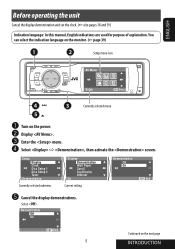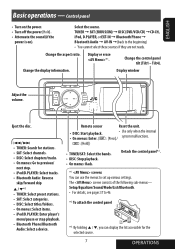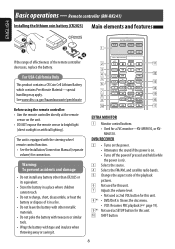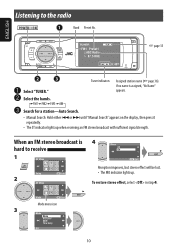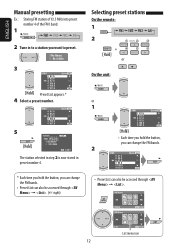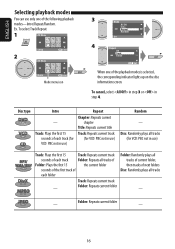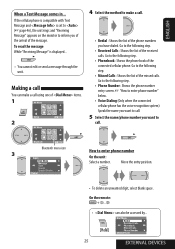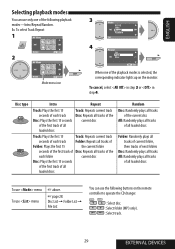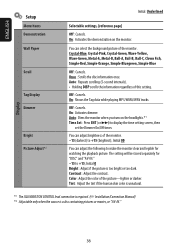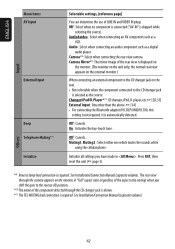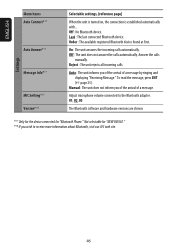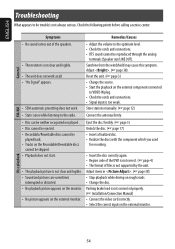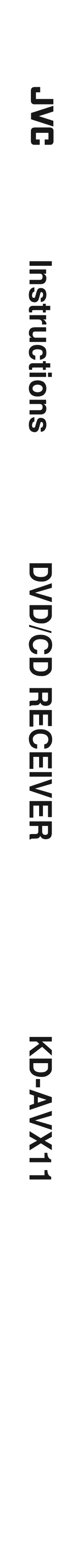JVC KD-AVX11 - EXAD - DVD Player Support and Manuals
Get Help and Manuals for this JVC item

View All Support Options Below
Free JVC KD-AVX11 manuals!
Problems with JVC KD-AVX11?
Ask a Question
Free JVC KD-AVX11 manuals!
Problems with JVC KD-AVX11?
Ask a Question
Most Recent JVC KD-AVX11 Questions
Why My Car Stereo System Doesn't Play Bluetooth???
(Posted by torresjabier287 3 months ago)
Dvd Play Back - Australia
Hello...I've been given JVC KD-AVXII EXAD to try out before I buy, I've placed a music DVD thats for...
Hello...I've been given JVC KD-AVXII EXAD to try out before I buy, I've placed a music DVD thats for...
(Posted by clintonjeffrey 9 years ago)
How Can I Connect The Usb
(Posted by frankacosta2 11 years ago)
Jvc Kdavx11
my friend tried to fix my deck by trying to put a kd avx77 faceplaatte on my kdavx11 recieever and b...
my friend tried to fix my deck by trying to put a kd avx77 faceplaatte on my kdavx11 recieever and b...
(Posted by kazoodles 12 years ago)
JVC KD-AVX11 Videos
Popular JVC KD-AVX11 Manual Pages
JVC KD-AVX11 Reviews
We have not received any reviews for JVC yet.