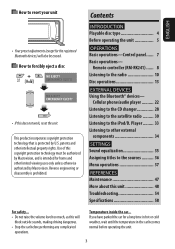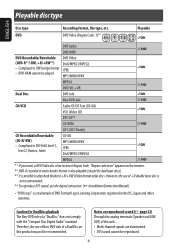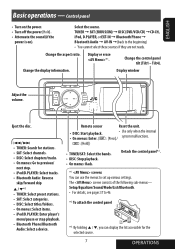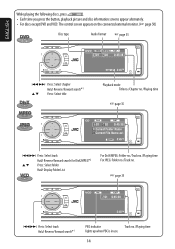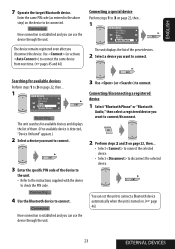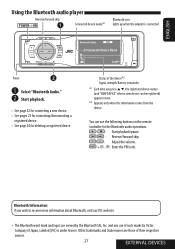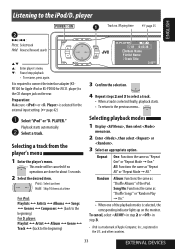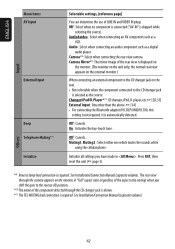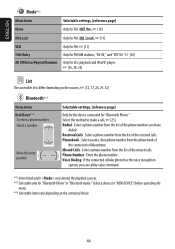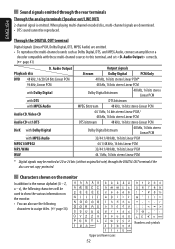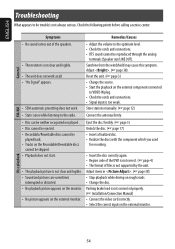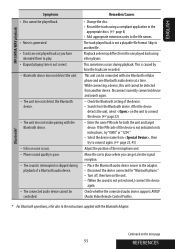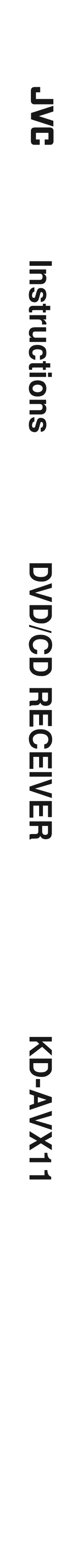JVC KD-AVX11 Support Question
Find answers below for this question about JVC KD-AVX11 - EXAD - DVD Player.Need a JVC KD-AVX11 manual? We have 2 online manuals for this item!
Question posted by rickmcdowell413 on February 7th, 2013
Blue Tooth
Current Answers
Answer #1: Posted by tintinb on February 8th, 2013 12:53 AM
You can read the full specifications here:
If you have more questions, please don't hesitate to ask here at HelpOwl. Experts here are always willing to answer your questions to the best of our knowledge and expertise.
Regards,
Tintin
Related JVC KD-AVX11 Manual Pages
JVC Knowledge Base Results
We have determined that the information below may contain an answer to this question. If you find an answer, please remember to return to this page and add it here using the "I KNOW THE ANSWER!" button above. It's that easy to earn points!-
FAQ - DVD Recorders & Players
... to perform an auto tuner setup the unit needs to press the VFP button on a Region 1 DVD player. JVC America only makes DVD players that will lose part of specific program is a CPRM compatible DVD-RW: check link “ ” DVD-RW formatted in Europe). DVD Recorders & Players I cannot get a picture from the DVD/VHS recorder through only, i.e. My Television does... -
FAQ - DVD Recorders & Players
...My Television does not have connected my DVD player to press the VFP button on a CPRM compliant device. it is basically a rectangle while a...the unit it was in the theater they require that the DVD standard include codes that can I connect my DVD player? ... DVD players, why? You may come out on a Region 1 DVD player. JVC America only makes DVD players that will not play on home video ... -
FAQ - VCR (VCR/DVD Player Combos)
... any remote button while pointing the remote at the camera. Simply make sure that your cable or satellite box. Models that can I am having trouble getting a stable clear picture? When a DVD player output signal is a simple test that do not have connected my DVD player to a VCR, the VCR will not have working . I am unable...
Similar Questions
I have attached 5 bluetooth devices to my WK-AVX800, but I can not delete them to associate new ones...
JVC KW-AVX 800 Display is not working, In the display board -12v is down -2v is given, witch compone...
Hello...I've been given JVC KD-AVXII EXAD to try out before I buy, I've placed a music DVD thats for...
how I make my avx11 to play dvd all zone thak you