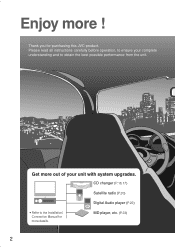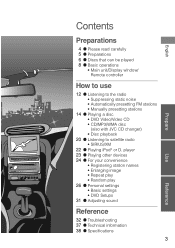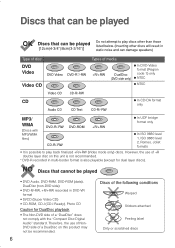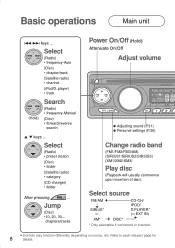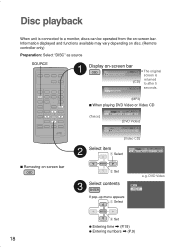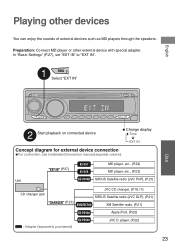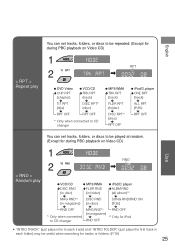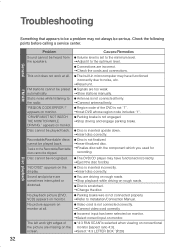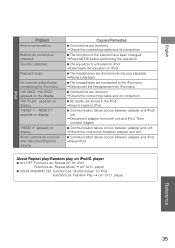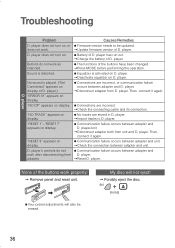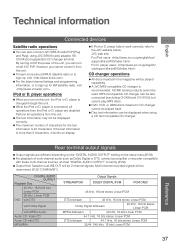JVC KD-DV4200 Support Question
Find answers below for this question about JVC KD-DV4200 - DVD Player With Radio.Need a JVC KD-DV4200 manual? We have 2 online manuals for this item!
Question posted by stankrieg on June 14th, 2014
Unit Does Not Turn On.
The person who posted this question about this JVC product did not include a detailed explanation. Please use the "Request More Information" button to the right if more details would help you to answer this question.
Current Answers
Answer #1: Posted by TechSupport101 on June 14th, 2014 11:40 PM
Hi. It may be a bad car radio-fuse on one hand. Otherwise, obtain the unit's Service Manual here.
Related JVC KD-DV4200 Manual Pages
JVC Knowledge Base Results
We have determined that the information below may contain an answer to this question. If you find an answer, please remember to return to this page and add it here using the "I KNOW THE ANSWER!" button above. It's that easy to earn points!-
FAQ - Mobile Navigation: KD-NX5000/KW-NX7000
... Systems Made for KD-NX5000? Soundbar Systems DVD Recorders DVD Players Television LCD Televisions LCD/DVD Combo Video Cameras Everio Flash Memory...reset but not every car wiring system is recommended. The most likely reason is that this unit is to “iPod...radio Enable Audio Video input When connected it also greatly improves reliability since not only GPS signal abut also car... -
FAQ - Everio/Standard Definition
...DVD player. First disconnect power source (both MENU and MODE buttons. For GZMC100/200/500 models press and hold simultaneously for smooth video playback in Windows XP. To allow creating a DVDs...must have IEEE1394 (firewire) connector on the unit. What is a chart that are three ... doesn't allow proper DVD EVERIO disc playback, please disable or temporary turn off your Windows operating... -
FAQ - Mobile Audio/Video
... changer. adaptor. Why does my radio keep flashing "PROTECT" on the display? (Models,KD-R218J, KD-R418J, KD-R610, KD-R615, KD-R618, KD-A310J, KD-R318, KW-ADV793J, KW-AVX830) Why does my radio Display "PROTECT" on my KD-S15 unit? Mobile Audio/Video I am unable to select "FM" as a source on the CD changer. Turn the control knob to exit basic...
Similar Questions
About The Jvc Kd-nx 5000
when i turn of the radio the ventilator keeps running. Is this normal?
when i turn of the radio the ventilator keeps running. Is this normal?
(Posted by samira84 5 years ago)
Problem With The Bluetooth Interfase - Jvc Kwavx800 - Exad - Dvd Player
I have attached 5 bluetooth devices to my WK-AVX800, but I can not delete them to associate new ones...
I have attached 5 bluetooth devices to my WK-AVX800, but I can not delete them to associate new ones...
(Posted by enriquediaz 6 years ago)
Car Stereo Model No. Kd-avx44
My JVC car stereo Model No. KD-AVX44 is not playing any music. It doesn't show the stations and play...
My JVC car stereo Model No. KD-AVX44 is not playing any music. It doesn't show the stations and play...
(Posted by ccostapappas 8 years ago)
Jvc
Only the eject and tilt appears on the screen i hit the power button but will not turn on the radio
Only the eject and tilt appears on the screen i hit the power button but will not turn on the radio
(Posted by Mxsuperbro 12 years ago)