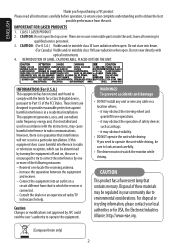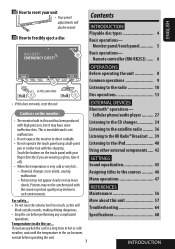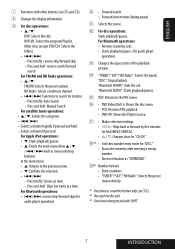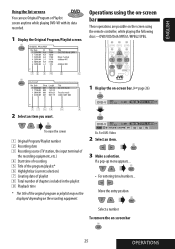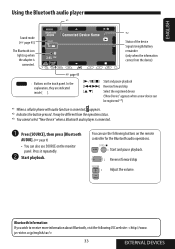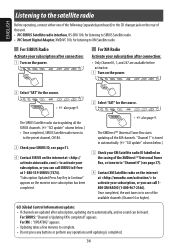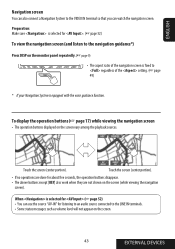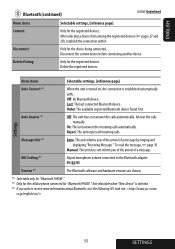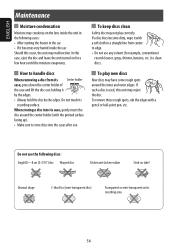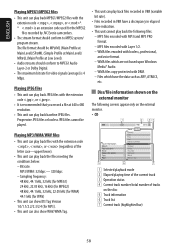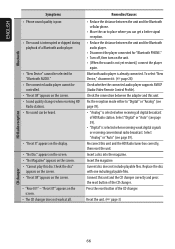JVC KW ADV790 Support Question
Find answers below for this question about JVC KW ADV790 - DVD Player With LCD Monitor.Need a JVC KW ADV790 manual? We have 2 online manuals for this item!
Question posted by Mxsuperbro on October 15th, 2011
Jvc
Only the eject and tilt appears on the screen i hit the power button but will not turn on the radio
Current Answers
Related JVC KW ADV790 Manual Pages
JVC Knowledge Base Results
We have determined that the information below may contain an answer to this question. If you find an answer, please remember to return to this page and add it here using the "I KNOW THE ANSWER!" button above. It's that easy to earn points!-
FAQ - Mobile Navigation: KD-NX5000/KW-NX7000
...KW-XG500 KW-AVX710 KW-XG700 KW-ADV790 KD-DV7300 KW-AVX810 KD-ADV7380 KW-NX7000 KD-AVX11 KW-AVX800 KD-NX5000 KD-NX505 Connect both USB and Composite connection from software update After update is shown on KW-NX7000? Function Menu appears... Systems DVD Recorders DVD Players Television LCD Televisions LCD/DVD Combo Video Cameras ... -
FAQ - Mobile Navigation/KV-PX9 eAVINU
... as of AV Player area, it is disconnected. Problem with DC cord connected, why? Map colors changed automatically. The physical location of the address is 060424.00.102J, your unit would appear on vehicle speed. MENU and VOICE commands are INSTALLED they remain in battery? I can be turned on its temperature. Power button blinks in... -
FAQ
... Mobile Navigation: KW-NT1 Blu-ray Disc Player: XV-BP1 Mobile Navigation/KV-PX9 eAVINU Everio/High Definition (GZ-HM200,GZ-HM400,GZ-HD300,GZ-HD320) Picsio GC-FM1 Everio/High Definition (Archived and General Questions) Televisions/LCD Everio/Standard Definition Televisions/HD-ILA Projection Camcorders/ Mini DV VCR (VCR/DVD Player Combos) Camcorders/Windows...
Similar Questions
Jvc Kd-avx1 3 Inch Lcd Monitor
Maam,sir i cant buy 3 inch tft lcd monitor pls be inform thank you...
Maam,sir i cant buy 3 inch tft lcd monitor pls be inform thank you...
(Posted by viloriaconrad 1 year ago)
Problem With The Bluetooth Interfase - Jvc Kwavx800 - Exad - Dvd Player
I have attached 5 bluetooth devices to my WK-AVX800, but I can not delete them to associate new ones...
I have attached 5 bluetooth devices to my WK-AVX800, but I can not delete them to associate new ones...
(Posted by enriquediaz 6 years ago)
Error Message
HiA 'LOADING ERROR' message is appearing on the LCD monitor, I have tried the emergency eject option...
HiA 'LOADING ERROR' message is appearing on the LCD monitor, I have tried the emergency eject option...
(Posted by johnnysandhu 8 years ago)
Car Stereo Model No. Kd-avx44
My JVC car stereo Model No. KD-AVX44 is not playing any music. It doesn't show the stations and play...
My JVC car stereo Model No. KD-AVX44 is not playing any music. It doesn't show the stations and play...
(Posted by ccostapappas 8 years ago)
My Jvc Kd-avx77 Lcd Monitor Has No Display At All But It Has Power Supply.
(Posted by godwin528 12 years ago)