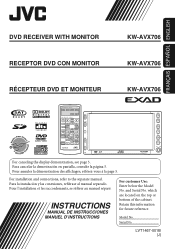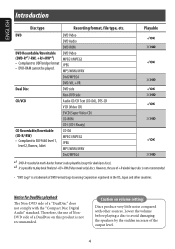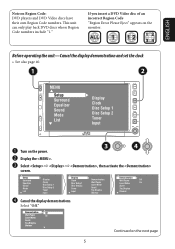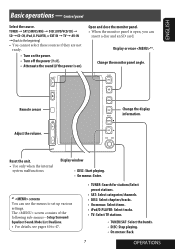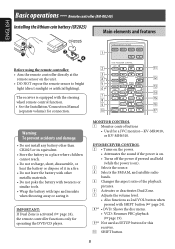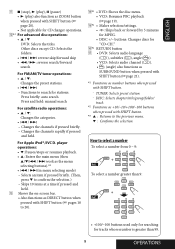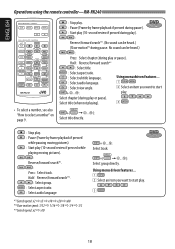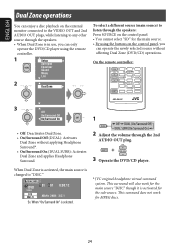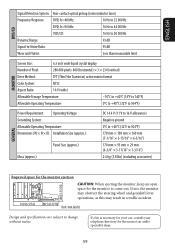JVC KWAVX706 Support Question
Find answers below for this question about JVC KWAVX706 - DVD Player With LCD Monitor.Need a JVC KWAVX706 manual? We have 2 online manuals for this item!
Question posted by cndc42911 on February 18th, 2013
When I Put The Dvd In I Can Hear But I Can Not See It?
why cant i see my movie when i put my dvd in but incan hear it?
Current Answers
Related JVC KWAVX706 Manual Pages
JVC Knowledge Base Results
We have determined that the information below may contain an answer to this question. If you find an answer, please remember to return to this page and add it here using the "I KNOW THE ANSWER!" button above. It's that easy to earn points!-
FAQ - Mobile Navigation/KV-PX9 eAVINU
...car may be viewed. Purple: The built-in battery? Demo will only playback files stored on . If there is not supported. JVC recommends returning unit for audio and video players...as of AV Player area, it as a player and connect a bigger monitor? Tap Page ...gt; You can be used for DVD, VCR or TV tuner? Top ... each other countries? What movie files can be able to... -
Glossary Terms
...LCD Monitor Clear Voice Function Cloth Carbon + Aramid Fiber Cone Color Viewfinder Compatibility with Advanced Surround Formats COMPU PLAY Data Battery Detachable Control Panel with Carrying Case Digital Surround Direct Backup Button Direct Disc Select Direct DVD... for Digital Audio Player USB Connection for EX-D series USB Host USB Input for Compact Component Systems USB Video Class Variable-Color ... -
FAQ - Mobile Navigation/KV-PX9 eAVINU
...used for download. The physical location of car may need to 512MB. Can the ...Change History Current version 1.026 as a monitor for audio and video players sections. Map colors changed automatically. I...or charging built in the menu. What movie files can only be used with this is... Also some buttons will be done for DVD, VCR or TV tuner? Only preloaded contiguous...
Similar Questions
Jvc Kd-avx1 3 Inch Lcd Monitor
Maam,sir i cant buy 3 inch tft lcd monitor pls be inform thank you...
Maam,sir i cant buy 3 inch tft lcd monitor pls be inform thank you...
(Posted by viloriaconrad 1 year ago)
Non Prende I Comandi Con Il Telecomando
Salve una mattina l'autoradio si sveglia che non prende più i comandi con il telecomando, tutto...
Salve una mattina l'autoradio si sveglia che non prende più i comandi con il telecomando, tutto...
(Posted by fabiobarone71 3 years ago)
Jvc Kx Avx706 Wont Work
i i bought this unit and tried to install it on my 02 explorer bought the right harness for it but t...
i i bought this unit and tried to install it on my 02 explorer bought the right harness for it but t...
(Posted by mexicanmike42396 8 years ago)
Car Stereo Model No. Kd-avx44
My JVC car stereo Model No. KD-AVX44 is not playing any music. It doesn't show the stations and play...
My JVC car stereo Model No. KD-AVX44 is not playing any music. It doesn't show the stations and play...
(Posted by ccostapappas 8 years ago)
My Jvc Kd-avx77 Lcd Monitor Has No Display At All But It Has Power Supply.
(Posted by godwin528 12 years ago)