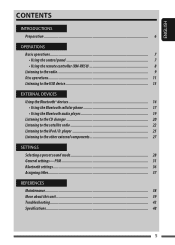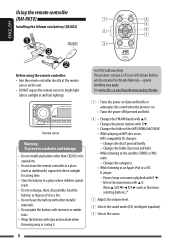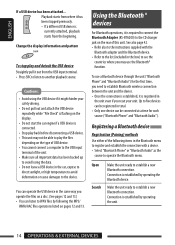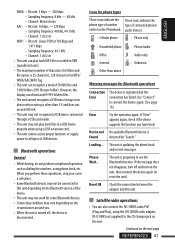JVC KD-G830 - Radio / CD Support and Manuals
Get Help and Manuals for this JVC item

Most Recent JVC KD-G830 Questions
How To Set The Colour On This Radio
(Posted by bstruthers 4 years ago)
Please Show A Clear Diagram Of How Wiring Is
show picture of the wiring of the jvc kd g245
show picture of the wiring of the jvc kd g245
(Posted by tatmo1256 9 years ago)
How On Yhe Bloutouth
(Posted by Anonymous-136159 9 years ago)
Bluetooth On Jvc Kd-g245.
How to use the bluetooth on JVC KD-G245? Do you have step by step procedure on how to use it and how...
How to use the bluetooth on JVC KD-G245? Do you have step by step procedure on how to use it and how...
(Posted by jcsavesmylife 10 years ago)
Bluetooth Question
Is there a Bluetooth device that I buy seperatly or does the radio come factory with the software pr...
Is there a Bluetooth device that I buy seperatly or does the radio come factory with the software pr...
(Posted by tebeyer 11 years ago)
Popular JVC KD-G830 Manual Pages
JVC KD-G830 Reviews
We have not received any reviews for JVC yet.