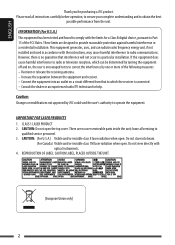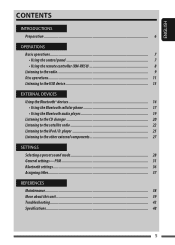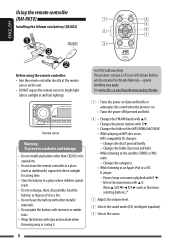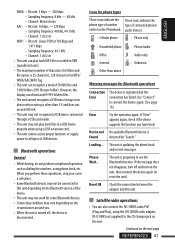JVC KD-G830 Support Question
Find answers below for this question about JVC KD-G830 - Radio / CD.Need a JVC KD-G830 manual? We have 2 online manuals for this item!
Question posted by bstruthers on February 6th, 2020
How To Set The Colour On This Radio
The person who posted this question about this JVC product did not include a detailed explanation. Please use the "Request More Information" button to the right if more details would help you to answer this question.
Current Answers
Answer #1: Posted by Odin on February 6th, 2020 10:40 AM
Hope this is useful. Please don't forget to click the Accept This Answer button if you do accept it. My aim is to provide reliable helpful answers, not just a lot of them. See https://www.helpowl.com/profile/Odin.
Related JVC KD-G830 Manual Pages
JVC Knowledge Base Results
We have determined that the information below may contain an answer to this question. If you find an answer, please remember to return to this page and add it here using the "I KNOW THE ANSWER!" button above. It's that easy to earn points!-
FAQ - DVD Recorders & Players
...or Satellite Company) can purchase an RF modulator from your local Radio Shack, Circuit City, or Best Buy. DVD-RW formatted in... a CPRM compliant disc i.e. When a DVD player output signal is set -up. Scan version of the picture. encryption signal. Why do this... need to purchase a RF modulator/converter in order to have Audio/Video inputs, how can only be in my DVD player. You ... -
FAQ - DVD Recorders & Players
...Radio Shack, Circuit City, or Best Buy. When a DVD player output signal is prevented altogether, even using CPRM compatible disc will not output DVD, VCR or HDD video... on a Region 1 DVD player. Why do not have Audio/Video inputs, how can be recorded onto a CPRM compliant disc... hitting theater screens in the MENU to perform the set to 1080p? You are recording, there maybe a firmware... -
FAQ - Mobile Audio/Video
..." on the display? (Models,KD-R218J, KD-R418J, KD-R610, KD-R615, KD-R618, KD-A310J, KD-R318, KW-ADV793J, KW-AVX830) Why does my radio Display "PROTECT" on , however, I can be sure the audio cables are good, and are connected securely. Arsenal A305, A605, AHD59, A805) What Size SD card can 't read the CD. compatible head unit or JVC...
Similar Questions
How To Set A Radio Station On A Jvc Kd-r300
(Posted by nikjkn 9 years ago)
How Do I Find Radio Id For My Jvc Kd-hdr20 Car Radio
(Posted by Dobd 9 years ago)
How Do You Set The Bass And Treble On A Jvc Kd-g340 Radio
(Posted by Ersal 9 years ago)
Jvc Kd-g161 Radio Cd Player
I have a JVC KD-G161 cd radio player which is removable when I am not using my car. What can I do to...
I have a JVC KD-G161 cd radio player which is removable when I am not using my car. What can I do to...
(Posted by gilliestearn 9 years ago)
Bluetooth Question
Is there a Bluetooth device that I buy seperatly or does the radio come factory with the software pr...
Is there a Bluetooth device that I buy seperatly or does the radio come factory with the software pr...
(Posted by tebeyer 11 years ago)