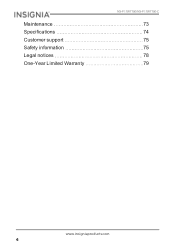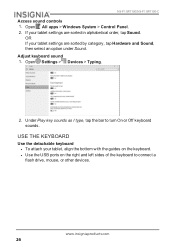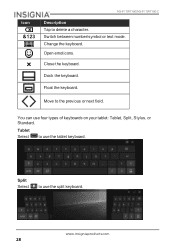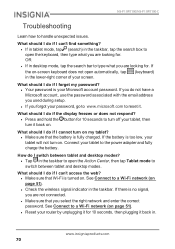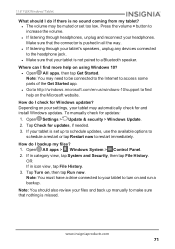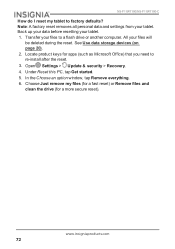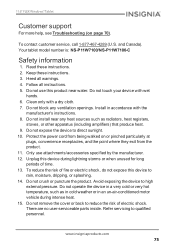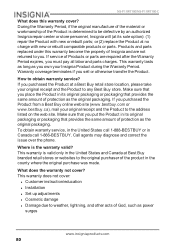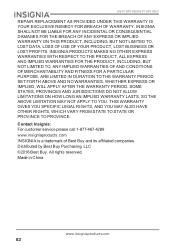Insignia NS-P11W7100 Support and Manuals
Get Help and Manuals for this Insignia item

View All Support Options Below
Free Insignia NS-P11W7100 manuals!
Problems with Insignia NS-P11W7100?
Ask a Question
Free Insignia NS-P11W7100 manuals!
Problems with Insignia NS-P11W7100?
Ask a Question
Most Recent Insignia NS-P11W7100 Questions
Password Error
Why does it say enter password as soon as i turn on the insignia NS-P11W7100
Why does it say enter password as soon as i turn on the insignia NS-P11W7100
(Posted by asherchristopher 1 year ago)
Lost Password
ipasswordi I get to the reset pc option but then it says I don't have enough space. It prompts me to...
ipasswordi I get to the reset pc option but then it says I don't have enough space. It prompts me to...
(Posted by Justinwindham00 3 years ago)
How To Hard Reset When Forgot Password
(Posted by newfamstart2020 3 years ago)
Popular Insignia NS-P11W7100 Manual Pages
Insignia NS-P11W7100 Reviews
We have not received any reviews for Insignia yet.