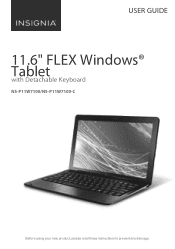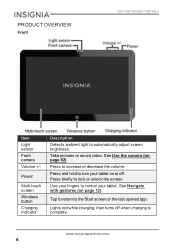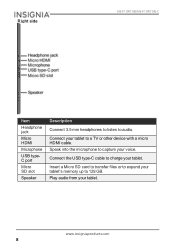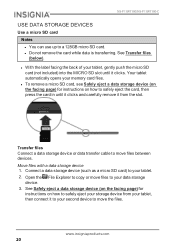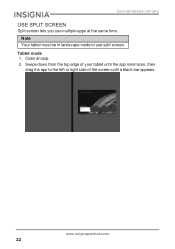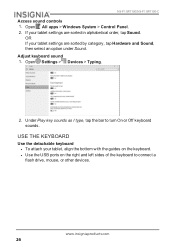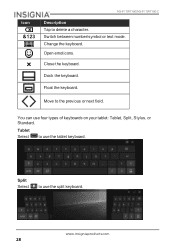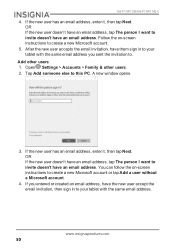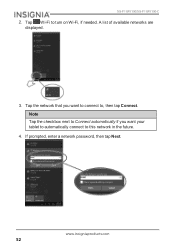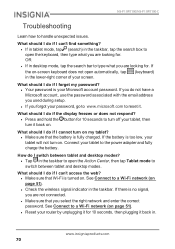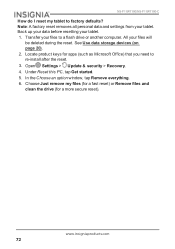Insignia NS-P11W7100 Support Question
Find answers below for this question about Insignia NS-P11W7100.Need a Insignia NS-P11W7100 manual? We have 2 online manuals for this item!
Question posted by newfamstart2020 on July 20th, 2020
How To Hard Reset When Forgot Password
The person who posted this question about this Insignia product did not include a detailed explanation. Please use the "Request More Information" button to the right if more details would help you to answer this question.
Current Answers
Answer #1: Posted by waelsaidani1 on July 21st, 2020 2:52 AM
Reset to factory defaults
NoteReset from startup if you cannot access the settings menu. You can recover or reset to factory defaults.
NoteReset from startup if you cannot access the settings menu. You can recover or reset to factory defaults.
- Connect the USB type-C cable to your tablet and AC power adapter, then plug the adapter into a power outlet.
- Turn off your tablet.
- Press and hold the (power) and Vol - buttons, then release the buttons when the INSIGNIA logo and the "Please wait" prompt appear.
- Tap Troubleshoot, then tap Reset this PC.
- Tap Keep my files or Remove everything.
- Follow the on-screen instructions to complete the reset.
Answer #2: Posted by INIMITABLE on July 21st, 2020 2:35 AM
Hold the [VOLUME -] button + the [POWER] buttons together until the "INSIGNIA" logo comes up and quickly remove your finger from the [POWER] button, but continue pressing [VOLUME -]. When the screen turns completely black, release the [VOLUME -] button. -You should now see your "Recovery Mode" screen.Dec 12, 2016
I hope this is helpful? PLEASE "ACCEPT" and mark it "HELPFUL" to complement my little effort. Hope to bring you more detailed answers
-INIMITABLE
Related Insignia NS-P11W7100 Manual Pages
Similar Questions
Password Error
Why does it say enter password as soon as i turn on the insignia NS-P11W7100
Why does it say enter password as soon as i turn on the insignia NS-P11W7100
(Posted by asherchristopher 1 year ago)
Lost Password
ipasswordi I get to the reset pc option but then it says I don't have enough space. It prompts me to...
ipasswordi I get to the reset pc option but then it says I don't have enough space. It prompts me to...
(Posted by Justinwindham00 3 years ago)
How Can I Hard Reset Insignia Ns-15m0832?
how can i hard reset insignia NS-15M0832? i want to wipe out all data.can you help me to do that?
how can i hard reset insignia NS-15M0832? i want to wipe out all data.can you help me to do that?
(Posted by painlamiel23 4 years ago)
Tried Resetting To Factory, But It Still Looking For A Previous Account
tried resetting to factory, but it still looking for a previous account. how do i stop this?
tried resetting to factory, but it still looking for a previous account. how do i stop this?
(Posted by jthurstons 7 years ago)
How 2 Hard Reset Windows Insignia Tablet. I Lost My Passwords To It And My Gmail
(Posted by rachelleshearer 8 years ago)