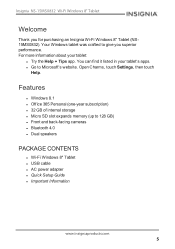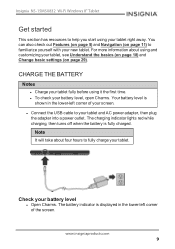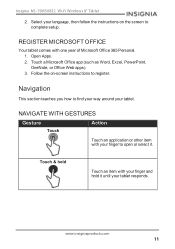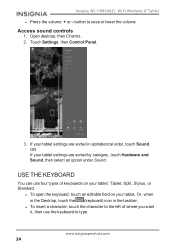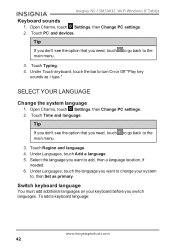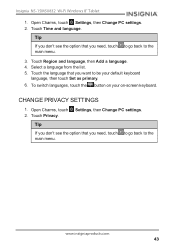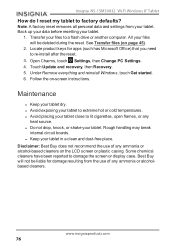Insignia NS-15MS0832 Support and Manuals
Get Help and Manuals for this Insignia item

View All Support Options Below
Free Insignia NS-15MS0832 manuals!
Problems with Insignia NS-15MS0832?
Ask a Question
Free Insignia NS-15MS0832 manuals!
Problems with Insignia NS-15MS0832?
Ask a Question
Most Recent Insignia NS-15MS0832 Questions
How To Factory Reset My Ns-15ms0832
(Posted by Anonymous-168064 3 years ago)
How Can I Hard Reset Insignia Ns-15m0832?
how can i hard reset insignia NS-15M0832? i want to wipe out all data.can you help me to do that?
how can i hard reset insignia NS-15M0832? i want to wipe out all data.can you help me to do that?
(Posted by painlamiel23 4 years ago)
Butrón Start Window Drivers
drivers accidentally erased the logo tab 15ms-0832b model does not work and I win the start button u...
drivers accidentally erased the logo tab 15ms-0832b model does not work and I win the start button u...
(Posted by xaviercolomacevallos 7 years ago)
Usb Port- Insignia Ns-15ms0832 Tablet
My connection at the uSB port is bad so I cannot charge the unit. The problem seems not to be with t...
My connection at the uSB port is bad so I cannot charge the unit. The problem seems not to be with t...
(Posted by pelos 7 years ago)
Screen Replacement
Iwould like to find a replacement screen for my insignia . but i dont know where to go to order one....
Iwould like to find a replacement screen for my insignia . but i dont know where to go to order one....
(Posted by susankinney 9 years ago)
Popular Insignia NS-15MS0832 Manual Pages
Insignia NS-15MS0832 Reviews
We have not received any reviews for Insignia yet.