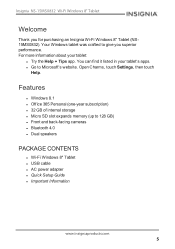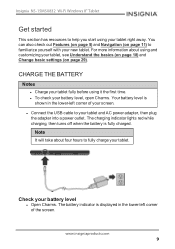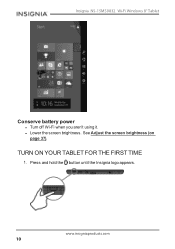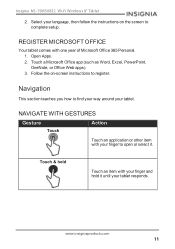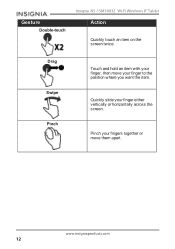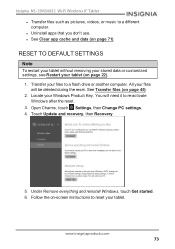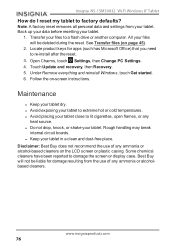Insignia NS-15MS0832 Support Question
Find answers below for this question about Insignia NS-15MS0832.Need a Insignia NS-15MS0832 manual? We have 4 online manuals for this item!
Question posted by painlamiel23 on September 9th, 2019
How Can I Hard Reset Insignia Ns-15m0832?
how can i hard reset insignia NS-15M0832? i want to wipe out all data.can you help me to do that?
Current Answers
Answer #1: Posted by Odin on September 10th, 2019 11:44 AM
Hope this is useful. Please don't forget to click the Accept This Answer button if you do accept it. My aim is to provide reliable helpful answers, not just a lot of them. See https://www.helpowl.com/profile/Odin.
Related Insignia NS-15MS0832 Manual Pages
Similar Questions
Can't Access
My daughter recently received a p10a-7100 For her Birthday from her grandparents. For some reason it...
My daughter recently received a p10a-7100 For her Birthday from her grandparents. For some reason it...
(Posted by mseals 7 years ago)
Usb Port- Insignia Ns-15ms0832 Tablet
My connection at the uSB port is bad so I cannot charge the unit. The problem seems not to be with t...
My connection at the uSB port is bad so I cannot charge the unit. The problem seems not to be with t...
(Posted by pelos 7 years ago)
Reboot Screen
i just bought my tablet and its stuck on the reboot screen how do I do the reboot
i just bought my tablet and its stuck on the reboot screen how do I do the reboot
(Posted by josephmdiaz3636 8 years ago)
Brightness Level Of Tablet Ns-14t004
the brightness level is "stuck" on a very low level. i cant see my tablet in bright lighting conditi...
the brightness level is "stuck" on a very low level. i cant see my tablet in bright lighting conditi...
(Posted by mjames24618 9 years ago)