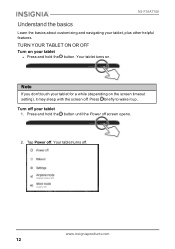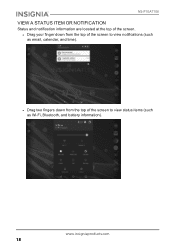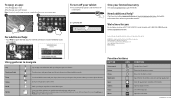Insignia NS-P10A7100 Support and Manuals
Get Help and Manuals for this Insignia item

View All Support Options Below
Free Insignia NS-P10A7100 manuals!
Problems with Insignia NS-P10A7100?
Ask a Question
Free Insignia NS-P10A7100 manuals!
Problems with Insignia NS-P10A7100?
Ask a Question
Most Recent Insignia NS-P10A7100 Questions
Inoperable Insignia Ns-p10a7100
was using to try playing words for friends. Restarted tablet because words had frozen,. Tablet will ...
was using to try playing words for friends. Restarted tablet because words had frozen,. Tablet will ...
(Posted by n4cai 1 year ago)
Haven't Used It In A While.
Havent used this tablet in a while. Factory reset it so my grandson could use ABC mouse on it and th...
Havent used this tablet in a while. Factory reset it so my grandson could use ABC mouse on it and th...
(Posted by Vabchshorty 3 years ago)
Mi Tablet Necesita Una Nueva Batería Dónde La Puedo Adquirir?
(Posted by benvalen 3 years ago)
The Tablet Will Not Recover Factory Backup Correctly
Insignia Tablet
Insignia Tablet
(Posted by sylvia55nana 4 years ago)
Popular Insignia NS-P10A7100 Manual Pages
Insignia NS-P10A7100 Reviews
 Insignia has a rating of 3.00 based upon 1 review.
Get much more information including the actual reviews and ratings that combined to make up the overall score listed above. Our reviewers
have graded the Insignia NS-P10A7100 based upon the following criteria:
Insignia has a rating of 3.00 based upon 1 review.
Get much more information including the actual reviews and ratings that combined to make up the overall score listed above. Our reviewers
have graded the Insignia NS-P10A7100 based upon the following criteria:
- Durability [1 rating]
- Cost Effective [1 rating]
- Quality [1 rating]
- Operate as Advertised [1 rating]
- Customer Service [1 rating]