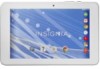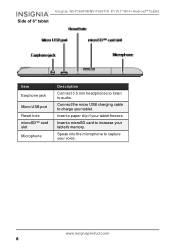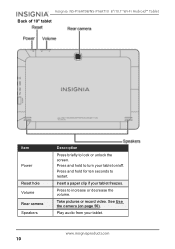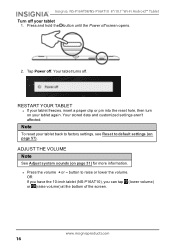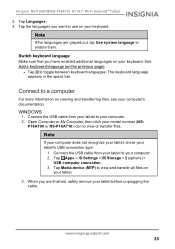Insignia NS-P08A7100 Support Question
Find answers below for this question about Insignia NS-P08A7100.Need a Insignia NS-P08A7100 manual? We have 5 online manuals for this item!
Question posted by jthurstons on April 21st, 2017
Tried Resetting To Factory, But It Still Looking For A Previous Account
tried resetting to factory, but it still looking for a previous account. how do i stop this?
Current Answers
Answer #1: Posted by waelsaidani1 on April 22nd, 2017 12:42 AM
make sure you are not doing a hard reset instead of factory reset.
To do a factory reset
Begin by holding down the Power key for a short while in order to switch off the device.
- Afterwards, go the Menu and find and select Settings.
- In the next step choose Backup & Reset and tap Factory data reset.
- First of all switch off the device by pressing the Power button.
- In the next step hold down Volume Up + Power button for about 10 seconds.
- You can release held keys when you see the Android Robot.
- To enter the Recovery Mode hold down the Power key for a short while.
- From the menu choose "Wipe Data/Factory Reset" by using Volume buttons to scroll and Power button to select options.
- Afterwards tap "yes" to confirm the operation if you are certain you want to clear all your data.
- Finally, use the Power key to accept option "reboot system now".
Related Insignia NS-P08A7100 Manual Pages
Similar Questions
Password Error
Why does it say enter password as soon as i turn on the insignia NS-P11W7100
Why does it say enter password as soon as i turn on the insignia NS-P11W7100
(Posted by asherchristopher 1 year ago)
Lost Password
ipasswordi I get to the reset pc option but then it says I don't have enough space. It prompts me to...
ipasswordi I get to the reset pc option but then it says I don't have enough space. It prompts me to...
(Posted by Justinwindham00 3 years ago)
Help Me Reset My Insignia 8' Tablet
I just bought an insignia 8" tablet. Model #NS-15MS08 from a friend. He was given it by a different ...
I just bought an insignia 8" tablet. Model #NS-15MS08 from a friend. He was given it by a different ...
(Posted by kimmello69 9 years ago)
I Got No Sound On Radio Tried Reseting It And Nothing.my Headphones Are Working
Insignia nd01 hd radio
Insignia nd01 hd radio
(Posted by jw41275 13 years ago)