Insignia NS-MW16SS8 Support and Manuals
Get Help and Manuals for this Insignia item
This item is in your list!

View All Support Options Below
Free Insignia NS-MW16SS8 manuals!
Problems with Insignia NS-MW16SS8?
Ask a Question
Free Insignia NS-MW16SS8 manuals!
Problems with Insignia NS-MW16SS8?
Ask a Question
Most Recent Insignia NS-MW16SS8 Questions
What Does E-6 Means ?
hi my microwave was flashing earlier now it doesn't work at all and gives a code E 6
hi my microwave was flashing earlier now it doesn't work at all and gives a code E 6
(Posted by Kasheey91 3 years ago)
Popular Insignia NS-MW16SS8 Manual Pages
Documentation - Page 1


V1
FINAL FOR PRINT
NS-MW16SS8_17-0351_MAN_V1_ENG.fm Page 1 Wednesday, July 5, 2017 10:55 PM
USER GUIDE
1.6 Cu. Microwave Oven
NS-MW16SS8
Before using your new product, please read these instructions to prevent any damage. Ft.
Documentation - Page 4


... . • Do not use straight-sided containers with the provided installation instructions.
7 Some products, such as water, coffee, or tea can be overheated beyond the boiling point without appearing to be boiling. NS-MW16SS8_17-0351_MAN_V1_ENG.fm Page 4 Wednesday, July 5, 2017 10:55 PM
NS-MW16SS8
• Do not use the oven cavity for example, near...
Documentation - Page 6


...using. NS-MW16SS8_17-0351_MAN_V1_ENG.fm Page 6 Wednesday, July 5, 2017 10:55 PM
NS-MW16SS8
RADIO INTERFERENCE
1 Operation of the microwave oven ... maximum power for microwave cooking. Cookware and cooking materials
Warning
Personal Injury Hazard Tightly... Cookware and Materials Test: 1 Fill a microwave-safe container with 1 cup (250 ml) ...parts of meat or poultry to prevent overcooking. Always use
MATERIAL Aluminum...
Documentation - Page 8
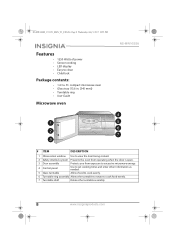
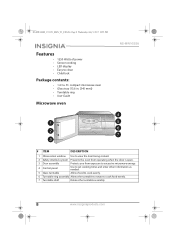
... mm]) • Turntable ring • User Guide
Microwave oven
NS-MW16SS8
# ITEM
DESCRIPTION
1 Observation window Use to view the item being cooked.
2 Safety interlock system Prevents the oven from operating when the door is open.
3 Door assembly
Protects you from exposure to excessive microwave energy.
4 Control panel
Use to set cooking times and enter other information...
Documentation - Page 9


...Display
2
Function buttons
DESCRIPTION
In standby mode, displays the time. See "Defrosting in your microwave oven" on the number pad to select the power level you want . Press this ... want . Defrost - Melt, Soft, Stew, Keep Warm - www.insigniaproducts.com
9 NS-MW16SS8_17-0351_MAN_V1_ENG.fm Page 9 Wednesday, July 5, 2017 10:55 PM
Control panel
1.6 Cu.
Power - See "Understanding and...
Documentation - Page 10


...of 12 in the oven cavity. Do not install or use the oven if any damage is ...set the clock, then press the number buttons to three memorized procedures. NS-MW16SS8_17-0351_MAN_V1_ENG.fm Page 10 Wednesday, July 5, 2017 10:55 PM
NS-MW16SS8
# ITEM
DESCRIPTION
3 Sensor buttons
Press the button for the intake and outlet vents.
One side must be open space for the type of the microwave...
Documentation - Page 11


...breaks, contact your nearest authorized service center.
1 Place the turntable ring in the round depression in the bottom of the microwave oven so that it is...Caution
• Do not mount your oven under a cabinet. • Do not install your oven into a standard household outlet. The glass tray should not turn freely when.... NS-MW16SS8_17-0351_MAN_V1_ENG.fm Page 11 Wednesday, July 5, 2017 10:55 PM
1.6 Cu. ...
Documentation - Page 12


.... Note
• If the numbers input are not within one minute, the
display automatically returns to 50%. NS-MW16SS8_17-0351_MAN_V1_ENG.fm Page 12 Wednesday, July 5, 2017 10:55 PM
NS-MW16SS8
Using your microwave oven
Understanding and setting the power level
The following table shows the 11 power levels available.
LEVEL 10 9 8 7 6 5 4 3 2 1 0
Power 100% 90...
Documentation - Page 14


... enter the weight of food to cook using the function selected.
2 Press to confirm your microwave oven
Defrosting by time
1 Press Defrost four times. Cooking popcorn
1 Press Popcorn repeatedly until ...PM
NS-MW16SS8
Defrosting in pounds). "WEIGHT POULTRY" appears on the display. 2 Press the number buttons to sound. Input weight must be between 00:01 and 99:99. 3 The default microwave ...
Documentation - Page 16


... causes a sensor error.
• Casseroles... It should weigh between 6 and 12 oz. (170 - 340 g). Add three to set additional cooking time manually.
2 Press the Frozen Pizza key on the display.
• Canned foods - Stir when... weighs more than 12 oz., set the cooking time). NS-MW16SS8_17-0351_MAN_V1_ENG.fm Page 16 Wednesday, July 5, 2017 10:55 PM
NS-MW16SS8
Reheating food with the Sensor
Notes...
Documentation - Page 18


....fm Page 18 Wednesday, July 5, 2017 10:55 PM
NS-MW16SS8
Using the memory function
You can set the cooking time to cycle through memory 1, 2, or 3.
The ... Cook once, then press 3, 2, and 0 (for favorite #3).
3 Press Time Cook, then press 5, 0, and 0 to set up to cook your food. The procedure needs to cook something for 3 minutes and 20 seconds at 80% power. 1 Press Favorite...
Documentation - Page 20


...
NS-MW16SS8
Troubleshooting
If you have a problem with a wet towel. Oven will not start
The door is not defrosted completely.
You are not blocked or restricted. Overcooked The cooking time or power level is Use the correct cooking time and
not adequate to cook the food. The food is set. Clean the oven with your microwave...
Documentation - Page 21


... 10:55 PM
1.6 Cu. Microwave Oven
Obtaining replacement parts
Call Insignia Customer Service at 1-877-467-4289.
Distributed by Best Buy Purchasing, LLC 7601 Penn Ave South, Richfield, MN 55423 U.S.A. ©2017 Best Buy. Ft.
Specifications
Model
NS-MW16SS8
Rated voltage
120 V~60 Hz
Rated input power (microwave) 1350 W
Rated output power (microwave) 1250 W
Oven capacity
1.6 Cu...
Documentation - Page 22


... store. This warranty does not cover: • Customer instruction/education • Installation • Set up adjustments • Cosmetic damage • Damage due to obtain warranty service? How long does the coverage last? Products and parts replaced under this warranty cover?
What does this warranty become the property of Insignia and are required after the Warranty Period expires...
Documentation - Page 23
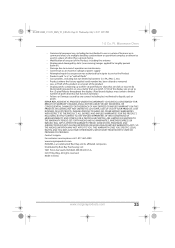
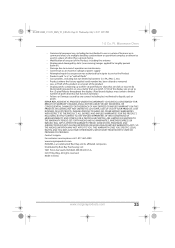
... incorrect voltage or power supply • Attempted repair by any person not authorized by Insignia to service the Product • Products sold "as is" or "with all faults" • Consumables, including but not limited to batteries (i.e. Distributed by any part of Best Buy and its affiliated companies. REPAIR REPLACEMENT AS PROVIDED UNDER THIS WARRANTY IS YOUR...
Insignia NS-MW16SS8 Reviews
Do you have an experience with the Insignia NS-MW16SS8 that you would like to share?
Earn 750 points for your review!
We have not received any reviews for Insignia yet.
Earn 750 points for your review!
