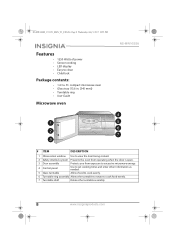Insignia NS-MW16SS8 Support Question
Find answers below for this question about Insignia NS-MW16SS8.Need a Insignia NS-MW16SS8 manual? We have 1 online manual for this item!
Question posted by Kasheey91 on October 29th, 2020
What Does E-6 Means ?
Current Answers
Answer #1: Posted by Odin on October 29th, 2020 12:00 PM
If the issue persists or if you require further advice--or if the instructions don't seem to apply--you'll have to consult the company; use the contact information at https://www.contacthelp.com/insignia/customer-service.
Hope this is useful. Please don't forget to click the Accept This Answer button if you do accept it. My aim is to provide reliable helpful answers, not just a lot of them. See https://www.helpowl.com/profile/Odin.
Related Insignia NS-MW16SS8 Manual Pages
Similar Questions
interior light on microwave is flashing when door is closed or open. Keypad does not respond.
2006 NS-LCD32 Red light comes on but no power up. when upluging from AC outlet red light flashes 5 t...
pictures
I have the code for my remote, I just want to know how I enter the code. I didn't find my product on...