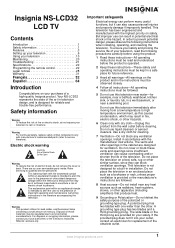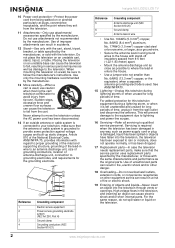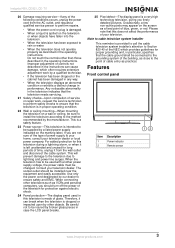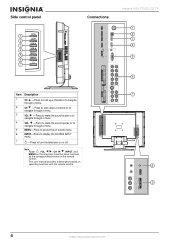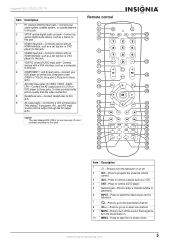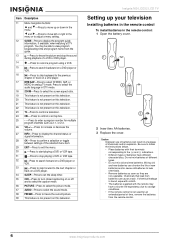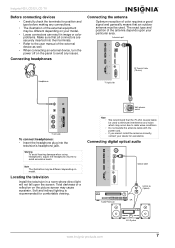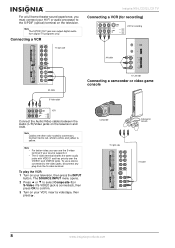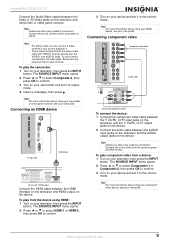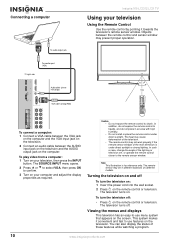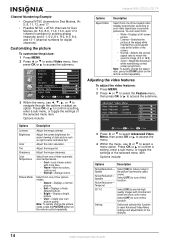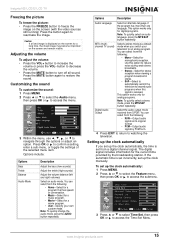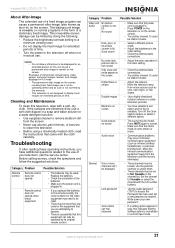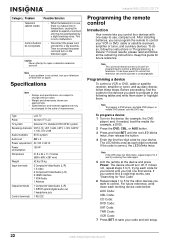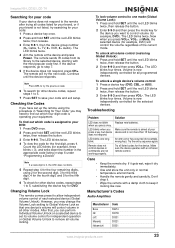Insignia NS-LCD32 Support Question
Find answers below for this question about Insignia NS-LCD32.Need a Insignia NS-LCD32 manual? We have 2 online manuals for this item!
Question posted by osufan1 on September 13th, 2014
Ns- Lcd32 Power Light Flashes
2006 NS-LCD32 Red light comes on but no power up. when upluging from AC outlet red light flashes 5 times.
Current Answers
Related Insignia NS-LCD32 Manual Pages
Similar Questions
Power Light Blinks
Go to turn on tv and the red power light blinks three times pause and repeats No picture no nothing
Go to turn on tv and the red power light blinks three times pause and repeats No picture no nothing
(Posted by tor148 9 years ago)
How Can I Show Cc While Tv Is Not Muted Model#ns-rc02-12
(Posted by LCJOYNER 12 years ago)
Insignia Ns 22e730a1 Red White Yellow Plugged In Will Not Record Video Only S
cords are plugged in and unit only records sound and no video
cords are plugged in and unit only records sound and no video
(Posted by bwiedmann 12 years ago)
Ns-lcd32 Screen Cycles Red Blue Green White Black And Repeats
screen cycles all the colors and repeats. unplugged nohelp. do you know the fix or is it bad main bo...
screen cycles all the colors and repeats. unplugged nohelp. do you know the fix or is it bad main bo...
(Posted by wdunn 12 years ago)