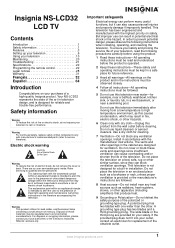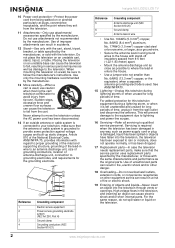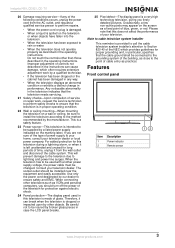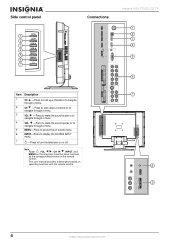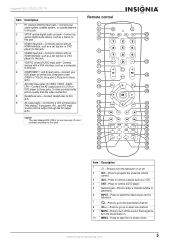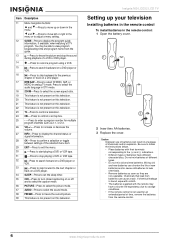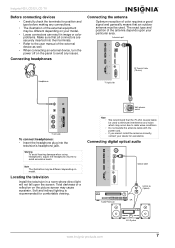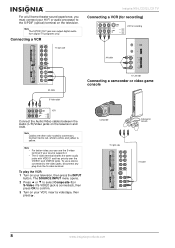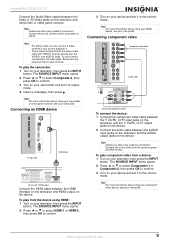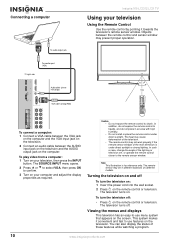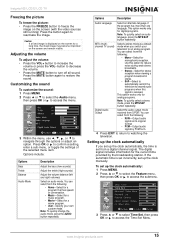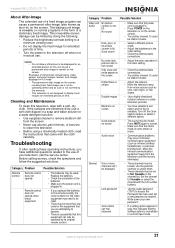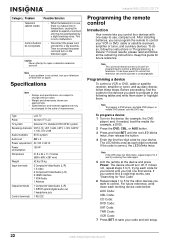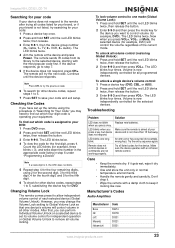Insignia NS-LCD32 Support Question
Find answers below for this question about Insignia NS-LCD32.Need a Insignia NS-LCD32 manual? We have 2 online manuals for this item!
Question posted by LCJOYNER on February 24th, 2012
How Can I Show Cc While Tv Is Not Muted Model#ns-rc02-12
The person who posted this question about this Insignia product did not include a detailed explanation. Please use the "Request More Information" button to the right if more details would help you to answer this question.
Current Answers
Related Insignia NS-LCD32 Manual Pages
Similar Questions
How To Update Insignia Tv Firmware Model Ns-50l240a13
(Posted by Leha 10 years ago)
Insignia Tv Manual Model # Ns-50l440na14
How do you hook up DVD player? Dont see input sockets.
How do you hook up DVD player? Dont see input sockets.
(Posted by derikday 10 years ago)
How To Play Laptop Thru Tv
NS-RC03a-13 use a vga cable to connect to laptop not sure how to cahnge or select the input on the ...
NS-RC03a-13 use a vga cable to connect to laptop not sure how to cahnge or select the input on the ...
(Posted by marketingrva 10 years ago)
Picture Does Not Fit
I have me computer connected by hdmi to my tv but the picture won't fit. Model:NS-39L240A13
I have me computer connected by hdmi to my tv but the picture won't fit. Model:NS-39L240A13
(Posted by larianunholyman 11 years ago)