Insignia NS-27LCD Support Question
Find answers below for this question about Insignia NS-27LCD.Need a Insignia NS-27LCD manual? We have 1 online manual for this item!
Question posted by bwiedmann on November 23rd, 2011
Insignia Ns 22e730a1 Red White Yellow Plugged In Will Not Record Video Only S
cords are plugged in and unit only records sound and no video
Current Answers
There are currently no answers that have been posted for this question.
Be the first to post an answer! Remember that you can earn up to 1,100 points for every answer you submit. The better the quality of your answer, the better chance it has to be accepted.
Be the first to post an answer! Remember that you can earn up to 1,100 points for every answer you submit. The better the quality of your answer, the better chance it has to be accepted.
Related Insignia NS-27LCD Manual Pages
User Manual (English) - Page 3


...shock, match the wide blade on the power cord plug to the wall, follow the manufacturer's instructions. Do not modify the power cord plug, or you mount your TV. This label is... before cleaning. Pay particular attention to replace the obsolete outlet. NS-27LCD.fm Page 3 Wednesday, June 28, 2006 12:04 PM
Insignia NS-27LCD
27" LCD TV
Contents
Safety information 3 Features 5 Setting up...
User Manual (English) - Page 4
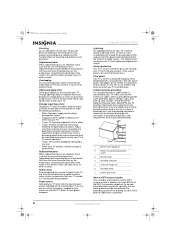
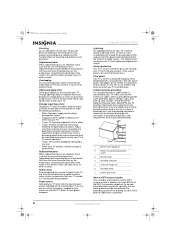
...cords because this can result in particular, specifies that have the same characteristics as fixed points of blue, green, or red... following the operating instructions. Insignia NS-27LCD 27" LCD TV
Lightning
... When the power supply cord or plug is
damaged or frayed...system
3
Ground clamps
4
Grounding conductors
5
Antenna discharge unit
6
Grounding clamp
7
Antenna lead-in wire
Note to...
User Manual (English) - Page 5
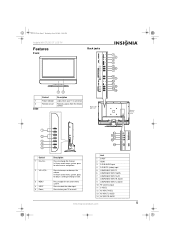
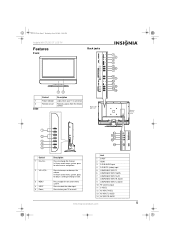
...INPUT R AUDIO 9 COMPONENT INPUT L AUDIO 10 RF (antenna input) 11 S-VIDEO 12 AV INPUT VIDEO 13 AV INPUT L AUDIO 14 AV INPUT R AUDIO
www.insignia-products.com
5 Remove the jack cover
Remove the jack cover
Control 1 CH... menu system. Press to increase or decrease the volume. NS-27LCD.fm Page 5 Wednesday, June 28, 2006 12:04 PM
Insignia NS-27LCD 27" LCD TV
Features
Front
Back jacks
1 2
Side...
User Manual (English) - Page 6
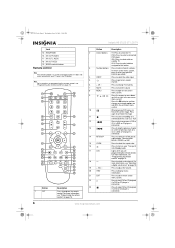
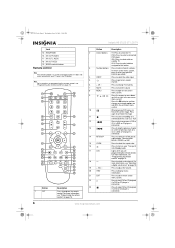
...TV. Press to change TV channels.
7
MUTE
Press to mute the sound.
8
MENU
Press to open the on -screen menu system, press... to close the on-screen menu system.
22
Press to start a recording on a
connected device, such as a VCR.
12
Press to fast...select the video input.
5
Press to go to program the remote control. NS-27LCD.fm Page 6 Wednesday, June 28, 2006 12:04 PM
Insignia NS-27LCD 27" ...
User Manual (English) - Page 7
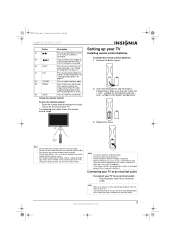
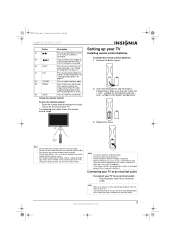
...your TV to an electrical outlet: • Plug the power cord into the battery compartment. Press to select the ...video image for long periods of power.
Setting up your TV for an extended period of time, unplug the power cord from the electrical outlet. Make sure that you do not intend to select the sound mode.
NS-27LCD.fm Page 7 Wednesday, June 28, 2006 12:04 PM
Insignia NS-27LCD...
User Manual (English) - Page 8
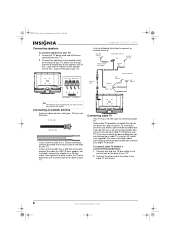
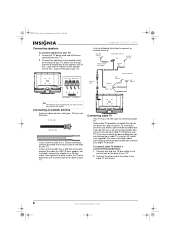
....
Connecting cable TV
Your TV has a 75 ohm jack for "premium" (pay) channels. Red Black Black Red
Insignia NS-27LCD 27" LCD TV
Use the following illustration to the coaxial jack on the back of your TV...If your cable TV provider. NS-27LCD.fm Page 8 Wednesday, June 28, 2006 12:04 PM
Connecting speakers
To connect speakers to your TV: 1 Unplug the TV power cord and all devices
connected to ...
User Manual (English) - Page 9
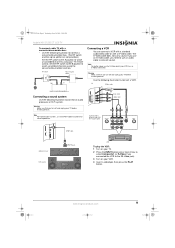
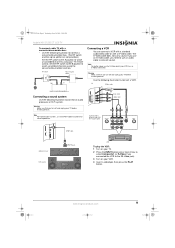
...TV before installing devices.
NS-27LCD.fm Page 9 Wednesday, June 28, 2006 12:04 PM
Insignia NS-27LCD 27" LCD TV
To connect cable TV with a S-Video cable. Note For better video, use an S/PDIF cable to connect sound. RF switch A
...using the converter/descrambler controls. S/PDIF cable
OR Video cable
Audio cable
Y
WR
Y=yellow (video) W=white (audio left) R=red (audio right)
ANT OUT...
User Manual (English) - Page 10
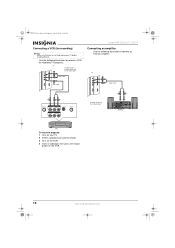
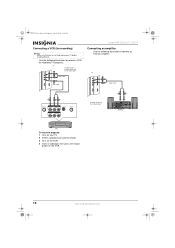
... for recording)
Warning Make sure that you want to connect an external amplifier. TV
Audio cable
Y
WR
ANT OUT
VIDEO L- AUDIO - AUDIO - NS-27LCD.fm Page 10 Wednesday, June 28, 2006 12:04 PM
Connecting a VCR (for recording TV programs.
TV Y=yellow (video) W=white (audio left ) R=red (audio right
R
W
Amplifier
VCR
To record a program: 1 Turn on the VCR.
10
www.insignia...
User Manual (English) - Page 11
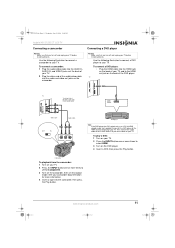
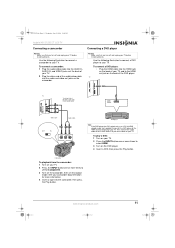
... TV.
www.insignia-products.com
11 TV
TV
Y=yellow (video) W=white (audio left) R=red (audio right)
HDMI Output
Video cable
Audio cable
OUT
IN
Y
WR
VIDEO L-
See your TV. Use the following illustration to connect a DVD player to the HDMI jack on the camcorder, then set it to output mode. To connect a camcorder: 1 Plug the audio/video cable into...
User Manual (English) - Page 12
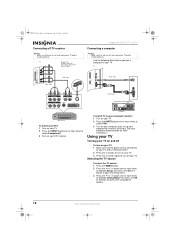
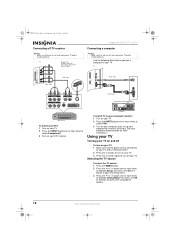
...R
VIDEO
D ...cord is connected
to your TV and an electrical outlet. 2 Press the button to access the tuning band options.
12
www.insignia-products.com Use the following illustration to connect a computer to turn off your computer documentation for external VGA input. NS-27LCD...TV
G=green (Y)
W=white (audio left)
R=red (audio right, Cr.Pr)
B=blue (Cb/Pb)
Insignia NS-27LCD 27" LCD TV
...
User Manual (English) - Page 13


...; VGA-D-SUB jack (computer) • HDMI-HDMI jack • S-Video-S-Video jack
Checking the DTV signal strength
To check the DTV signal strength: 1... channel. Or
Press the number buttons to turn off the sound.
Automatically setting up channels
To automatically set up the channel ... NS-27LCD.fm Page 13 Wednesday, June 28, 2006 12:04 PM
Insignia NS-27LCD 27" LCD TV
4 Select Air for cable TV...
User Manual (English) - Page 14


...press OK or button to close the on the remote control to open the Parental Control menu.
14
www.insignia-products.com To set the clock: 1 Press the MENU button.
2 Press the or button one or... the screen image for TV programs while providing a clear picture of time. NS-27LCD.fm Page 14 Wednesday, June 28, 2006 12:04 PM
Insignia NS-27LCD 27" LCD TV
3 Press the or button one or more times to ...
User Manual (English) - Page 15
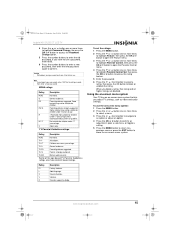
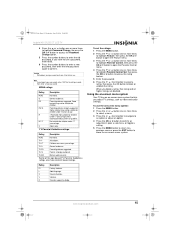
... have content based ratings. TV-G
General audiences.
If you adjust TV settings, such as video and audio settings.
Some material may not be suitable for children under 13 years of age...enter a new password, then enter the new password again to confirm. NS-27LCD.fm Page 15 Wednesday, June 28, 2006 12:04 PM
Insignia NS-27LCD 27" LCD TV
4 Press the or button one or more times ...
User Manual (English) - Page 16
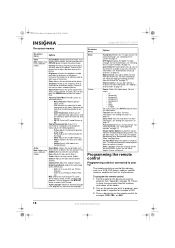
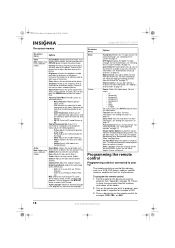
...green to adjust
the white areas of the
...Sound Mode-Selects the sound mode: User,
Note: Options may Nature, Soft, or Bright. Source-Selects the video source. modes.
VGA Set/Component Set-If your TV automatically displays closed captions for more red...NS-27LCD.fm Page 16 Wednesday, June 28, 2006 12:04 PM
Insignia NS-27LCD 27" LCD TV
On-screen menus
On-screen menu
Options
Video...
User Manual (English) - Page 17


... steps 1 through 5.
7 Press the SET button to try the next code. When you selected is entered. button.
www.insignia-products.com
17 NS-27LCD.fm Page 17 Wednesday, June 28, 2006 12:04 PM
Insignia NS-27LCD 27" LCD TV
4 Press and hold the SET button on the remote control until the LED
blinks twice, then...
User Manual (English) - Page 18
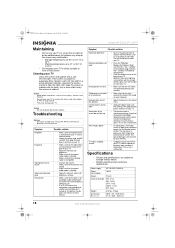
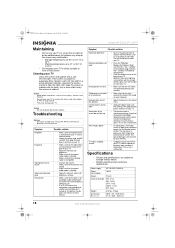
... balance in the Sound menu.
• Unplug the power cord, wait few seconds, then plug the cord back in and turn...sounds occur when your TV's cabinet expands or contracts from one or more devices. NS-27LCD.fm Page 18 Wednesday, June 28, 2006 12:04 PM
Insignia NS-27LCD... connected correctly and securely.
• Make sure that the video cables are connected securely to 40°C).
• Do not...
User Manual (English) - Page 19
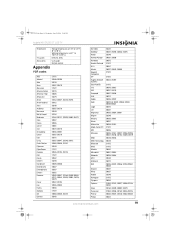
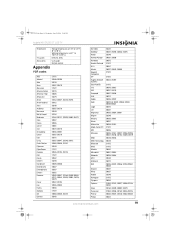
..., 20479 20047, 20104 20035, 20033 20045 21972 20060, 20035, 20240 20045
Go Video GoldStar Haojie Harman/Kardon Harwood Hewlett Packard HI-Q Hitachi Howard Computers HP Hughes Network ...20225 20035, 20037, 20240, 20042,20038 20042
www.insignia-products.com
19 NS-27LCD.fm Page 19 Wednesday, June 28, 2006 12:04 PM
Insignia NS-27LCD 27" LCD TV
Temperature
TV system Accessories
Storage temperatures...
User Manual (English) - Page 20
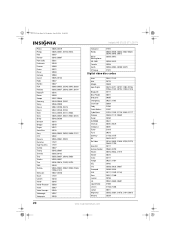
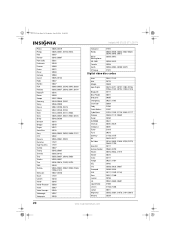
... 20 Wednesday, June 28, 2006 12:04 PM
Insignia NS-27LCD 27" LCD TV
Philco Philips Pilot Pioneer Polk Audio Profitronic Proscan Protec...20060, 20035, 20048, 20047,20081, 20240, 20042, 20072
White Westinghouse
20209, 20072
XR-1000
20035, 20072
Yamaha
20038
Zenith
20039, 20033, 20209, 20479
ZT Group
21972
Digital video disc codes
Aiwa Akai Allegro Apex Digital
Blaupunkt Blue Parade ...
User Manual (English) - Page 42
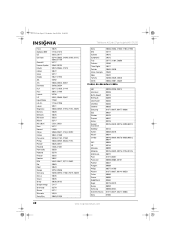
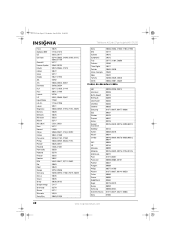
...12:04 PM
Téléviseur ACL de 27 po Insignia NS-27LCD
Funai Gateway 2000 GE Go Video
Greenhill Harman Kardon Hitachi Hiteker Initial Integra JBL JVC Kenwood KLH Koss Lasonic LG Liquid Video Lite-On Loewe Magnavox Marantz Memorex Microsoft Mintek Mitsubishi Nesa ...00144, 00533 00000 00000 00883 00279, 00273 00000 00000, 00144 01877, 00877, 00477, 00008 01006
42
www.insignia-products.com
User Manual (English) - Page 63


... de 27" Insignia NS-27LCD
Tashiko
20037
Tatung
20045, 20067
Technics
20035, 20162
Teco
20035, 20037, 20048, 20038
Teknika
20035, 20037
Tivo
20636, 20618, 21503, 20739
TMK
20240
Toshiba
20045, 20042, 20067, 20043,21503, 21008, 21972
Totevision
20037, 20240
Touch
21972
Unitech
20240
Vector
20045
Vector Research 20038
Victor
20067
Video Concepts 20045
Videomagic...
Similar Questions
Picture Degraded To Rolling Lines
I own a 3-year-old NS-27LCD and mysteriously the picture has degraded over the past 6 months to pres...
I own a 3-year-old NS-27LCD and mysteriously the picture has degraded over the past 6 months to pres...
(Posted by pollardlhr 8 years ago)
Ns-46e790a12 How Do I Get Sound Only From The Sound Bar
(Posted by widfb 9 years ago)
How To Fix Insignia Ns-32lcd 32 Lcd Tv No Sound Issue
(Posted by Aparkst 10 years ago)
Tv To Cable Box Connection--can't Get Color
Hi there, Just bought Model # NS-19E720A12--I followed the direction on page 15 of the online usuer ...
Hi there, Just bought Model # NS-19E720A12--I followed the direction on page 15 of the online usuer ...
(Posted by detaylor 12 years ago)

