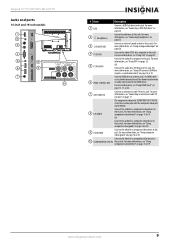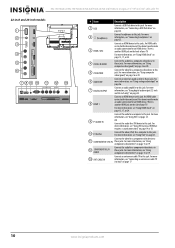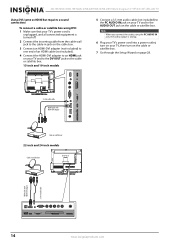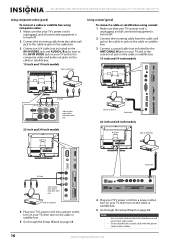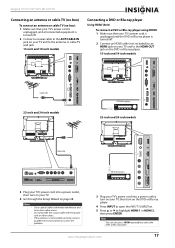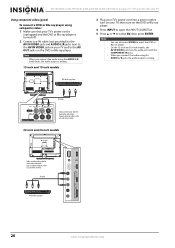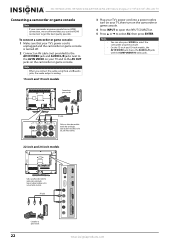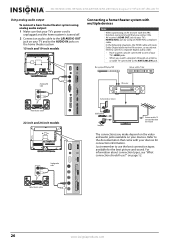Insignia NS-19E720A12 Support Question
Find answers below for this question about Insignia NS-19E720A12.Need a Insignia NS-19E720A12 manual? We have 5 online manuals for this item!
Question posted by detaylor on September 21st, 2011
Tv To Cable Box Connection--can't Get Color
Hi there, Just bought Model # NS-19E720A12--I followed the direction on page 15 of the online usuer guide, and got 'No signal'...I've tried plugging them into the back of the TV in every arrangement possible, and now I have sound, but a black & white picture that's not as clear as it should be. The box came with a cable that is Red, White, and Yellow...On the back of the TV, I have the Yellow plugged into "compotent in" and the White and Red is plugged into AV In...I get black & white, but can't get color...The TV's picture setting is what the factory advises....Hope you can help!
Thanks, and have a lovely day/night where ever you are.
D. Taylor
Current Answers
Related Insignia NS-19E720A12 Manual Pages
Similar Questions
Inlink Not Working With Lg Blu-ray Player
Greetings. I have an Insignia 19e720a12 LCD-LED TV and an LG Blu-ray player. I would like to use ...
Greetings. I have an Insignia 19e720a12 LCD-LED TV and an LG Blu-ray player. I would like to use ...
(Posted by js1 11 years ago)
I Just Bought This Tv/dvd Combo And When I Put In A Dvd, The Screen Goes Blank.
(Posted by madia4 11 years ago)
My Tvdvd20a Is Stuck In Black & White, What Can I Do To Get My Color Back?
(Posted by collicolli7 11 years ago)
Remote Control Of This Tv
I need to know if the remote control have CC and MTS controls.
I need to know if the remote control have CC and MTS controls.
(Posted by kelix14 12 years ago)