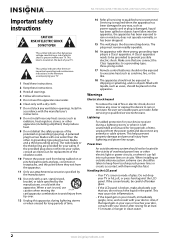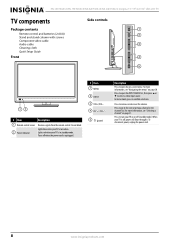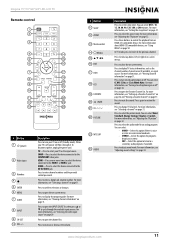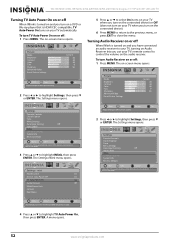Insignia NS-19E720A12 Support Question
Find answers below for this question about Insignia NS-19E720A12.Need a Insignia NS-19E720A12 manual? We have 5 online manuals for this item!
Question posted by kelix14 on July 9th, 2011
Remote Control Of This Tv
I need to know if the remote control have CC and MTS controls.
Current Answers
Related Insignia NS-19E720A12 Manual Pages
Similar Questions
Where Can I Download The Firmware For Insgnia Tv Model Ns-46d40sna14 ?
Where can I download the firmware for INSGNIA TV model NS-46D40SNA14 ?
Where can I download the firmware for INSGNIA TV model NS-46D40SNA14 ?
(Posted by alfredalliven 2 years ago)
How To Change And Buy The Battery Of My Small Tv Insignia Ns L7hyv 10 A
How to change and buy the battery of my small TV Insignia ns L7hyv 10 A
How to change and buy the battery of my small TV Insignia ns L7hyv 10 A
(Posted by zigloupin 8 years ago)
I Lost The Hd Picture On My 32' Insigna Tv - Model # Ns-32e740a12.
I need your help. Thanks
I need your help. Thanks
(Posted by noterys 10 years ago)
Inlink Not Working With Lg Blu-ray Player
Greetings. I have an Insignia 19e720a12 LCD-LED TV and an LG Blu-ray player. I would like to use ...
Greetings. I have an Insignia 19e720a12 LCD-LED TV and an LG Blu-ray player. I would like to use ...
(Posted by js1 11 years ago)
Tv To Cable Box Connection--can't Get Color
Hi there, Just bought Model # NS-19E720A12--I followed the direction on page 15 of the online usuer ...
Hi there, Just bought Model # NS-19E720A12--I followed the direction on page 15 of the online usuer ...
(Posted by detaylor 12 years ago)