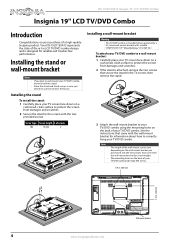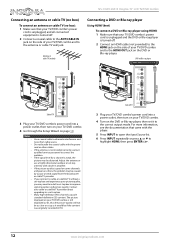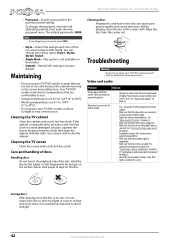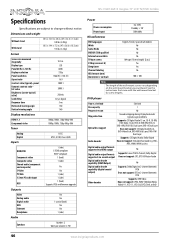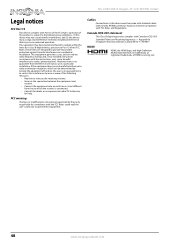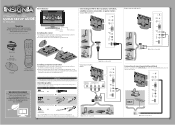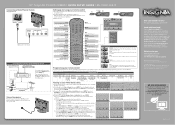Insignia NS-19LD120A13 Support and Manuals
Get Help and Manuals for this Insignia item

View All Support Options Below
Free Insignia NS-19LD120A13 manuals!
Problems with Insignia NS-19LD120A13?
Ask a Question
Free Insignia NS-19LD120A13 manuals!
Problems with Insignia NS-19LD120A13?
Ask a Question
Most Recent Insignia NS-19LD120A13 Questions
How Do I Use The Remote For Dvds I Don't Know What The Symbols Means/do??
Ok I need to know what the symbols dedicated for a DVD mean. Fast forward, back, stop, slow down rep...
Ok I need to know what the symbols dedicated for a DVD mean. Fast forward, back, stop, slow down rep...
(Posted by vickimarsh 11 years ago)
How Do You Program The Universal Remote For Insignia Ns-19ld120a13
(Posted by fredricaporter 11 years ago)
Tv Set Up
(Posted by Anonymous-103021 11 years ago)
Tivo Connection
Have a new NS19LD120A13 and am trying to hook up the TIVO. Confused as to how to set it up.
Have a new NS19LD120A13 and am trying to hook up the TIVO. Confused as to how to set it up.
(Posted by gdjones 11 years ago)
I Just Bought This Tv/dvd Combo And When I Put In A Dvd, The Screen Goes Blank.
(Posted by madia4 11 years ago)
Insignia NS-19LD120A13 Videos
Popular Insignia NS-19LD120A13 Manual Pages
Insignia NS-19LD120A13 Reviews
We have not received any reviews for Insignia yet.