Insignia NS-19LD120A13 Support Question
Find answers below for this question about Insignia NS-19LD120A13.Need a Insignia NS-19LD120A13 manual? We have 11 online manuals for this item!
Question posted by vickimarsh on March 23rd, 2013
How Do I Use The Remote For Dvds I Don't Know What The Symbols Means/do??
Ok I need to know what the symbols dedicated for a DVD mean. Fast forward, back, stop, slow down repeat etc
Current Answers
There are currently no answers that have been posted for this question.
Be the first to post an answer! Remember that you can earn up to 1,100 points for every answer you submit. The better the quality of your answer, the better chance it has to be accepted.
Be the first to post an answer! Remember that you can earn up to 1,100 points for every answer you submit. The better the quality of your answer, the better chance it has to be accepted.
Related Insignia NS-19LD120A13 Manual Pages
User Manual (English) - Page 2


... 2 CAUTION 3
Introduction 4
Installing the stand or wall-mount bracket 4
Installing the stand 4 Installing a wall-mount bracket 4
TV/DVD combo components 5
Package contents 5 Front 5 Back 6 Side 6 Remote control 7
Making connections 8
What connection should I use 8 Connecting power 9 Connecting a cable or satellite box 9 Connecting an antenna or cable TV (no box 12 Connecting...
User Manual (English) - Page 4


... photos 38 Viewing photos in a slideshow 39 Customizing slideshow settings 39
Using the DVD player 40
Playing a disc 40 Controlling disc playback 40 Ejecting a disc 40 Creating a playback loop 40 Repeating a disc title, chapter, or track 40 Changing DVD settings 40 On-screen DVD menus 41
Maintaining 42
Cleaning the TV cabinet 42 Cleaning the...
User Manual (English) - Page 6
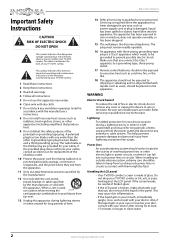
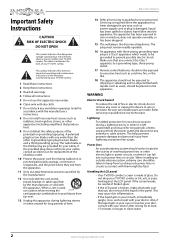
... from the apparatus.
11 Only use caution when moving the cart/apparatus combination to prevent possible electric shock. Lightning
For added protection for your safety.
The wide blade or the third prong are inside.
NS-19LD120A13
Important Safety Instructions
CAUTION
RISK OF ELECTRIC SHOCK
DO NOT OPEN
This symbol indicates that dangerous voltage constituting...
User Manual (English) - Page 7


... equipment
Note to qualified service personnel under the following the operating instructions. Unauthorized substitutions may be regulated for use by a qualified technician to restore your TV/DVD combo to the point of the TV/DVD combo. Condensation may result in correct operating condition.
Replacement parts
When replacement parts are required, make sure that...
User Manual (English) - Page 8
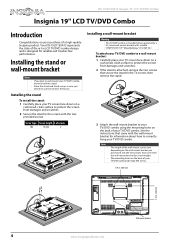
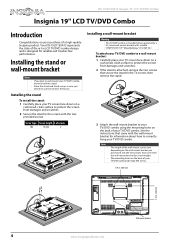
...
Insignia 19" LCD TV/DVD Combo
Introduction
Congratulations on your TV/DVD combo, do not install the stand. Store the stand and stand screws in the future. Installing the stand or wall-mount bracket
Notes
•
•
If you plan to use the stand in case you purchased.
Your NS-19LD120A13 represents the state of...
User Manual (English) - Page 9


..., then wait a few seconds for the video input source to turn your TV is turned on page 22. Press to stop )/CH
7 /EJECT 8 MENU 9 Remote control sensor 10 Power indicator
Description
Insert a disc (DVD or CD) into this slot to begin playback. Press to change modes and begin , pause, or resume playback.
Lights...
User Manual (English) - Page 10
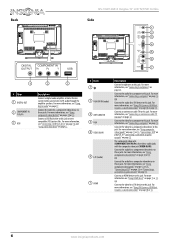
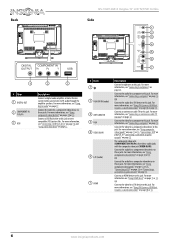
...NS-19LD120A13 Insignia 19" LCD TV/DVD Combo
Side
1 2 3 4 5 6
7
1
2
3
# Item 1 DIGITAL OUT 2 COMPONENT IN
Y/PB/PR 3 USB
Description
Connect a digital audio amplifier or home theater system to this jack.
Connect the video for a computer to these jacks.
Connect the video for a component video device to this jack. For more information, see "Using..., see "Using digital audio"...
User Manual (English) - Page 11
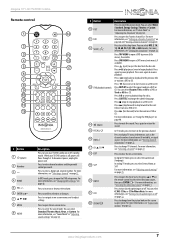
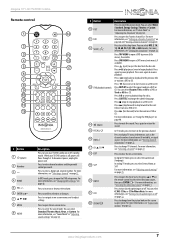
..., or Custom. Press REPEAT to select the repeat mode on page 40. Press (fast forward) to fast forward on page 40. For more information, see "Using the DVD player" on a DVD or CD.
For more...can select Vivid, Standard, Energy Savings, Theater, or Custom. Insignia 19" LCD TV/DVD Combo
Remote control
HOME
TOP MENU
NS-RC07A-13
# Button
1 (power)
2 Numbers 3- 4 HOME 5 VOL+/- 6 ENTER...
User Manual (English) - Page 22
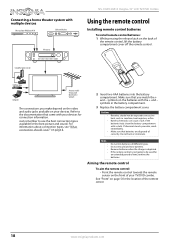
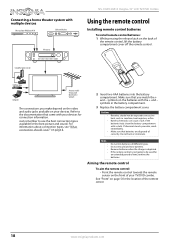
...
AV receiver
NS-19LD120A13 Insignia 19" LCD TV/DVD Combo
Using the remote control
Installing remote control batteries
To install remote control batteries: 1 While pressing the release latch on the batteries with the + and - For information about connection types, see "What connection should not be used for the location of the remote sensor.
18
www.insigniaproducts.com symbols on the...
User Manual (English) - Page 23


...source screen opens.
Choose Your TV source Antenna Cable Satellite Box
MOVE
OK ENTER
SELECT
MENU PREVIOUS
Select if using Retail Mode, or select No to highlight the language you want, ...TV source. The Setup Wizard guides you through setting up your TV/DVD combo: 1 Make sure that you have:
• Installed the remote control batteries. (See page 18 for details).
• Connected an ...
User Manual (English) - Page 34


... EXIT
3 Press ENTER/ . You should change your TV/DVD combo using the remote control.
The on the top of your TV/DVD combo are locked, and you can only operate your password...Parental Controls menu opens.
EXIT EXIT
NS-19LD120A13 Insignia 19" LCD TV/DVD Combo
2 Press W or X to Default
PICTURE AUDIO CHANNELS SETTINGS PHOTOS English
MOVE
OK ENTER
SELECT
Set TV parental controls....
User Manual (English) - Page 44
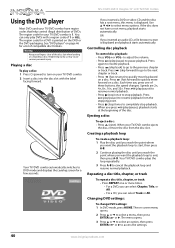
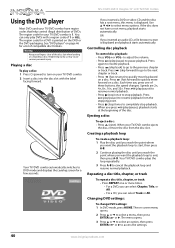
...; Press VOL+ or VOL- Ejecting a disc
To eject a disc: • Press (eject). NS-19LD120A13 Insignia 19" LCD TV/DVD Combo
Using the DVD player
Most DVDs and your TV/DVD combo is 1. Press (skip forward) to go to quickly move forward on the DVD or the DVD packaging.
Press (fast forward) to quickly move backward on -screen menu
opens.
2 Press S or T to turn...
User Manual (English) - Page 46
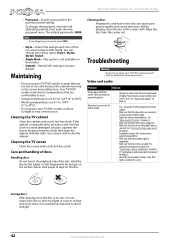
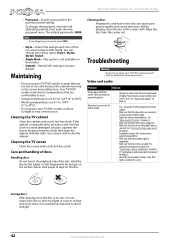
...antenna or cable TV is 0000.
See "Aspect ratio options" on the TV/DVD combo or the remote control.
• Make sure that the video cables are too hot or ...cloth. NS-19LD120A13 Insignia 19" LCD TV/DVD Combo
• Password-Sets the password for the parental control setting. Your TV/DVD combo works best in temperatures that are connected securely to dry the cabinet. Use a ...
User Manual (English) - Page 48


... correct input for the device or service you are trying to use the remote that came with that box to eliminate the interference.
This can...DVD combo is in "Programming a different universal remote control" on page 18.
• The supplied batteries are not hidden. NS-19LD120A13 Insignia 19" LCD TV/DVD Combo
Problem No output from one device at the remote control sensor on your TV/DVD...
User Manual (English) - Page 49


...using these troubleshooting instructions, turn it on the back of your TV. USB photo display
Problem
Solution
Photos are in thumbnail mode.
When you are not displayed Slideshow does not start
No picture
No sound
Picture is distorted during fast forwarding...".jpg" as stopping, skipping, or repeat playback may not be changed No subtitles
• Make sure that DVD is selected. ...
User Manual (English) - Page 51


... the brands Orion, Emerson, Memorex, Sansui, Sylvania, or Zenith.
www.insigniaproducts.com
47 Insignia 19" LCD TV/DVD Combo
Programming universal remote controls
Programming a different universal remote control
You can manually program it using the Insignia TV remote to "teach" the commands one at : http://www.insigniaproducts.com/remotecodes or check with a new or existing...
Quick Setup Guide (English) - Page 1
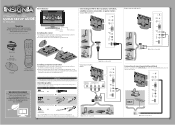
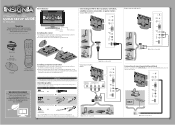
...you enjoy the quality and reliability
of this fine Insignia television.
For the best video quality, connect a device to...using the mounting holes on the side of your TV. A copy of your TV/DVD combo and to the antenna/cable wall jack.
You need... / DVD COMBO
QUICK SETUP GUIDE
NS-19LD120A13
Thank You
for purchasing this product for years to come
Installing the stand
Remote control ...
Quick Setup Guide (English) - Page 2
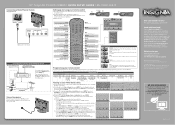
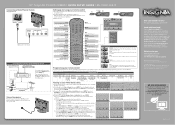
19" 720p LCD TV/DVD COMBO I QUICK SETUP GUIDE I NS-19LD120A13
Connecting a Home Theater System
Using digital audio
COAXIAL AUDIO IN
Note: Cable is available online. Setting up and using your remote control
1 Press the release button on the back of
these cables. Enters a digital sub-channel number.
(Example: 4.1)
HOME Opens DVD setup menu in a 16:9 (wide-screen...
Important Information (English) - Page 3
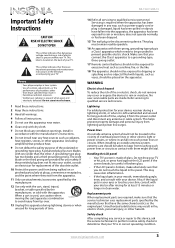
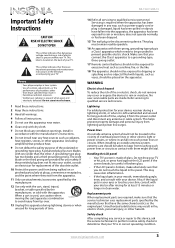
...uses replacement parts specified by the manufacturer, or sold with dry cloth.
7 Do not block any ventilation openings. NS-19LD120A13
Important Safety Instructions
CAUTION RISK OF ELECTRIC SHOCK
DO NOT OPEN
This symbol...that you connect the Class I apparatus which needs to be careful of broken glass.
•...type, three-prong outlet.
17 Remote control batteries should not be exposed to rain...
Important Information (English) - Page 5


... the disc, some playback features such as stopping, skipping, or repeat playback may have the correct input selected to your TV.
• Try replacing the cable between the
remote control and the remote control sensor on page 7.
No sound
• If your TV.
Picture is distorted during fast forwarding or reversing
• This is not a malfunction...
Similar Questions
I Keep Getting 'use Remote To Enable Button' Using Ns-rc4na-16
This message won't clear off the tv screen. How can I make it go away
This message won't clear off the tv screen. How can I make it go away
(Posted by smaslan 7 years ago)
Dvd Tech Help
I have a dvd made up of pictures from a flash drive that will not play on the tv. I am looking to us...
I have a dvd made up of pictures from a flash drive that will not play on the tv. I am looking to us...
(Posted by mikeurbs 8 years ago)
How Do You Program The Universal Remote For Insignia Ns-19ld120a13
(Posted by fredricaporter 11 years ago)
I Just Bought This Tv/dvd Combo And When I Put In A Dvd, The Screen Goes Blank.
(Posted by madia4 11 years ago)

