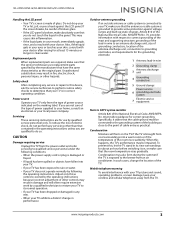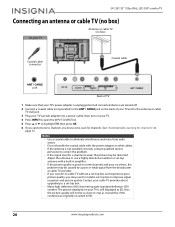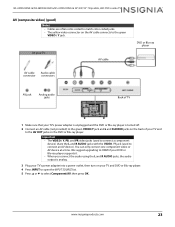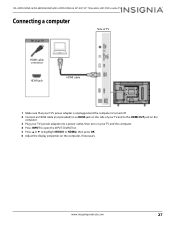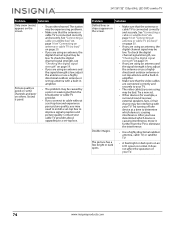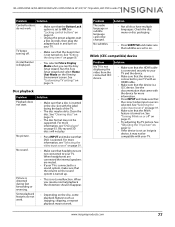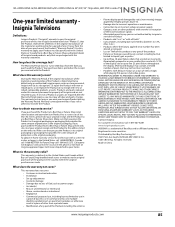Insignia NS-24DD220NA16 Support and Manuals
Get Help and Manuals for this Insignia item

View All Support Options Below
Free Insignia NS-24DD220NA16 manuals!
Problems with Insignia NS-24DD220NA16?
Ask a Question
Free Insignia NS-24DD220NA16 manuals!
Problems with Insignia NS-24DD220NA16?
Ask a Question
Most Recent Insignia NS-24DD220NA16 Questions
How Do I Change The Region?
My Insignia NS-24DD220NA16 is showing wrong region. How do I change the region?
My Insignia NS-24DD220NA16 is showing wrong region. How do I change the region?
(Posted by sbk201 8 years ago)
Dvd Picture Slide Show
I am looking to transfer photos from a thumb drive that has photos in folders to a DVD in order make...
I am looking to transfer photos from a thumb drive that has photos in folders to a DVD in order make...
(Posted by mikeurbs 8 years ago)
Dvd Tech Help
I have a dvd made up of pictures from a flash drive that will not play on the tv. I am looking to us...
I have a dvd made up of pictures from a flash drive that will not play on the tv. I am looking to us...
(Posted by mikeurbs 8 years ago)
Popular Insignia NS-24DD220NA16 Manual Pages
Insignia NS-24DD220NA16 Reviews
We have not received any reviews for Insignia yet.