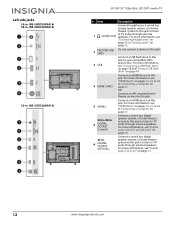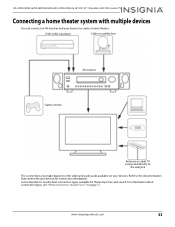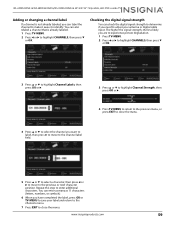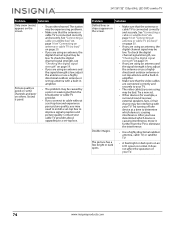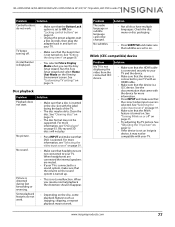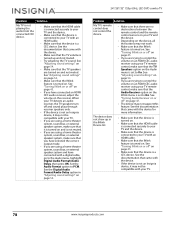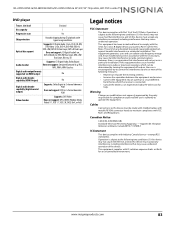Insignia NS-24DD220NA16 Support Question
Find answers below for this question about Insignia NS-24DD220NA16.Need a Insignia NS-24DD220NA16 manual? We have 11 online manuals for this item!
Question posted by mikeurbs on December 24th, 2015
Dvd Picture Slide Show
Current Answers
Answer #1: Posted by waelsaidani1 on December 24th, 2015 3:18 PM
You can view your photos in a slideshow.
1 Switch to USB mode. See
mode" on page 48. The PHOTOS menu opens
2 If the photos you want to view are in a folder on
the USB flash drive, select the folder. For
information about selecting a folder, see
"Browsing
photos" on page
favorite
photos" on page 49.
see full instructions here http://www.manualslib.com/manual/713595/Insignia-Ns-28dd310na15.html?page=54
Related Insignia NS-24DD220NA16 Manual Pages
Similar Questions
My Insignia NS-24DD220NA16 is showing wrong region. How do I change the region?
I have a dvd made up of pictures from a flash drive that will not play on the tv. I am looking to us...
I need your help. Thanks