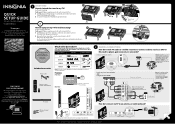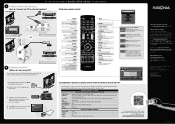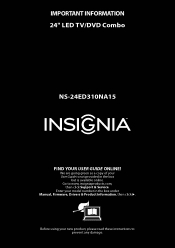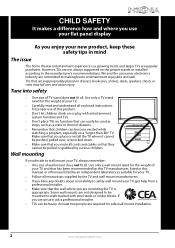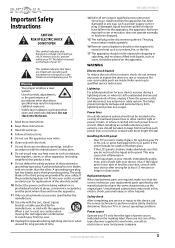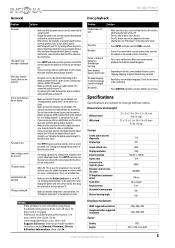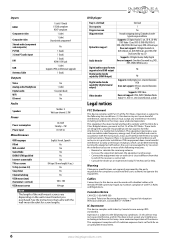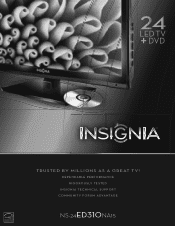Insignia NS-24ED310NA15 Support Question
Find answers below for this question about Insignia NS-24ED310NA15.Need a Insignia NS-24ED310NA15 manual? We have 12 online manuals for this item!
Question posted by steptaper on July 10th, 2014
How Do You Play The Dvd ?
Current Answers
Answer #1: Posted by StLFanMan on July 10th, 2014 8:16 PM
2. Insert a disc into the disc slot with the label facing the back of your TV. The picture next to the disc slot shows how to insert a disc. Playback begins automatically.
For more information about DVD playback, you can view page 39 of the User Manual under the Support/Download tab of its product page here:
http://www.insigniaproducts.com/products/televisions/NS-24ED310NA15.html
Related Insignia NS-24ED310NA15 Manual Pages
Similar Questions
tv screen tells me to press input on remote and press the tv choice. I do this and tv will not come ...
I need your help. Thanks