Insignia NS-19LD120A13 Support Question
Find answers below for this question about Insignia NS-19LD120A13.Need a Insignia NS-19LD120A13 manual? We have 11 online manuals for this item!
Question posted by gdjones on September 29th, 2012
Tivo Connection
Have a new NS19LD120A13 and am trying to hook up the TIVO. Confused as to how to set it up.
Current Answers
There are currently no answers that have been posted for this question.
Be the first to post an answer! Remember that you can earn up to 1,100 points for every answer you submit. The better the quality of your answer, the better chance it has to be accepted.
Be the first to post an answer! Remember that you can earn up to 1,100 points for every answer you submit. The better the quality of your answer, the better chance it has to be accepted.
Related Insignia NS-19LD120A13 Manual Pages
User Manual (English) - Page 6
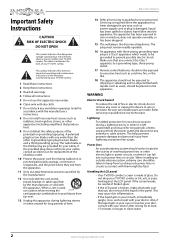
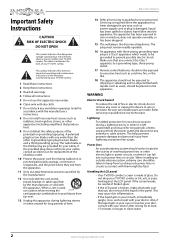
... broken glass.
• If the LCD panel is broken, make absolutely sure that you connect the Class I apparatus which needs to keep from the power outlet and disconnect any antenna....
11 Only use caution when moving the cart/apparatus combination to qualified service personnel.
NS-19LD120A13
Important Safety Instructions
CAUTION
RISK OF ELECTRIC SHOCK
DO NOT OPEN
This symbol indicates that...
User Manual (English) - Page 10
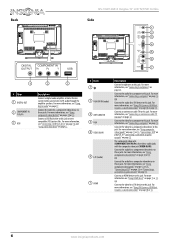
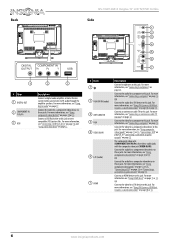
Back
NS-19LD120A13 Insignia 19" LCD TV/DVD Combo
Side
1 2 3 4 5 6
7
1
2
3
# Item 1 DIGITAL OUT 2 COMPONENT IN
Y/PB/PR 3 USB
Description
Connect a digital audio amplifier or home theater system to this jack to listen to these jacks. Connect the video for a DVI device to this jack.
OR
Connect the audio for a component video device to TV audio through...
User Manual (English) - Page 12
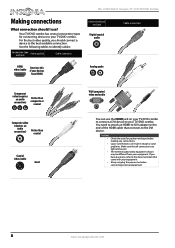
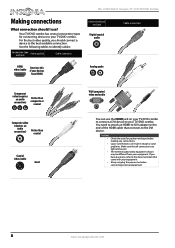
... devices
have questions, refer to the best available connection. NS-19LD120A13 Insignia 19" LCD TV/DVD Combo
Making connections
What connection should connect a device to the documentation that came with your equipment. Your TV/DVD combo has several connection types for position and type before making any connections.
• Loose connections can use ? For the best video quality, you...
User Manual (English) - Page 14
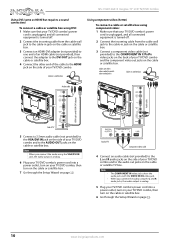
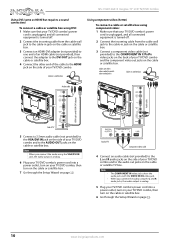
.../DVD combo, then turn on the cable or satellite box.
7 Go through the Setup Wizard on page 19.
NS-19LD120A13 Insignia 19" LCD TV/DVD Combo
Using DVI (same as HDMI but requires a sound connection)
To connect a cable or satellite box using DVI: 1 Make sure that your TV/DVD combo's power
cord is unplugged...
User Manual (English) - Page 16
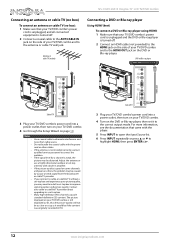
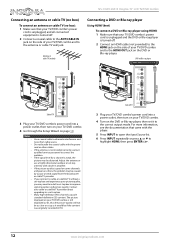
... combo is weak, the picture may need to install a set -top box. NS-19LD120A13 Insignia 19" LCD TV/DVD Combo
Connecting an antenna or cable TV (no box)
To connect an antenna or cable TV (no box)
Connecting a DVD or Blu-ray player
Using HDMI (best)
To connect a DVD or Blu-ray player using HDMI: 1 Make sure...
User Manual (English) - Page 18
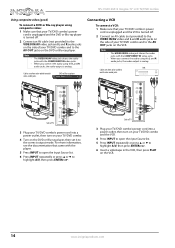
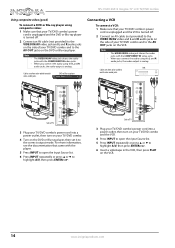
...set it to the correct output mode.
Note
• The VIDEO IN/AV video jack shares the audio jacks with the COMPONENT IN video jacks. VCR Cables are often color-coded to the AV OUT jacks on the DVD or Blu-ray player. NS-19LD120A13... Insignia 19" LCD TV/DVD Combo
Using composite video (good)
To connect a DVD or Blu-ray player using ...
User Manual (English) - Page 20
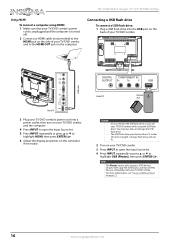
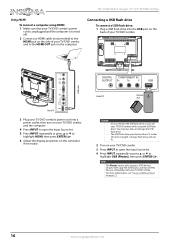
... flash drive" on your TV/DVD combo. The USB flash drive must be less than 2.2 inches (55 mm) in length. NS-19LD120A13 Insignia 19" LCD TV/DVD Combo
Using HDMI
To connect a computer using HDMI: 1 Make sure that your TV/DVD combo's power
cord is unplugged and the computer is turned off your...
User Manual (English) - Page 22
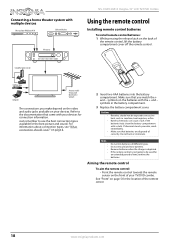
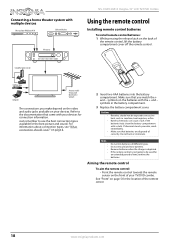
...
Do not mix batteries of time, remove the batteries. Do not mix old and new batteries. Remove batteries when the charge is not going to use ?"
Make sure that... connection types available for an extended period of different types. If the batteries leak, clean the battery compartment with multiple devices
Blu-ray player/DVD player/VCR
Cable/satellite box
AV receiver
NS-19LD120A13...
User Manual (English) - Page 24
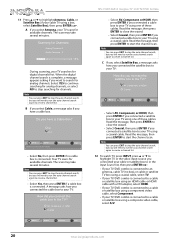
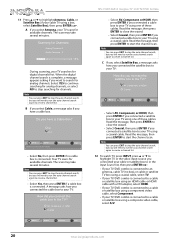
... box to create a channel list.
• Select Yes, then press ENTER if a cable box is connected. AV, Component, or HDMI
Coaxial
Move
OK ENTER
Select
MENU Previous
EXIT Exit
NS-19LD120A13 Insignia 19" LCD TV/DVD Combo
• Select AV, Component, or HDMI, then press ENTER if you will need to run the...
User Manual (English) - Page 26


...to select menu options. NS-19LD120A13 Insignia 19" LCD TV/DVD Combo
Settings menu (TV mode)
Settings
Parental Controls Closed Caption Time Menu Language Computer Settings System Info Reset to view...Photos Favorite Photos View Slideshow Settings
PICTURE AUDIO CHANNELS SETTINGS PHOTOS
MOVE
OK ENTER
SELECT
MENU PREVIOUS
View files from a USB device that is connected to adjust a selected ...
User Manual (English) - Page 28


...PICTURE AUDIO CHANNELS SETTINGS PHOTOS
SettingshComputer Settings
Auto Adjust
H.
EXIT EXIT
24
www.insigniaproducts.com NS-19LD120A13 Insignia 19" LCD...settings to affect picture quality. To set this control to the TV.
Position-Moves the image up or down. • Clock-Adjusts the sample frequency. • Phase-Adjusts the focus of the picture mode your TV/DVD combo is connected...
User Manual (English) - Page 34


... the previous menu, or press EXIT to Default
PICTURE AUDIO CHANNELS SETTINGS PHOTOS English
MOVE
OK ENTER
SELECT
Set TV parental controls.
EXIT EXIT
NS-19LD120A13 Insignia 19" LCD TV/DVD Combo
2 Press W or X to confirm. Settings
Parental Controls Closed Caption Time Menu Language Computer Settings System Info Reset to close the menu. PICTURE AUDIO CHANNELS...
User Manual (English) - Page 46
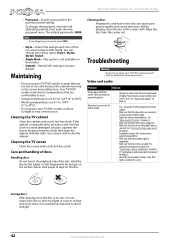
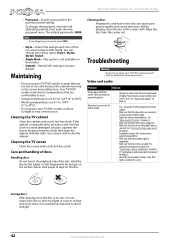
... enter the new password twice.... compatible. • Make sure that the power cord is connected correctly and securely. Note
If you .
• Storage...NS-19LD120A13 Insignia 19" LCD TV/DVD Combo
• Password-Sets the password for the parental control setting. Use a clean cloth to repair your TV/DVD combo.
• Adjust the contrast and brightness.
Troubleshooting
Warning
Do not try...
User Manual (English) - Page 48


... is set a new password. One or more channels do not work .
• Make sure that the power cord is correctly connected to ... signal" error message is lost. TV/DVD combo cabinet creaks.
NS-19LD120A13 Insignia 19" LCD TV/DVD Combo
Problem No output from the ...• Enter 9999 to your TV/DVD combo.
• Try replacing the cable between the antenna/cable or cable/satellite box and...
User Manual (English) - Page 52
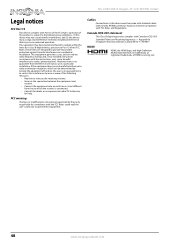
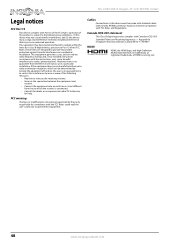
...to operate this equipment does cause harmful interference to radio or television reception, which the receiver is encouraged to try to which can radiate radio frequency energy and, if not ...NS-19LD120A13 Insignia 19" LCD TV/DVD Combo
Legal notices
FCC Part 15
This device complies with Part 15 of this device must be determined by turning the equipment off and on, the user is connected...
Quick Setup Guide (English) - Page 1
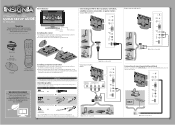
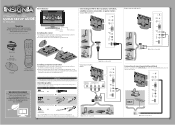
....
Go to the antenna/cable wall jack. Connecting to an antenna/cable wall jack
Connect a coaxial cable to the end of this fine Insignia television. Using component cables (better)
Note: Cable... Search. Front features
19" 720p LCD TV / DVD COMBO
QUICK SETUP GUIDE
NS-19LD120A13
Thank You
for connecting devices. Connecting a DVD or Blu-ray player, cable box, satellite receiver, camcorder, or ...
Quick Setup Guide (English) - Page 2
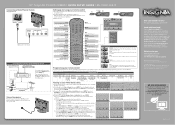
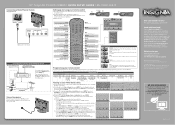
... for helpful information from a digital TV signal.
Power Turns your new Insignia TV, see the table for you select Antenna, your TV...set automatically from other Insignia TV owners. If you select Manual, you have a satellite box. Go to your TV using an antenna for the latest remote control code information. 19" 720p LCD TV/DVD COMBO I QUICK SETUP GUIDE I NS-19LD120A13
Connecting...
Important Information (English) - Page 5


...to expand or contract which device is correctly connected to your TV.
The audio language or subtitle...Setting the sleep timer" in the online User Guide. No picture
• Press INPUT and make sure that accompanied your TV.
NS-19LD120A13
Troubleshooting
Warning
Do not try...to eliminate the interference. Password is set a new password. Disc playback
Problem
Solution
Playback ...
Important Information (English) - Page 7


NS-19LD120A13
Power
Power consumption Power input
On: 53W Standby:
Important Information (English) - Page 9


...ARE LIMITED IN DURATION TO THE WARRANTY PERIOD SET FORTH ABOVE AND NO WARRANTIES, WHETHER EXPRESS OR...NS-19LD120A13
One-year limited warranty Insignia Televisions
Definitions:
Insignia Products ("Insignia") warrants to you, the original purchaser of this new Insignia-branded television... due to incorrect operation or maintenance • Connection to an incorrect voltage or power supply • ...
Similar Questions
How Do I Connect Insignia Ns-46l240a13 To The Internet
(Posted by snowbro 9 years ago)
How Do You Connect A Ns-rc03a-13 Remote To Charter Remote
(Posted by jorgjason 10 years ago)
How Do You Program The Universal Remote For Insignia Ns-19ld120a13
(Posted by fredricaporter 11 years ago)
Where Is Locking Control Button? Ns 12ld120a13
(Posted by dickgrannan 11 years ago)
Converter Box Needed?
I am trying to do away with those converter boxes and would like to purchase this TV for a bedroom.....
I am trying to do away with those converter boxes and would like to purchase this TV for a bedroom.....
(Posted by kamcallister 11 years ago)

