Insignia NS-42E470A13 Support Question
Find answers below for this question about Insignia NS-42E470A13.Need a Insignia NS-42E470A13 manual? We have 9 online manuals for this item!
Question posted by jorgjason on December 9th, 2013
How Do You Connect A Ns-rc03a-13 Remote To Charter Remote
The person who posted this question about this Insignia product did not include a detailed explanation. Please use the "Request More Information" button to the right if more details would help you to answer this question.
Current Answers
There are currently no answers that have been posted for this question.
Be the first to post an answer! Remember that you can earn up to 1,100 points for every answer you submit. The better the quality of your answer, the better chance it has to be accepted.
Be the first to post an answer! Remember that you can earn up to 1,100 points for every answer you submit. The better the quality of your answer, the better chance it has to be accepted.
Related Insignia NS-42E470A13 Manual Pages
User Manual (English) - Page 2


... 7 Back 8 Remote control 9
Making connections 12
What connection should I use 12 Connecting power 13 Connecting a cable or satellite box 13 Connecting an antenna or cable TV (no box 16 Connecting a DVD or Blu-ray player 16 Connecting a VCR 18 Connecting a camcorder or game console 19 Connecting a computer 19 Connecting a USB flash drive 20 Connecting headphones 21 Connecting a basic...
User Manual (English) - Page 6


NS-42E470A13...tripod, bracket, or table specified by the manufacturer that you connect the Class I apparatus which needs to qualified service personnel....safety purpose of time, unplug it from tip-over.
13 Unplug this device, ask the service technician to perform ... apparatus to a grounding-type, three-prong outlet.
17 Remote control batteries should not be exposed to excessive heat such ...
User Manual (English) - Page 11


..., see "Selecting the video input source" on page 13 or 16. Connect the audio for a DVI device to the this jack. OR Connect the audio for a computer to this jack. For more... or previous channel in the channel list. Connect HDMI devices to view compatible JPEG picture files.
Insignia 42" 1080p LED TV
TV components
Package contents
• Remote control and batteries (2 AAA) •...
User Manual (English) - Page 13


...your remote control. • NS-RC03A-13 on page 9 • NS-RC05A-11 on page 10 • NS-...connected to turn closed captioning on or off , power still flows through it.
For more information, see "Setting up a favorite channel list" on page 34 and "Viewing a favorite channel" on page 45.
For more information, see "Using INlink" on page 34. When your TV on page 11 NS-RC03A-13...
User Manual (English) - Page 14


...connected to restore the sound.
This button has no function. When programming the remote control, press to enter device and programming codes.
# Item 9 INPUT 10 FAV 11 AUDIO 12 SLEEP 13... times to select the device connected to control connected devices. In TV mode, press to return to enter a digital sub-channel number. NS-42E470A13 Insignia 42" 1080p LED TV
NS-RC05A-11
# Item
1 External...
User Manual (English) - Page 15


...remote control so you can program the following buttons: • TV-To control a connected TV. • DVD-To control a connected Blu-ray or DVD
player. • STB-To control a connected set the sleep timer. Press to control other connected... sound.
When programming the remote control, press to enter device and programming codes.
# Item 9 INPUT 10 FAV
11 SAP
12 SLEEP 13 AUDIO 14 (power) 15...
User Manual (English) - Page 21


... to select the DVD or Blu-ray player. Note
You can also press VIDEO (remote control model NS-RC03A13) or COMP (remote control models NS-RC05A-11 and NS-RC01G-09) to select HDMI 1, then press
ENTER or OK/ENTER.
To connect a DVD or Blu-ray player using DVI. For more information, see the documentation that...
User Manual (English) - Page 27


... that the + and - www.insigniaproducts.com
23 Insignia 42" 1080p LED TV
Using the remote control
Installing remote control batteries
Remote control model NS-RC03A-13
To install remote control batteries: 1 While pressing the release latch on the back of the remote, lift the cover off the remote control.
If chemicals touch your TV.
3 Replace the battery compartment cover...
User Manual (English) - Page 28


... for details).
• Connected an antenna, cable TV, or satellite TV. (See page 13 through setting up your TV, the Setup Wizard opens. Note
If you selected Custom for Mode, set up basic settings including the menu language, time setting, picture mode, TV signal source, and the channel list. NS-42E470A13 Insignia 42" 1080p...
User Manual (English) - Page 30


...connected to a cable or satellite box using a coaxial cable).
• (Remote control model NS-RC03A13) Press VIDEO to select component or composite input.
• (Remote control models NS-RC05A-11 and NS-RC01G-09) Press COMP to select component input.
• (Remote control models NS-RC05A-11 and NS... disconnect power, unplug the power cord.
NS-42E470A13 Insignia 42" 1080p LED TV
12 To...
User Manual (English) - Page 32


NS-42E470A13 Insignia 42" 1080p LED TV
Selecting a channel
To select a channel: • Press CH or CH to go to the last viewed channel.
• (Remote control model NS-RC03A-13 only) Press CH-LIST to open the favorite channel list, press S or T to highlight System Info, then press ENTER or OK/ENTER.
Note
Button presses ...
User Manual (English) - Page 34


...the
Y/PB/PR (component video) jacks on the side of your TV is connected to the TV
EXIT EXIT
4 Press S or T to highlight Computer Settings,...horizontal distortion that your TV.
2 Press VIDEO (remote control model NS-RC03A13) or COMP (remote control models NS-RC05A-11 and NS-RC01G-09) to highlight SETTINGS, then press ENTER or OK/ENTER. NS-42E470A13 Insignia 42" 1080p LED TV
• Sharpness-...
User Manual (English) - Page 35


... the original digital audio sound).
• MTS/SAP-(Analog channels only) Selects the audio mode. You can also press MTS/SAP (remote control model NS-RC05A-13) or SAP (remote control model NS-RC01G-09) one or more times to select the audio mode.
• Audio Language-(Digital channels only) Selects an alternate audio language...
User Manual (English) - Page 55


...13 or "Connecting an antenna or cable TV (no sound.
• Press on page 32. • Make sure that the correct video input source is good.
• Try another channel. Video and audio
Problem
Solution
Picture does not fill the screen. See "Playing TV audio only" on the TV or the remote... control. • Make sure that the video cables are connected securely to your ...
User Manual (English) - Page 56


... to eliminate the interference. After images appear.
NS-42E470A13 Insignia 42" 1080p LED TV
Problem
Solution
Dotted lines or stripes appear on page 23. See "Connecting a cable or satellite box" on page 13 or "Connecting an antenna or cable TV (no obstructions between the remote control and the remote control sensor on the front of damage is...
Quick Setup Guide (English) - Page 1
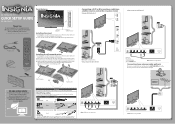
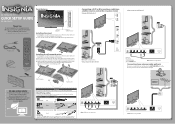
...Connecting a DVD or Blu-ray player, cable box, satellite receiver, camcorder, or game station
Using an HDMI cable (best)
Using a composite cable (good)
QUICK SETUP GUIDE
NS-42E470A13... holes on the back of this fine Insignia television. M4 (12 mm) screws (4)
TV stand...connecting devices. Identifying cables
Your TV has several connection types for years to come
Power indicator
Remote...
Quick Setup Guide (English) - Page 2


... may take several minutes.
Universal remote TV codes
Universal remote controls
One for All Philips RCA Sony Cablevision
Charter
Universal remote TV cCoadbelse/Satellite/Set-top boxes..., 0463
0490
Turning on or off .
42" 1080p LED HDTV I QUICK SETUP GUIDE I NS-42E470A13
Connecting a Home Theater System
Using digital audio
Setting up and using an antenna for helpful information from ...
Important Information (English) - Page 3
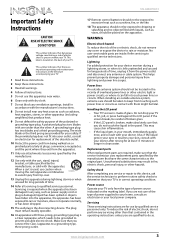
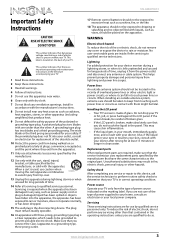
... in the operating instructions unless you connect the Class I apparatus which needs ... to a grounding-type, three-prong outlet.
17 Remote control batteries should not be exposed to excessive heat...S3125A to avoid injury from tip-over.
13 Unplug this device, ask the service technician...cord or plug is the disconnecting device.
NS-42E470A13
Important Safety Instructions
CAUTION RISK OF ELECTRIC...
Important Information (English) - Page 5
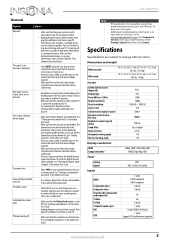
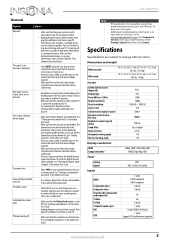
...• Make sure that the antenna or cable/satellite TV is connected securely to your TV.
• Try replacing the cable between... input mode.
• When the TV is in use the remote that came with that box to change channels.
• Make sure...signal may be interfering with that box to change without notice. NS-42E470A13
General
Problem
Solution
No power
"No signal" error message is...
Information Brochure (English) - Page 2


38.5" ((97.8 cm) 42" (106.7 cm)
26.2" (66.5 cm)
AC C E S S O R I E S
• REMOTE CONTROL &
BATTERIES (2)
• IMPORTANT INFORMATION
DOCUMENT
• QUICK SETUP GUIDE
P R O D U C T S P E C I F I CAT I O N S
WARRANTY-PARTS WARRANTY-LABOR DIMENSIONS (WxHxD) W/O STAND
1 YEAR
1 YEAR
38.5"x24.3"x1.4" (97.8x61....
Similar Questions
How To Program Insignia Ns-rc03a-13 Remote For Cable Box
(Posted by rgcamGran 9 years ago)
How To Program Insignia Ns-rc03a-13 Remote To Cd Player
(Posted by pruowl 10 years ago)
What Is The Power Cord For My 55' Insignia Ns-rc03a-13 (markings/etc.)?
I recently moved, and the cord got separated from the TV. I believe I've found it, but I'm reluctant...
I recently moved, and the cord got separated from the TV. I believe I've found it, but I'm reluctant...
(Posted by DrRobertStrauss 10 years ago)

