Insignia NS-42E470A13 Support Question
Find answers below for this question about Insignia NS-42E470A13.Need a Insignia NS-42E470A13 manual? We have 9 online manuals for this item!
Question posted by rgcamGran on August 1st, 2014
How To Program Insignia Ns-rc03a-13 Remote For Cable Box
The person who posted this question about this Insignia product did not include a detailed explanation. Please use the "Request More Information" button to the right if more details would help you to answer this question.
Current Answers
There are currently no answers that have been posted for this question.
Be the first to post an answer! Remember that you can earn up to 1,100 points for every answer you submit. The better the quality of your answer, the better chance it has to be accepted.
Be the first to post an answer! Remember that you can earn up to 1,100 points for every answer you submit. The better the quality of your answer, the better chance it has to be accepted.
Related Insignia NS-42E470A13 Manual Pages
User Manual (English) - Page 8


...games generally require adjustments to the television picture settings to turn Game Mode on and off.)
4
www.insigniaproducts.com Your NS-42E470A13 represents the state of a high-quality Insignia product. By simply pressing a ...technology, you will automatically adjust for instruction on your remote control, your purchase of the art in the last generation of having HDMI CEC compatible ...
User Manual (English) - Page 13


... the audio mode for programs broadcast in on -screen menu. For more information, see "Viewing channel information" on page 26. Press to mute the sound. Press to open the on -screen menus and to select your remote control. • NS-RC03A-13 on page 9 • NS-RC05A-11 on page 10 • NS-RC01G-09 on or...
User Manual (English) - Page 14


NS-42E470A13 Insignia 42" 1080p LED TV
NS-RC05A-11
# Item
1 External device mode
2 MENU 3 OK/ENTER 4 STWX 5 GUIDE 6 RECALL 7 VOL+/VOL- 8 Numbers
Description Press to program the remote control to confirm ...jack. This button has no function. When programming the remote control, press to enter device and programming codes.
# Item 9 INPUT 10 FAV 11 AUDIO 12 SLEEP 13 DYN VOL 14 (power) 15 INFO 16...
User Manual (English) - Page 15


...programming the remote control, press to enter device and programming codes.
# Item 9 INPUT 10 FAV
11 SAP
12 SLEEP 13... your universal Insignia remote control" on and you enter the correct password to set -top box. •...Insignia 42" 1080p LED TV
NS-RC01G-09
# Item
1 External device mode
2 MENU 3 OK/ENTER 4 STWX 5 GUIDE 6 RECALL 7 VOL+/VOL- 8 Numbers
Description Press to program the remote...
User Manual (English) - Page 27


... touch your TV.
3 Replace the battery compartment cover. Insignia 42" 1080p LED TV
Using the remote control
Installing remote control batteries
Remote control model NS-RC03A-13
To install remote control batteries: 1 While pressing the release latch on the back of
the remote control, lift the battery compartment cover off the remote.
2 Insert two AA batteries into the battery compartment...
User Manual (English) - Page 28


.../ENTER.
Choose Your TV Source
Antenna
Cable
Satellite Box
MOVE
OK ENTER
SELECT
MENU PREVIOUS
Select...source based on your TV, the Setup Wizard opens. NS-42E470A13 Insignia 42" 1080p LED TV
5 Press S or T ...for details.)
• Connected the power cord. (See page 13 for Mode, set the date by TV source
EXIT EXIT
...you have:
• Installed the remote control batteries. (See page 23 for...
User Manual (English) - Page 29


... the message, then press ENTER to close the wizard.
• Select Coaxial, then press ENTER or OK/ENTER if you connected a cable box to your TV:
How did you have a Cable Box?
Insignia 42" 1080p LED TV
11 Press S or T to create a channel list.
The scan may take several minutes.
Note
You can press EXIT...
User Manual (English) - Page 30


... is connected to an antenna, cable TV (no box), or cable or satellite TV using a composite video cable, select Component/AV. On-screen menu overview
Notes
•
• • •
Depending on the signal source selected, you may vary from the actual screens on your TV is still receiving power.
NS-42E470A13 Insignia 42" 1080p LED TV...
User Manual (English) - Page 32


...: • Press VOL+ or VOL- The
information banner shows the current program information such as channel number, video input source, and resolution.
• Digital channel information-Displays ... or OK/ENTER. NS-42E470A13 Insignia 42" 1080p LED TV
Selecting a channel
To select a channel: • Press CH or CH to go to the last viewed channel.
• (Remote control model NS-RC03A-13 only) Press CH-LIST...
User Manual (English) - Page 35


...
31 You can also press MTS/SAP (remote control model NS-RC05A-13) or SAP (remote control model NS-RC01G-09) one or more times to ...8226; Digital Audio/SPDIF-Sends digital audio to a secondary audio program, if available. This setting is good for watching standard TV broadcasts... also press AUDIO one or more time select the Sound Mode. Insignia 42" 1080p LED TV
6 Press S or T to highlight...
User Manual (English) - Page 36


... your TV and listen to the program audio only. If the TV signal source changes, for example you change from an outdoor antenna to cable TV (no box), you exit audio only mode, the... press T or ENTER. The Channels menu opens. When you need to scan for channels: 1 Press MENU. NS-42E470A13 Insignia 42" 1080p LED TV
Playing TV audio only
You can turn off
MENU PREVIOUS
EXIT EXIT
3 Press S or...
User Manual (English) - Page 37


...Analog ch 14 Analog
MOVE
OK ENTER
SELECT
MENU PREVIOUS
Manually add and skip channels in your program list
EXIT EXIT
3 Press S or T to create a channel list.
PICTURE AUDIO CHANNELS SETTINGS... Add/Skip Channels screen opens. Insignia 42" 1080p LED TV
4 Press S or T to highlight CHANNELS, then press T or ENTER. A message asks how you connected the cable box to your TV.
• ...
User Manual (English) - Page 55


...TV or the remote control. • Make sure that the Audio Only option is selected. See "Connecting a cable or satellite box" on page 13 or "Connecting an antenna or cable TV (no box)" on page 16...; If you may be low. See "Connecting a cable or satellite box" on page 13 or "Connecting an antenna or cable TV (no box)" on others. Insignia 42" 1080p LED TV
• Working temperatures are ...
User Manual (English) - Page 56


... codes in clear plastic.
Trouble programming your existing universal remote control.
• See instructions and a table of the remote control sensor, see .
• If an S-VHS camera or a camcorder is connected while another connected device is causing interference, move it further from the TV to eliminate the interference. NS-42E470A13 Insignia 42" 1080p LED TV
Problem...
User Manual (English) - Page 58


...unique to 4 and try searching for that matches your device type.
• 0-Cable converters, video accessories, satellite receivers
• 1-TVs • 2-VCRs, DVD ... hold SET until you want to control.
NS-42E470A13 Insignia 42" 1080p LED TV
Programming remote controls
Programming your universal Insignia remote control
To program your remote to find out which code is assigned to...
User Manual (English) - Page 60


... cable set a favorite channel, or for example, press CH in the new mode that you want to control with a macro function. To move .
5 Press the new button that the Insignia remote ...LED blinks
twice, then release.
2 Press 9 9 5. NS-42E470A13 Insignia 42" 1080p LED TV
Programming channel lock
Channel control can hold up to set top box.
2 Press and hold SET until the LED blinks twice,...
User Manual (English) - Page 61


... turn on both your TV and cable box and select a particular channel, but only if you can operate your Insignia TV with your universal remote control's instructions and try several codes before finding a match. If you have entered, but do not enter a series of commands you have problems programming your remote or need to try codes...
User Manual (English) - Page 64


NS-42E470A13 Insignia 42" 1080p LED TV
Cable/PVR combos
Cable/PVR combos
Americast Amino Cisco
00899 01822 01877, 01982
Digeo General Instrument Jerrold
01187, 02187 00810 00810
Motorola Myrio Pace
01376, 00810, 01187, 01106, 01982 ...
Quick Setup Guide (English) - Page 1
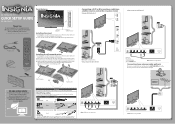
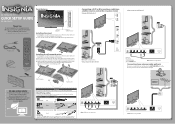
... an HDMI-to-DVI adapter to the end of this fine Insignia television.
See the instructions that connects to the DVI device's jack....cable box, satellite receiver, camcorder, or game station
Using an HDMI cable (best)
Using a composite cable (good)
QUICK SETUP GUIDE
NS-42E470A13
AUDIO/VIDEO OUT
Video
Thank You
for purchasing this product for years to come
Power indicator
Remote...
Quick Setup Guide (English) - Page 2


.... If you select Satellite box, a message will ask you have problems programming your remote or need to connect a separate digital audio cable:
• When you to select a way to connect the statellite box to www.insigniaproducts.com,
click Support & Service, enter your model number in on the batteries match the + and -
INSIGNIA is set by Best...
Similar Questions
How To Program Insignia Ns-rc03a-13 Remote To Cd Player
(Posted by pruowl 10 years ago)
How Do You Connect A Ns-rc03a-13 Remote To Charter Remote
(Posted by jorgjason 10 years ago)
What Is The Power Cord For My 55' Insignia Ns-rc03a-13 (markings/etc.)?
I recently moved, and the cord got separated from the TV. I believe I've found it, but I'm reluctant...
I recently moved, and the cord got separated from the TV. I believe I've found it, but I'm reluctant...
(Posted by DrRobertStrauss 10 years ago)

