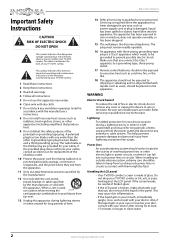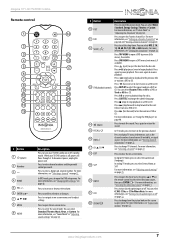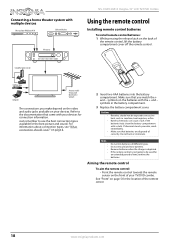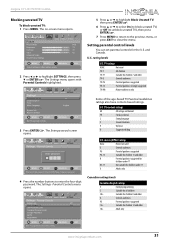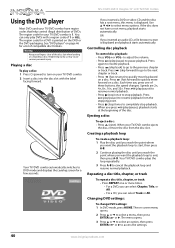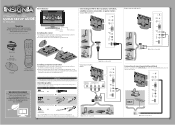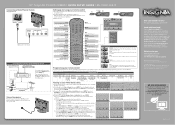Insignia NS-19LD120A13 Support Question
Find answers below for this question about Insignia NS-19LD120A13.Need a Insignia NS-19LD120A13 manual? We have 11 online manuals for this item!
Question posted by dickgrannan on July 12th, 2012
Where Is Locking Control Button? Ns 12ld120a13
The person who posted this question about this Insignia product did not include a detailed explanation. Please use the "Request More Information" button to the right if more details would help you to answer this question.
Current Answers
Related Insignia NS-19LD120A13 Manual Pages
Similar Questions
Info Button On Insignia Ns-rc4na-16
How do you get the program info to show? Every channel shows "NO PROGRAM DESCRIPTION AVAILABLE. " Or...
How do you get the program info to show? Every channel shows "NO PROGRAM DESCRIPTION AVAILABLE. " Or...
(Posted by barbwojo 7 years ago)
How Do I Insert Locking Pins On Insignia Ns-mg1158?
I Can't Figure Out How To Insert The Locking Pins On The Insignia Ns-mg1158 Tv Stand. Thanks, Christ...
I Can't Figure Out How To Insert The Locking Pins On The Insignia Ns-mg1158 Tv Stand. Thanks, Christ...
(Posted by christy1046 9 years ago)
Insignia Tv Model Number Ns 24 E 340a13 Locking Up
TV has been locking up off and on lately , but now is locked into 1 station ,has no pic and voice co...
TV has been locking up off and on lately , but now is locked into 1 station ,has no pic and voice co...
(Posted by Anonymous-122560 10 years ago)
How Do You Program The Universal Remote For Insignia Ns-19ld120a13
(Posted by fredricaporter 11 years ago)
Converter Box Needed?
I am trying to do away with those converter boxes and would like to purchase this TV for a bedroom.....
I am trying to do away with those converter boxes and would like to purchase this TV for a bedroom.....
(Posted by kamcallister 11 years ago)