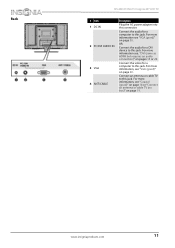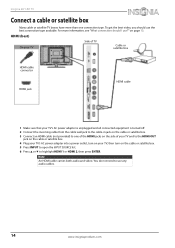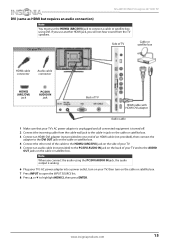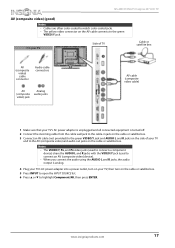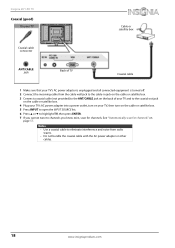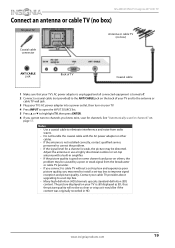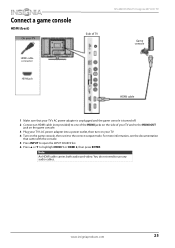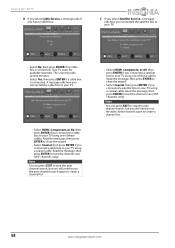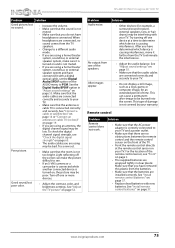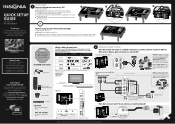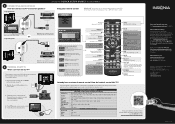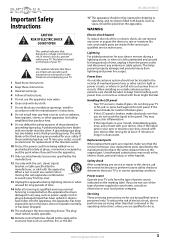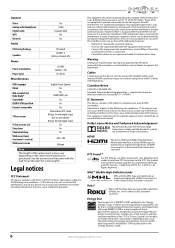Insignia NS-28D310NA15 Support Question
Find answers below for this question about Insignia NS-28D310NA15.Need a Insignia NS-28D310NA15 manual? We have 13 online manuals for this item!
Question posted by JANJAN42 on November 1st, 2014
How To Connect Tv To Cable Box Correctly
The person who posted this question about this Insignia product did not include a detailed explanation. Please use the "Request More Information" button to the right if more details would help you to answer this question.
Current Answers
Answer #1: Posted by TommyKervz on November 2nd, 2014 12:02 AM
Download user manual below and follow the instructions on page 18
Related Insignia NS-28D310NA15 Manual Pages
Similar Questions
It Is Connected To Cable Box But Doees Not Appear To Be In Hd
(Posted by Anonymous-107419 11 years ago)
How To Set Tv To Work With Fios Cable Box
(Posted by Anonymous-89917 11 years ago)
I Just Want To Use Tv With A Dvd. I Will Not Have Cable Box/satellite Hooked Up.
Why do I not get DVD using Component cables to be recognized? I get"No signal" message.
Why do I not get DVD using Component cables to be recognized? I get"No signal" message.
(Posted by uandibaby 11 years ago)
Tv To Cable Box Connection--can't Get Color
Hi there, Just bought Model # NS-19E720A12--I followed the direction on page 15 of the online usuer ...
Hi there, Just bought Model # NS-19E720A12--I followed the direction on page 15 of the online usuer ...
(Posted by detaylor 12 years ago)