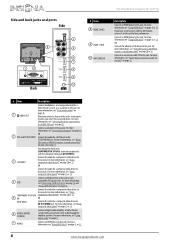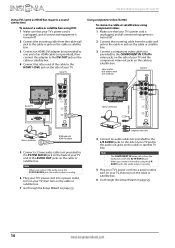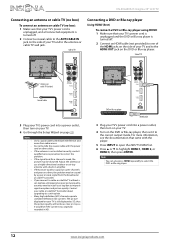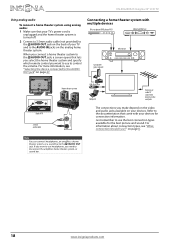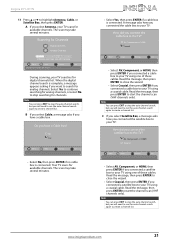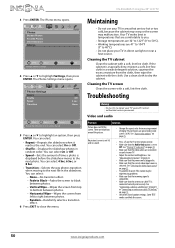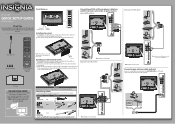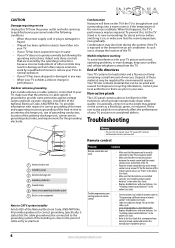Insignia NS-39L240A13 Support Question
Find answers below for this question about Insignia NS-39L240A13.Need a Insignia NS-39L240A13 manual? We have 12 online manuals for this item!
Question posted by Anonymous-107419 on April 12th, 2013
It Is Connected To Cable Box But Doees Not Appear To Be In Hd
The person who posted this question about this Insignia product did not include a detailed explanation. Please use the "Request More Information" button to the right if more details would help you to answer this question.
Current Answers
Related Insignia NS-39L240A13 Manual Pages
Similar Questions
How To Connect Ipad To Insignia 39 Lcd Tv Ns-39l240a13
(Posted by pclikre 9 years ago)
Insignia Manual 24 Lcd Color Tv/dvd Video Player, How To Instll
(Posted by semory62 9 years ago)
How To Connect Pc Speakers To Insignia Lcd Tv Ns-39l240a13
(Posted by Oakborm 10 years ago)
Tv To Cable Box Connection--can't Get Color
Hi there, Just bought Model # NS-19E720A12--I followed the direction on page 15 of the online usuer ...
Hi there, Just bought Model # NS-19E720A12--I followed the direction on page 15 of the online usuer ...
(Posted by detaylor 12 years ago)