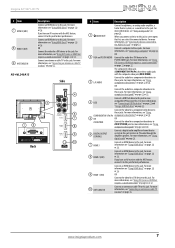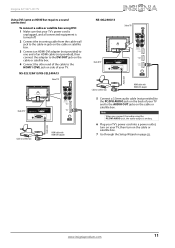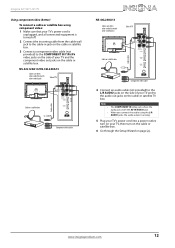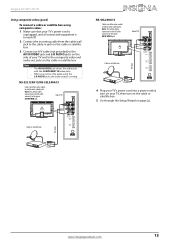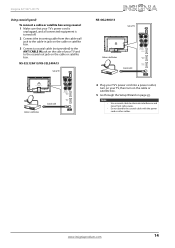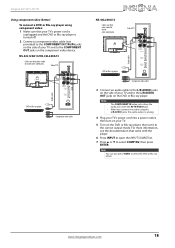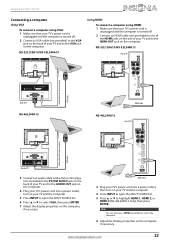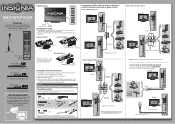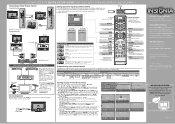Insignia NS-32L120A13 Support Question
Find answers below for this question about Insignia NS-32L120A13.Need a Insignia NS-32L120A13 manual? We have 9 online manuals for this item!
Question posted by uandibaby on November 2nd, 2012
I Just Want To Use Tv With A Dvd. I Will Not Have Cable Box/satellite Hooked Up.
Why do I not get DVD using Component cables to be recognized? I get"No signal" message.
Current Answers
Related Insignia NS-32L120A13 Manual Pages
Similar Questions
Is It Possible To Have Tv Speakers And Headphones On At Same Time?
My insignia tv is 32L120A13
My insignia tv is 32L120A13
(Posted by mcsorll 2 years ago)
Lost Screws For Tv Stand For: Insignia Ns-32e-440a13
I have got to Lowe's to get screws for my tv stand and the screws are not the right size. 6-32 is to...
I have got to Lowe's to get screws for my tv stand and the screws are not the right size. 6-32 is to...
(Posted by jdanna905 5 years ago)
Does The Insignia Ns 32l120a13 Tv Need A Flashdrive To Work?
(Posted by Anonymous-125125 10 years ago)
I Just Bought This Tv/dvd Combo And When I Put In A Dvd, The Screen Goes Blank.
(Posted by madia4 11 years ago)
Tv To Cable Box Connection--can't Get Color
Hi there, Just bought Model # NS-19E720A12--I followed the direction on page 15 of the online usuer ...
Hi there, Just bought Model # NS-19E720A12--I followed the direction on page 15 of the online usuer ...
(Posted by detaylor 12 years ago)