Insignia NS-28D310NA15 Support Question
Find answers below for this question about Insignia NS-28D310NA15.Need a Insignia NS-28D310NA15 manual? We have 13 online manuals for this item!
Question posted by robenacollins on July 5th, 2014
Resetting The Tv Without The Remote
The person who posted this question about this Insignia product did not include a detailed explanation. Please use the "Request More Information" button to the right if more details would help you to answer this question.
Current Answers
There are currently no answers that have been posted for this question.
Be the first to post an answer! Remember that you can earn up to 1,100 points for every answer you submit. The better the quality of your answer, the better chance it has to be accepted.
Be the first to post an answer! Remember that you can earn up to 1,100 points for every answer you submit. The better the quality of your answer, the better chance it has to be accepted.
Related Insignia NS-28D310NA15 Manual Pages
User Manual (English) - Page 9
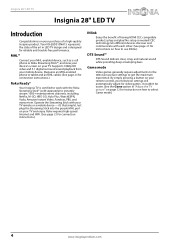
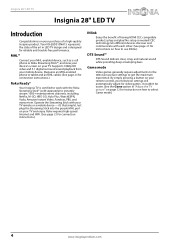
... generally require adjustments to the television picture settings to use INlink.)
DTS Sound™
DTS Sound delivers clear, crisp, and natural sound while providing deep enveloping bass.
Your NS-28D310NA15 represents the state of a high-quality Insignia product. Insignia 28" LED TV
Insignia 28" LED TV
Introduction
Congratulations on your TV and enjoy. Just plug the...
User Manual (English) - Page 14


..., see "Navigate the menus" on page 42.
TV components
Package contents
• 28" LED TV • Remote control and batteries (2 AAA) • Stand column and screws (3) • TV stand and screws (4) • AC power adapter • Quick Setup Guide • Important Information
Front
NS-28D310NA15 Insignia 28" LED TV
Note The control buttons are on page 40...
User Manual (English) - Page 17
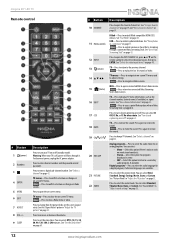
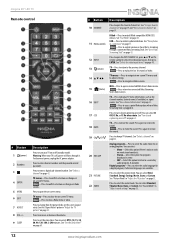
... or off (standby mode). Press again to restore the sound.
-Press to mute the sound.
Insignia 28" LED TV
Remote control
# Button 1 (power) 2 Numbers 3
4 ENTER 5 MENU 6 EXIT 7 ASPECT 8 VOL+/- 9 SLEEP
Description
Press to turn closed captioning on or off .
You can select:
• Mono-Select ...
User Manual (English) - Page 42
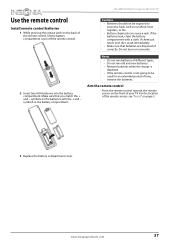
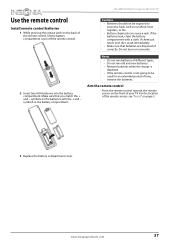
... batteries. • Remove batteries when the charge is depleted. • If the remote control is not going to excessive heat, such as sunshine, heat registers, or fire. • Battery chemicals can cause a rash. NS-28D310NA15 Insignia 28" LED TV
Use the remote control
Install remote control batteries
1 While pressing the release latch on page 9.
3 Replace the...
User Manual (English) - Page 50


...HDMI CEC-compatible, none of the INlink Control features work. • Depending on your TV using the remote control that came with your MHL-enabled device.
The SETTINGS · INlink menu opens.
...device
1 Press INPUT, then press S or T to access your TV. The on or off
1 Press MENU.
NS-28D310NA15 Insignia 28" LED TV
Use INlink
INlink lets you have loaded on the SETTINGS · INlink...
User Manual (English) - Page 52


... press T or ENTER. A list of HDMI CEC devices that are connected to your TV's remote control does not control the connected audio receiver's volume), then press ENTER.
6 Press MENU...Press S or T to highlight On (your TV's remote control controls the connected audio receiver's volume) or Off (your TV. 1 Press MENU. NS-28D310NA15 Insignia 28" LED TV
Turn Audio Receiver on or off
When INlink...
User Manual (English) - Page 58


...image in the widescreen (16:9) aspect ratio. Note
You can select On or Off.
• Reset Picture Settings-Resets all picture settings to factory mode.
4 Press W or X to adjust the option, or press ...8226; Adaptive Contrast-Automatically adjusts picture detail and brightness.
NS-28D310NA15 Insignia 28" LED TV
• Overscan-Extends text and images past the screen edges to hide edge...
User Manual (English) - Page 60


... stable images. • Reset Computer Settings-Resets all sound settings to your TV, audio plays through the TV speakers. The SETTINGS · COMPUTER SETTINGS menu opens.
5 Press S or T to highlight an option, then press ENTER to music.
• News-Enhances vocals for listening to access the option. NS-28D310NA15 Insignia 28" LED TV
Adjust the computer image...
User Manual (English) - Page 62


... W or X to Off.
A If you exit audio only mode, the Audio Only option is TV, and your TV and listen to the next or previous channel in the channel list. The CHANNELS · AUTO CHANNEL...
57 NS-28D310NA15 Insignia 28" LED TV
3 Press S or T to create a channel list. Note You can turn off in about five seconds. • Audio Only works only when the input source is automatically reset to...
User Manual (English) - Page 70


... SETTINGS · PARENTAL CONTROLS menu opens.
7 To reset the RRT5 information to the factory default, press S or T to highlight Reset RRT5.
3 Press S or T to block, then press ENTER.
Use closed captioning on the broadcaster. The SETTINGS · PARENTAL CONTROLS · RRT5 screen opens. NS-28D310NA15 Insignia 28" LED TV
5 Press S or T to turn closed captioning...
User Manual (English) - Page 76


... to the defaults
When you restore default settings, all TV settings to the default settings.
5 Press S or T to select Yes (to reset) or No (to not reset), then press ENTER. www.insigniaproducts.com
71 NS-28D310NA15 Insignia 28" LED TV
Troubleshooting
Warning Do not try to repair your TV for the first time" on page 38.
4 Press...
User Manual (English) - Page 78


... correctly and securely. See "Adjust the TV picture" on the TV or the remote control.
• Make sure that the AC power adapter is not lit) and no box)" on page 66. www.insigniaproducts.com
73
Try a new set to a different picture mode. NS-28D310NA15 Insignia 28" LED TV
Video and audio
Problem
Solution
Picture does...
User Manual (English) - Page 80
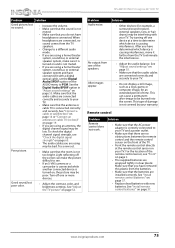
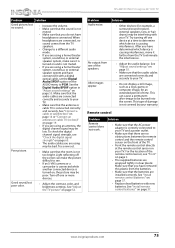
... but no obstructions between the remote control and the remote control sensor on the front of the TV.
• Point the remote control directly at a time to your TV and a power outlet.
•...be poor. Make sure that the AC power adapter is correctly connected to your TV. NS-28D310NA15 Insignia 28" LED TV
Problem
Solution
Good picture, but poor color.
• Adjust the contrast, color,...
User Manual (English) - Page 82


...cable.
An MHL cable may be labeled MHL.
Reset your TV to the factory defaults, then select Home Use Mode on your TV. See "Restore settings to the defaults" on page... www.insigniaproducts.com
77
NS-28D310NA15 Insignia 28" LED TV
Problem
A retail banner is securely connected to the purple HDMI1(MHL) jack.
I cannot watch movies and TV episodes streaming from Netflix. ...
User Manual (English) - Page 84


...are trying to control the volume on an HDMI CEC audio receiver using your TV remote control, make sure that the TV Speakers option on page 45.
• Make sure that the Audio Receiver ...on the device, all the buttons may not be compatible with your TV. NS-28D310NA15 Insignia 28" LED TV
Problem
Solution
My TV's remote control does not control the device.
• Make sure that the...
User Manual (English) - Page 85


...cannot select the Root Menu option on the audio receiver or with the TV remote control, a double volume bar appears, one for the TV volume and one for more information. See the documentation that came with ...the device for example, turn off " on or off the INlink feature. See "Turn TV Auto Power On on page 46.
• The device may not support this from happening, turn...
User Manual (English) - Page 87
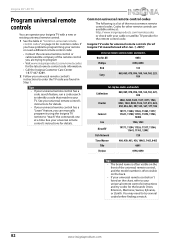
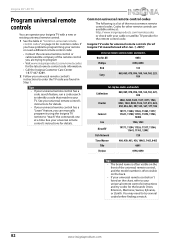
... to program
• Visit www.insigniaproducts.com/remotecodes for the brands Orion, Emerson, Memorex, Sansui, Sylvania, or Zenith.
Insignia TV codes for universal remote controls (for all Insignia TVs manufactured after Jan. 1, 2007)
Universal remote control makes and models
One for All Phillips RCA
Sony
0054
0198, 0490
135
068, 069, 078, 096, 100...
User Manual (English) - Page 88


NS-28D310NA15 Insignia 28" LED TV
Legal notices
FCC Statement
This device complies with Part 15 of Roku, Inc. ...are trademarks or registered trademarks of Dolby Laboratories.
Cables
Connections to this equipment does cause harmful interference to radio or television reception, which the receiver is no guarantee that interference will not occur in the "Energy Savings" mode. www....
Quick Setup Guide (English) - Page 1
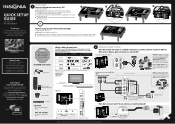
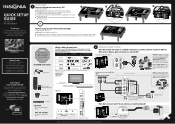
... instructions that uses HDMI into any damage. Remote control and two AAA batteries
Power indicator Remote control sensor
Note: The control buttons are ...TV is available online. Enter your TV with your TV face-down on a cushioned, clean surface to lay the TV on the back of -the-art Insignia television.
QUICK SETUP GUIDE
28" LED TV
NS-28D310NA15
START HERE
How do I watch TV...
Quick Setup Guide (English) - Page 2
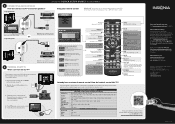
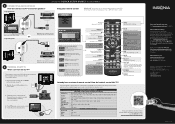
... a power outlet.
(ARC/DVI)
(MHL)
3 Install the remote control batteries. MENU
Opens the on the screen.
See your TV and don't want to the instructions that is available online.
All Rights Reserved 1-877-467-4289 www.insigniaproducts.com
V2 ENGLISH 14-0046 28" LED TV I Q U I C K S E T U P G U I D E I NS-28D310NA15
CONNECTING AUDIO DEVICES
How do I make it control...
Similar Questions
How To Reset Tv Channels On A Insignia Model Ns-42l260a13
(Posted by tph00samr 9 years ago)
Tv Remote Does Not Turn Off The Tv Or Change The Volume. Batteries Are New.
(Posted by wcs3222 9 years ago)
How To Program A Insignia Tv Remote To Switch Comcast Cable Box
(Posted by gidelkrwalter 9 years ago)
How To Program Insignia Tv Remote To Work With Dvd Player Ns-rc03a-13
(Posted by bamarcio 9 years ago)

