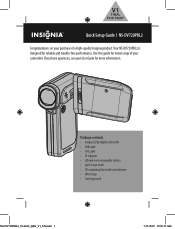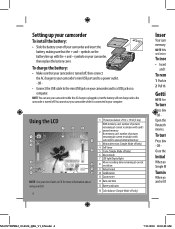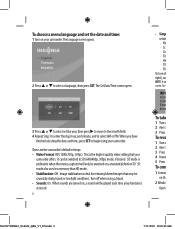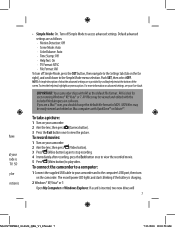Insignia NS-DV720PBL2 Support and Manuals
Get Help and Manuals for this Insignia item

View All Support Options Below
Free Insignia NS-DV720PBL2 manuals!
Problems with Insignia NS-DV720PBL2?
Ask a Question
Free Insignia NS-DV720PBL2 manuals!
Problems with Insignia NS-DV720PBL2?
Ask a Question
Most Recent Insignia NS-DV720PBL2 Questions
Insignia Ns-dv720pbl2 Will Not Turn On
(Posted by kcapZig 9 years ago)
How Do I Turn On The Flash?
(Posted by heavenleigh1994 9 years ago)
How Do I Program My Insignia Ns-dv720pbl2 Camcorder To Flash When Taking
pictures
pictures
(Posted by koanliz 9 years ago)
Insignia Camcorder Ns-dv720pbl2 How Long To Charge Battery
(Posted by CAthano 9 years ago)
How To Charge A Insignia Ns-dv720pbl2 Without The Charger
(Posted by Maausto 9 years ago)
Insignia NS-DV720PBL2 Videos
Popular Insignia NS-DV720PBL2 Manual Pages
Insignia NS-DV720PBL2 Reviews
We have not received any reviews for Insignia yet.