Insignia NS-20FTV Support and Manuals
Get Help and Manuals for this Insignia item
This item is in your list!

View All Support Options Below
Free Insignia NS-20FTV manuals!
Problems with Insignia NS-20FTV?
Ask a Question
Free Insignia NS-20FTV manuals!
Problems with Insignia NS-20FTV?
Ask a Question
Most Recent Insignia NS-20FTV Questions
Yes I Was Trying To Get A Code To Program My Insignia Ns-20ftv With And Rca Univ
(Posted by vbanks80 8 years ago)
Popular Insignia NS-20FTV Manual Pages
User Manual (English) - Page 2
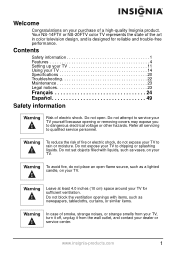
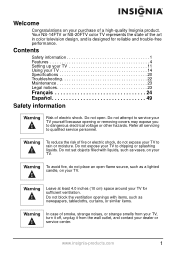
... to dripping or splashing liquids. Your NS-14FTV or NS-20FTV color TV represents the state of electric shock. Contents
Safety information 1 Features 4 Setting up your TV 11 Using your TV for reliable and trouble-free performance. Warning
Leave at least 4.0 inches (10 cm) space around your TV 14 Specifications 20 Troubleshooting 22 Maintenance 23 Legal notices 23
Français 24...
User Manual (English) - Page 3
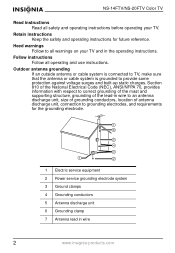
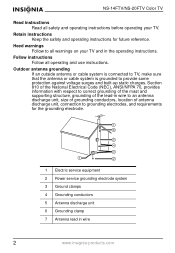
... an antenna discharge unit, size of grounding conductors, location of the lead-in the operating instructions. NS-14FTV/NS-20FTV Color TV
Read instructions Read all operating and use instructions.
Outdoor antenna grounding If an outside antenna or cable system is connected to TV, make sure that the antenna or cable system is grounded to grounding electrodes, and...
User Manual (English) - Page 4
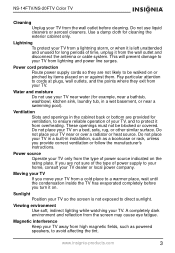
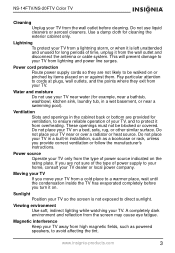
... TV.
Sunlight Position your TV so the screen is left unattended and unused for cleaning the exterior cabinet only. www.insignia-products.com
3 Lightning To protect your TV ...your TV near water (for ventilation, to direct sunlight. NS-14FTV/NS-20FTV Color TV
Cleaning Unplug your TV from the wall outlet before you provide correct ventilation or follow the manufacturer's instructions....
User Manual (English) - Page 5
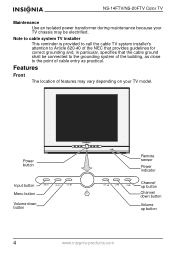
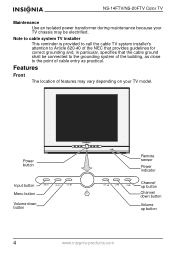
... Channel down button
Volume up button
4
www.insignia-products.com Features
Front The location of features may...TV installer This reminder is provided to call the cable TV system installer's attention to the point of cable entry as practical. NS-14FTV/NS-20FTV Color TV
Maintenance Use an isolated power transformer during maintenance because your TV chassis may vary depending on your TV model...
User Manual (English) - Page 7
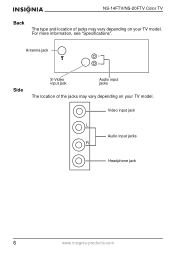
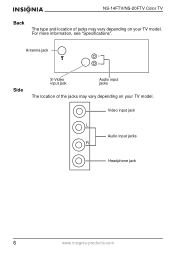
For more information, see "Specifications". Antenna jack
L
R
Side
S-Video input jack
Audio input jacks
The location of jacks may vary depending on your TV model. NS-14FTV/NS-20FTV Color TV
Back
The type and location of the jacks may vary depending on your TV model. Video input jack
L
Audio input jacks R
Headphone jack
6
www.insignia-products.com
User Manual (English) - Page 9
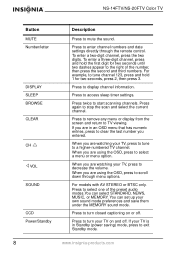
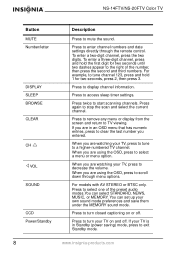
...your TV, press to display channel information. Press to exit Standby mode.
8
www.insignia-products.com Press to decrease the volume. When you are using the OSD, press to access sleep timer settings. For models with...from the screen and return to mute the sound.
NS-14FTV/NS-20FTV Color TV
Button MUTE Number/letter
DISPLAY SLEEP BROWSE CLEAR
CH
VOL SOUND
CCD Power/Standby
Description
...
User Manual (English) - Page 10
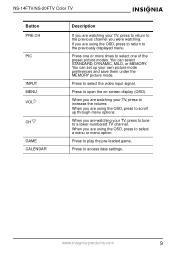
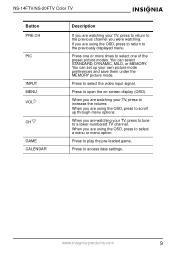
...www.insignia-products.com
9 If you are watching your own picture mode preferences and save them under the MEMORY picture mode.
NS-14FTV/NS-20FTV Color TV
Button ...PRE.CH
PIC
INPUT MENU VOL
CH
GAME CALENDAR
Description
If you are watching your TV, press to tune to a lower-numbered TV channel. You can select STANDARD, DYNAMIC, MILD, or MEMORY.
You can set...
User Manual (English) - Page 12
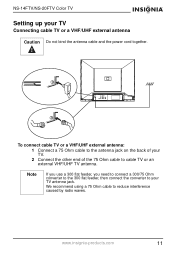
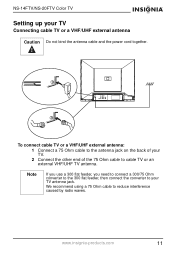
To connect cable TV or a VHF/UHF external antenna:
1 Connect a 75 Ohm cable to the antenna jack on the back ... connect the converter to your TV.
2 Connect the other end of your TV antenna jack. We recommend using a 75 Ohm cable to cable TV or an external VHF/UHF TV antenna.
www.insignia-products.com
11 NS-14FTV/NS-20FTV Color TV
Setting up your TV
Connecting cable TV or a VHF/UHF external ...
User Manual (English) - Page 13
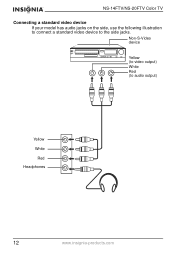
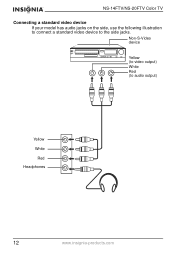
NS-14FTV/NS-20FTV Color TV
Connecting a standard video device If your model has audio jacks on the side, use the following illustration to connect a standard video device to audio output)
Yellow White
Red Headphones
12
www.insignia-products.com Non-S-Video device
Yellow (to video output) White Red (to the side jacks.
User Manual (English) - Page 15
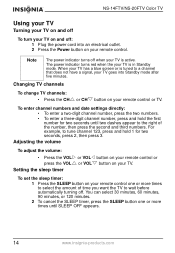
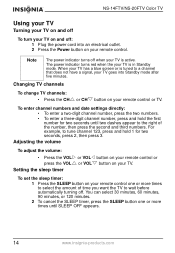
... remote control one or more times to wait before automatically turning off. To set the sleep timer:
1 Press the SLEEP button on your remote control or TV. NS-14FTV/NS-20FTV Color TV
Using your TV
Turning your TV on and off
To turn your TV on and off: 1 Plug the power cord into Standby mode after five minutes...
User Manual (English) - Page 16
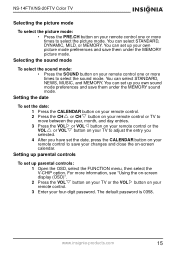
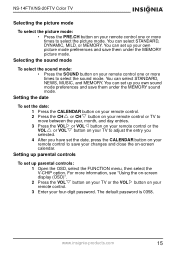
... remote control to save your four-digit password. www.insignia-products.com
15
You can select STANDARD, DYNAMIC, MILD, or MEMORY.
The default password is 0358. Setting up parental controls
To set up your own picture mode preferences and save them under the MEMORY sound mode. NS-14FTV/NS-20FTV Color TV
Selecting the picture mode
To select the...
User Manual (English) - Page 18
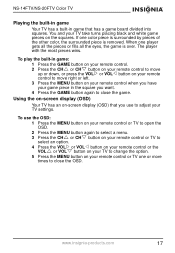
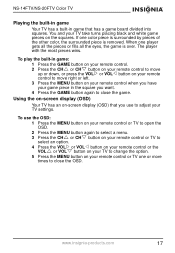
... piece is surrounded by pieces of the other color, the surrounded piece is over.
You and your TV settings. To play the built-in game: 1 Press the GAME button on your remote control. 2 Press...to close the OSD. The player with the most pieces wins. www.insignia-products.com
17 NS-14FTV/NS-20FTV Color TV
Playing the built-in game
Your TV has a built-in the square you use the OSD: 1 Press ...
User Manual (English) - Page 19


NS-14FTV/NS-20FTV Color TV
OSD menus and ...adjust the black areas of the picture. COMB FILTER-Turns the comb filter on some models. TREBLE-Adjusts the treble. Decreases the picture level to skin tones. TINT-Increases ... cleaner and clearer images. This option is only available on or off .
18
www.insignia-products.com
Decreases the level to skin tones.
You can select NORMAL, WARM, or ...
User Manual (English) - Page 20


...four-digit password. V-CHIP-Sets up the V-Chip to block and unblock TV programs. For more information, see "Setting up parental controls". www.insignia-products.com
19 SOURCE-Selects the source of the TV signal.
...CH-Deletes the TV channel listed in the CHANNEL option. When you select this option, you select YES, the channel is MUTE+999.
NS-14FTV/NS-20FTV Color TV
Menu Tuning
FUNCTION...
User Manual (English) - Page 24


... manufacturer could cause harmful interference and would void the user's authority to operate this manual, may be required to take adequate measures to radio communications.
www.insignia-products.com
23 Caution
Pursuant to 47CFR, Part 15.21 of the FCC Rules. NS-14FTV/NS-20FTV Color TV
Maintenance
Unplug your TV from the wall outlet before cleaning. This equipment...
Insignia NS-20FTV Reviews
Do you have an experience with the Insignia NS-20FTV that you would like to share?
Earn 750 points for your review!
We have not received any reviews for Insignia yet.
Earn 750 points for your review!
