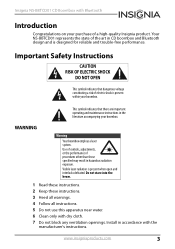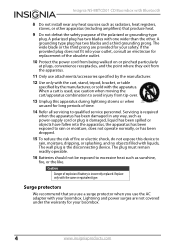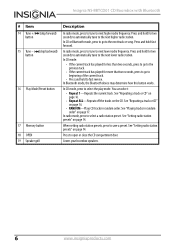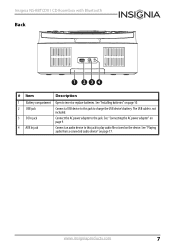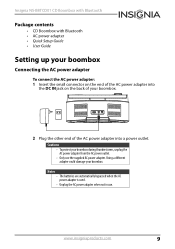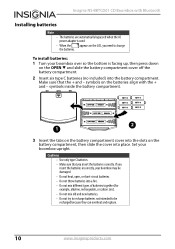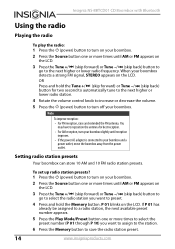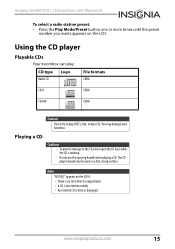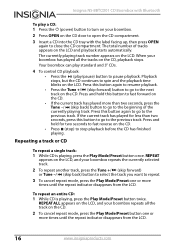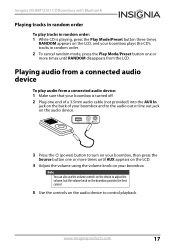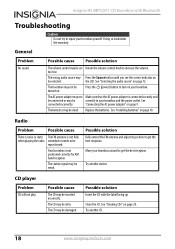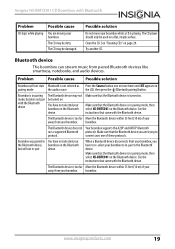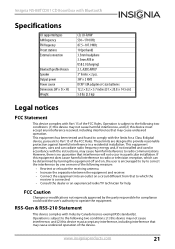Insignia NS-BBTCD01 Support and Manuals
Get Help and Manuals for this Insignia item

View All Support Options Below
Free Insignia NS-BBTCD01 manuals!
Problems with Insignia NS-BBTCD01?
Ask a Question
Free Insignia NS-BBTCD01 manuals!
Problems with Insignia NS-BBTCD01?
Ask a Question
Most Recent Insignia NS-BBTCD01 Questions
Why Does The Volume Control Knob Only Go Up ?
the volume control knob will only go up not down and its just out of warranty on NS-BBTCD01
the volume control knob will only go up not down and its just out of warranty on NS-BBTCD01
(Posted by janettekay2012 6 years ago)
Popular Insignia NS-BBTCD01 Manual Pages
Insignia NS-BBTCD01 Reviews
We have not received any reviews for Insignia yet.