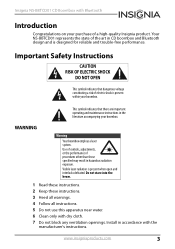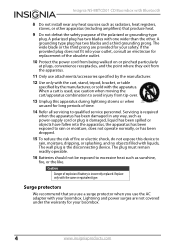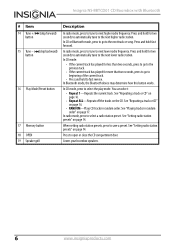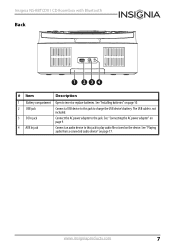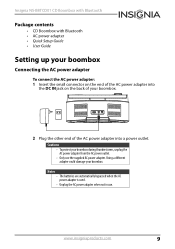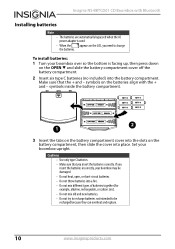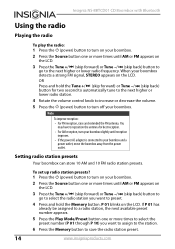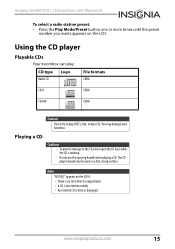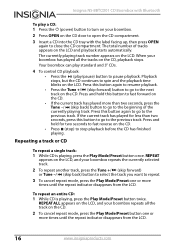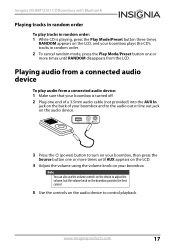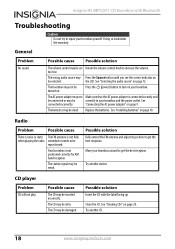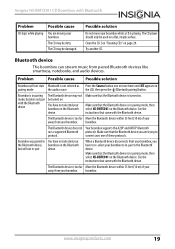Insignia NS-BBTCD01 Support Question
Find answers below for this question about Insignia NS-BBTCD01.Need a Insignia NS-BBTCD01 manual? We have 7 online manuals for this item!
Current Answers
Answer #1: Posted by StLFanMan on January 27th, 2014 1:04 PM
You can find directions on how to use the CD player starting on page 15 of the User Manual here:
http://www.insigniaproducts.com/products/portable-audio-players/NS-BBTCD01.html
I hope this helps!
Related Insignia NS-BBTCD01 Manual Pages
Similar Questions
Why Does The Volume Control Knob Only Go Up ?
the volume control knob will only go up not down and its just out of warranty on NS-BBTCD01
the volume control knob will only go up not down and its just out of warranty on NS-BBTCD01
(Posted by janettekay2012 6 years ago)
Cd Player Not Registering As Closed. Insignia Ns-b3112
cd player will sometimes start playing then stop like top is opened but it is not. Maybe something w...
cd player will sometimes start playing then stop like top is opened but it is not. Maybe something w...
(Posted by farleytanya 8 years ago)
Where Can I Buy A Replacement Antenna For My Insignia Cd I Ns-bipcd01 Boombox?
(Posted by Anonymous-71917 11 years ago)
I Bought A Refurbished Boombox Ns-b4111,
W/no Manual. Help!
(Posted by frickzap 13 years ago)
Cd Player Error Ec
Hi, I just bought an Insignia CD Boombox NS-B4111. I am unable to play any cd. When I put in a cd, ...
Hi, I just bought an Insignia CD Boombox NS-B4111. I am unable to play any cd. When I put in a cd, ...
(Posted by keziadwts 13 years ago)