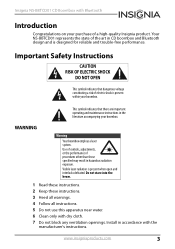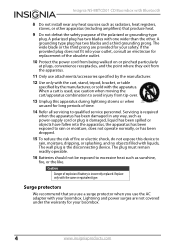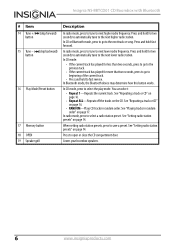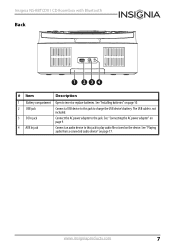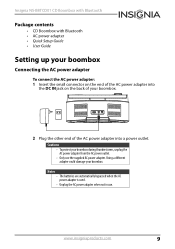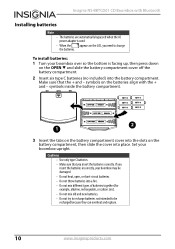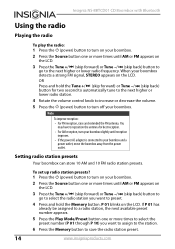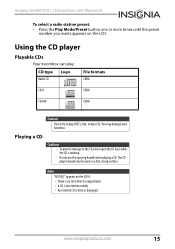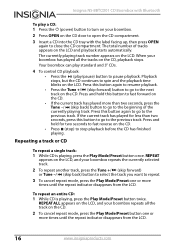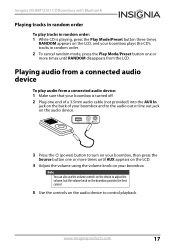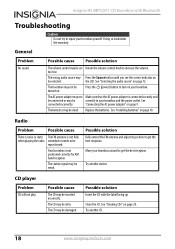Insignia NS-BBTCD01 Support Question
Find answers below for this question about Insignia NS-BBTCD01.Need a Insignia NS-BBTCD01 manual? We have 7 online manuals for this item!
Question posted by janettekay2012 on October 6th, 2017
Why Does The Volume Control Knob Only Go Up ?
the volume control knob will only go up not down and its just out of warranty on NS-BBTCD01
Current Answers
Related Insignia NS-BBTCD01 Manual Pages
Similar Questions
Need Antenna Rep Lament For This Boombox, Insignia Ns-b3112. Telescopic. Type. B
for replacement ant on Insignia NS-B3112.
for replacement ant on Insignia NS-B3112.
(Posted by Ernestharvey 11 years ago)
Where Can I Buy A Replacement Antenna For My Insignia Cd I Ns-bipcd01 Boombox?
(Posted by Anonymous-71917 11 years ago)
I Bought A Refurbished Boombox Ns-b4111,
W/no Manual. Help!
(Posted by frickzap 13 years ago)
Cd Player Error Ec
Hi, I just bought an Insignia CD Boombox NS-B4111. I am unable to play any cd. When I put in a cd, ...
Hi, I just bought an Insignia CD Boombox NS-B4111. I am unable to play any cd. When I put in a cd, ...
(Posted by keziadwts 13 years ago)