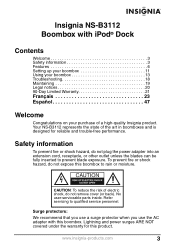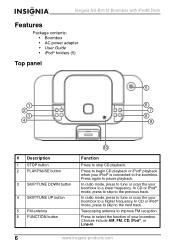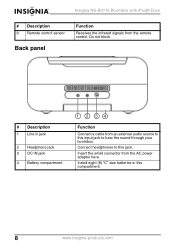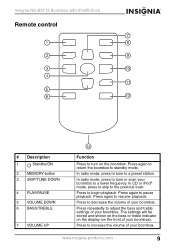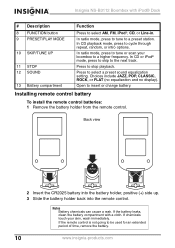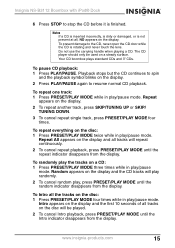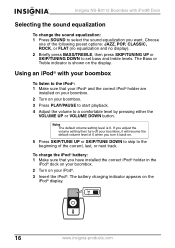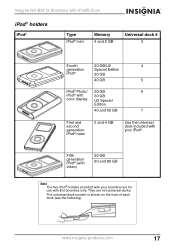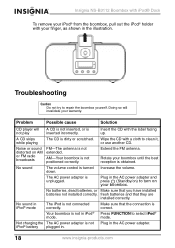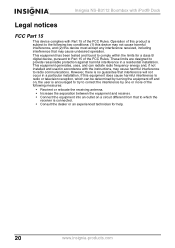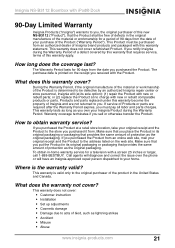Insignia NS-B3112 Support and Manuals
Get Help and Manuals for this Insignia item

View All Support Options Below
Free Insignia NS-B3112 manuals!
Problems with Insignia NS-B3112?
Ask a Question
Free Insignia NS-B3112 manuals!
Problems with Insignia NS-B3112?
Ask a Question
Most Recent Insignia NS-B3112 Questions
Cd Player Not Registering As Closed. Insignia Ns-b3112
cd player will sometimes start playing then stop like top is opened but it is not. Maybe something w...
cd player will sometimes start playing then stop like top is opened but it is not. Maybe something w...
(Posted by farleytanya 8 years ago)
Hi I Need To Know How To Change The Station From Am To Fm Thanks
(Posted by Tanyahend 9 years ago)
Insignia Boombox Manual
Does this model offer a continuous play mode (loop) for a cd?
Does this model offer a continuous play mode (loop) for a cd?
(Posted by gary23928 10 years ago)
Insignia Radio Ns-b3112
Hi Iam Justin and my is radio has been acting a little weird,so my radio hasn't been touch for aleas...
Hi Iam Justin and my is radio has been acting a little weird,so my radio hasn't been touch for aleas...
(Posted by Don7jsk 11 years ago)
Popular Insignia NS-B3112 Manual Pages
Insignia NS-B3112 Reviews
We have not received any reviews for Insignia yet.